How To Check Airtel DTH Balance – 6 Easy Ways
How To Check Airtel DTH Balance – Today in the fast-growing world no one can live without interaction with the world in which the TV plays a great role. I think you are also a big fan of TV. But nowadays not only the simple TV is sufficient the TV needs to be Smatter in which the DTH helps us.
I know you are also dependent on the DTH as it is easy to use and user friendly. Here a question arises that do you face any problem with your Airtel DTH. Most of the users will say that we are facing a problem on How to Check Airtel DTH balance. So if the same problem is with you.
Then be Happy as here’s all about How To Check Airtel DTH Balance. So without wasting your time let us start with today’s topic.
Read More: How to change Airtel Wifi Password
How To Check Airtel DTH Balance

So to check your Airtel DTH balance we are having over 6+ ways. You can choose anyone which you feel is much easy and comfortable for you. So without wasting your Time let me introduce those ways to you.
- How To Check Airtel DTH Balance
- Checking Online
- USSD code
- My Airtel App
- Miss Call
- TV
- SMS
- Customer Care
So these are those ways that can help you to find your Airtel DTH balance. Don’t go away after reading those ways as below is a step to step guide on How To Check Airtel DTH Balance.
Also Check out: How to change Mpin in Yono
Checking Online
So if you want to check your DTH balance then you can prefer to check it online. So to use this way then follow the below steps:
- Visit Airtel Website
- Log in with your Mobile Number linked to your DTH
- Select the DTH option
- There you all details like your Balance, last Recharge details and so more will appear.
Through USSD Code (Easiest way under How To Check Airtel DTH Balance)
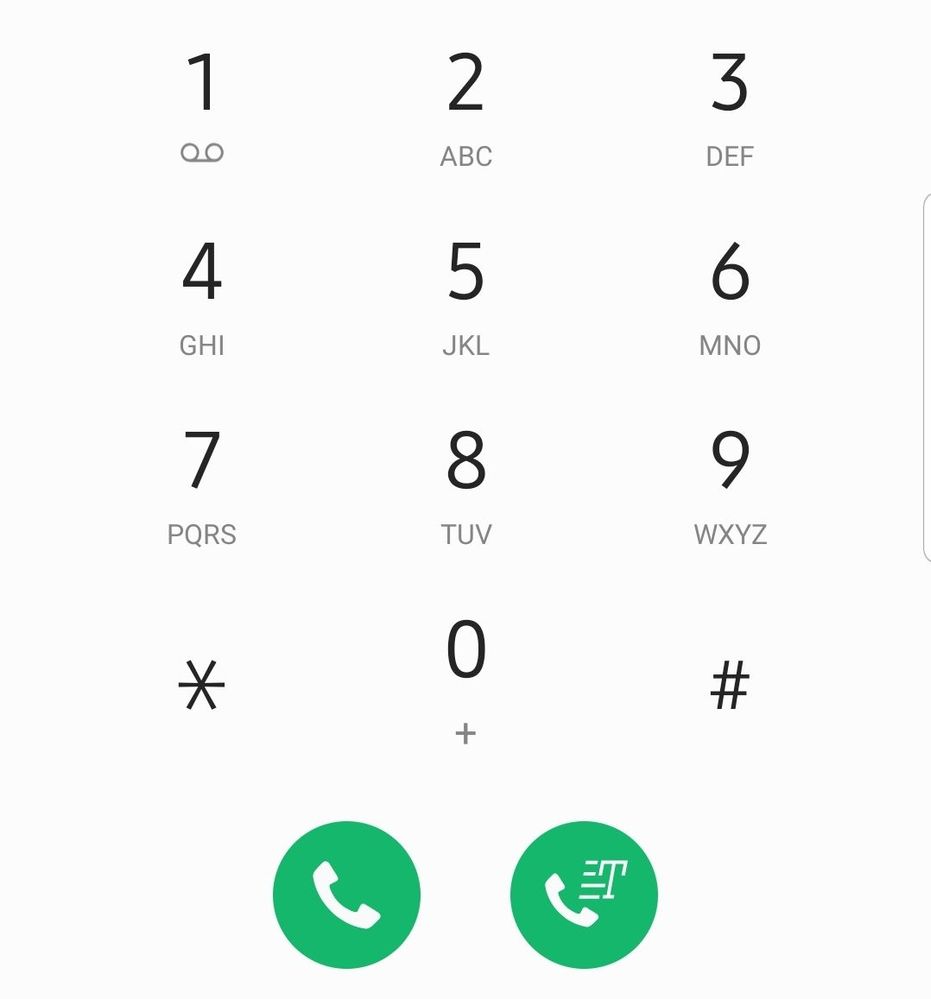
Using the USSD code is one of the easiest and the simplest ways for any inquiry for any service provider. By running the USSD code you can get every single piece of information about your query like your Phone Number Details, Your Last recharge, Your Remaining Balance and so more.
This USSD service is also available for your DTH connection to get your inquiry at any time either midnight or early morning. You can use this USSD code to get the details.
So below are the steps that you need to follow:
- Go to your Phone’s Dial Pad.
- Dial *121# and press the Call Button.
- Here a lot of options will appear.
- Select the DTH option and next Select the Balance option.
- Here on the New screen you will see your Remaining DTH balance.
I know this is an easy way to check all details about your DTH balance. Here using the USSD code you can also make the Top-up of your DTH recharge.
Through My Airtel App

So the third Way is based on the My Airtel App. In this, you will need to connect with your Airtel App. So if you wish to choose this way then just read and follow the below steps carefully.
- Download and Install the My Airtel App.
- Now, you will be needed to log in to your Account(Make sure that you log in with that no. with which your Airtel DTH is Connected)
- After logging in. You need to Scroll Down a little bit and there you will see your Airtel Number Recharge Details as well as your DTH Balance information.
This way can help you a lot as if you are an Airtel user then you can get every single detail of your Number as well as your DTH details. In My Airtel App, you can also see your Todays Data Usage and much more details.
Through Miss Call

The fourth Way is a little bit easy but this is much time consuming than the other way. As here you need to contact the Customer Care number of the Airtel DTH. The Airtel DTH customer Care will provide you with every single, yes, you read it right every single information about your Airtel DTH.
So to contact them just you need is to give them a missed call. Don’t worry this will not charge any single money as it is toll-Free for everyone.
Read More: Airtel Customer Care Number
Through your TV

So for this way you need your Tv with you. As this whole way is based on your Tv. You can check and use this way just by performing some simple and easy steps.
So here are the Steps that you need to follow:
- Turn on your TV
- Open the Menu Screen and Choose the “Help” option
- Here you need to select the “Account Status” option and there you can see all the details linked to your Airtel DTH.
Through SMS – Most Common Way under How To Check Airtel DTH Balance

This is the last way under How To Check Airtel DTH Balance. In this way, you need to message the Airtel DTH service and you will get a reply for all your Problems based on your Airtel DTH.
So if you wish to follow this way then check the step to step guide:
- Go to your Messages Application in your Phone
- Then Tap on Create Message
- Now Type INFO and send it to 54325
- Then Instantly you will Receive a Message will all your DTH Details.
So Finally now is the Time for some Questions based on your most common Queries.
FAQs Based on How To Check Airtel DTH Balance
IF you want to check your Airtel Dish TV Balance then you need to create a message to 54325 with a Message TEXT of INFO.
To Know your Airtel DTH account number you can give a miss call to 08130081300. So after making a call you will get all the details about your DTH account number.
IF you want to check your last recharge date in Airtel Digital Tv then just follow the below steps:
Go to your Dial Pad >> Dial *121# and press the Call Button >> Now here you need to Select the DTH option >> Here your all details about your Airtel DTH will appear.
So there you can find your all details.













Post Comment
You must be logged in to post a comment.