How to delete Swiggy account – Step by step Guide
Today, everyone loves to have tasty food without doing a lot of struggle. In which Swiggy helps a lot by delivering the food fastest to their customers from where you want to have from your area. But due to some reasons, a situation arises in which we wish to delete its account. But we don’t know how to delete the Swiggy account. I know you are also wishing to delete your account. So to help you here I will show you 2 easy ways on how to delete swiggy account.
So without wasting your time let’s go with our today’s topic but Wait! before we start here’s
Swiggy
Swiggy is the biggest food ordering platform in India which was started in 2014. Today Swiggy had been expanded to cover 100 cities because of its great food delivering performance. Swiggy is having its headquarters in Bengaluru, India. Swiggy also helps you to find the best hotels near you as well as the reviews on the hotels in which you are interested.
I hope this was sufficient for me as well as you. Now, I think you are very excited to know how to delete swiggy account.
How to delete Swiggy account

So to delete the account I have two easy ways for you that will really satisfy you. So the first way is to delete the account using the app and the second way is to delete the account using the pc.
But if you feel any problem on any topic like Zomato, Truecaller, Zee5, jio or any bill payment like Netplus, Mtnl or having any other query. So just comment below and we will try to solve your problem as soon as possible.
1. How to delete Swiggy account in Mobile
So, finally, we reach our first way that is how to delete swiggy account. So to do that just follow my below step to step guide.
Go to Swiggy app > Tap on My account > Click on Help > Then tap on FAQs option > Scroll down > Select deactivate my account > Copy the Mail address > Mail them with a review or any problem.
So your account will be deactivated within 28-48 hrs. If you did not catch me then follow the Step by step guide.
Step by Step Guide on how to delete swiggy account
- So go to the swiggy app.
- Log in to your account
- Go to Account option which is visible on Bottom left side of your device.
- Click on the Help option
- Then visit the FAQs option.
- Next scroll down and select deactivate my account.
- There you will get the swiggy Mail id
- Copy it
- Go to Gmail or any one you wish
- Compose a mail to it with title of delete my account
- Add I review for the instance deactivation.
So after this swiggy will contact you for confirmation. Just confirm it and your account will be deleted.
Video demonstration
So, finally I teched you but if you face any problem. So, don’t worry just contact us.
In the end words, I will say that before deleting your account just try to contact Swiggy about your problem. So, that they can solve your problem. I hope you understand my point of view.

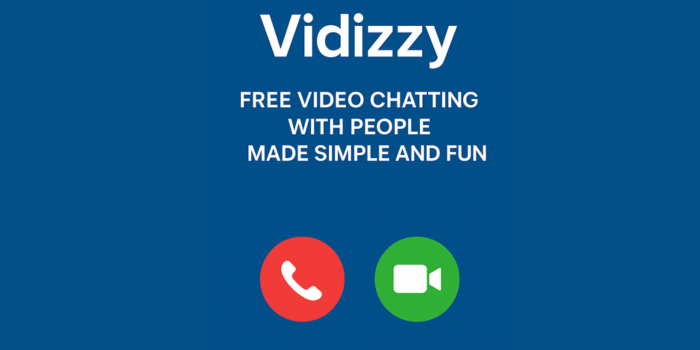

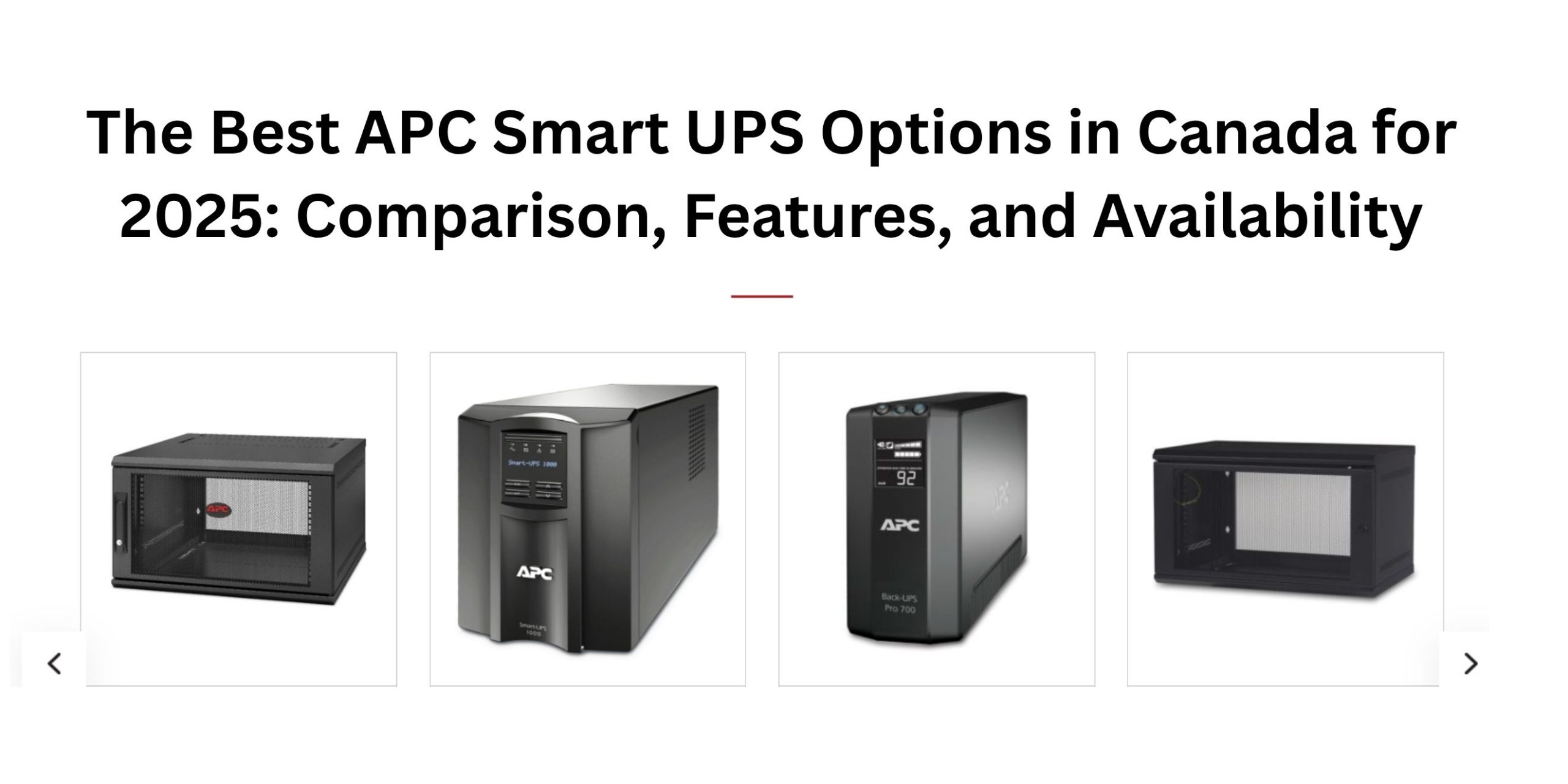










Post Comment
You must be logged in to post a comment.