How to delete zomato account -Step by step guide
Today, Everyone loves to eat tasty food but nobody likes to go and bring it to eat. In which Zomato plays a great role. Sometimes we order a lot of food but want to hide it from our family members or someone else. But for hiding the account the main problem arises is that how to delete zomato account. I guess that you are facing the same problem. Yes, I know am right for guessing your problem. So don’t if I can guess your problem, then I am also able to solve your problem. So to help you here I am going to solve your problem on how to delete zomato account.
let’s start. Wait! before going to today’s topic here’s
A little Bit on Zomato

Zomato is a food delivery application through which we can order food from the hotels as well as from shops. Zomato was started in 2008 based on a food delivery agreement with the hotels. Because of the Zomato efforts and best service for their customers now Zomato is available in 24 Countries.
I think this little bit was sufficient.
How to delete zomato account

So delete your zomato account there are two right ways. As the first way is to delete your account using your smartphone and the second way is to delete the account using your Pc or laptop.
If you are using the tablet or tab then you can prefer the same way with the deleting account using a smartphone.
Your Smartphone through which you wish to delete the zomato can be anyone like Android or IOS. So stay with us and get with our first Step.
If you have any problem on any topic either on Swiggy, Truecaller, Zee5 any bill payment like Netplus, Mtnl or any other. Just comment below and I and my team will try to reply to you as soon as possible.
1. How to delete zomato account in zomato app
So finally we reached our first way that is deleting the account in zomato app. So to do that just follow my steps:
If you have any doubt then check out the video demonstration either on YouTube or in the video below.
How to delete zomato account: Go to Zomato account > Click on your profile visible on top right corner > Tap on drop down menu > Setting > Security > Tap on delete my account > Conferm it.
Step by Step Guide:
- Go to zomato app.
- Log in to your account which you want to delete.
- Click on your “profile icon” that is shown on the top right corner of your device.
- Now tap on the “drop down menu”..
- Go to “setting”.
- Click on the “Security option”.
- Tap on “Delete my Account”
I think now you are thinking this is not a difficult job to delete zomato account as to climb a mountain.
Video Demonstration on how to delete zomato account
2. Deleting using the pc or laptop
Finally, now I am happy we reached our second way that is to delete the account using the pc or laptop. So without wasting your time. Let’s launch the rocket to the zomato account.
- Go to “Zomato” website
- Log in to your account.
- Tap on the ”Drop down” option visible on the top right corner
- Go to “Setting”
- Now go to the “Security” option visible on the left sidebar.
- Now Tap on “Delete My account”.
- At last “Conform” it.
Congratulations your account will be deleted successfully. But if you face any problem then refollow the steps.
If you need more articles then you can subscribe to us by pressing the below Notification button.
Thanks for Reading

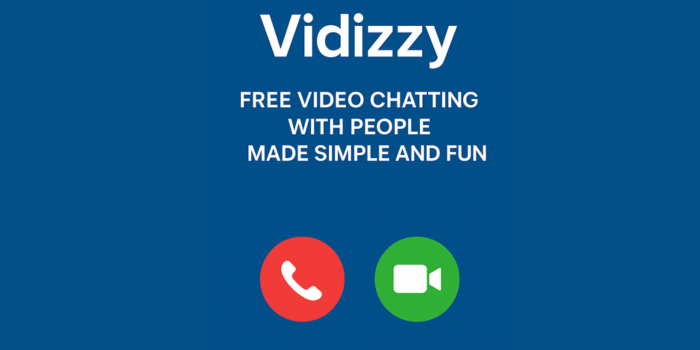

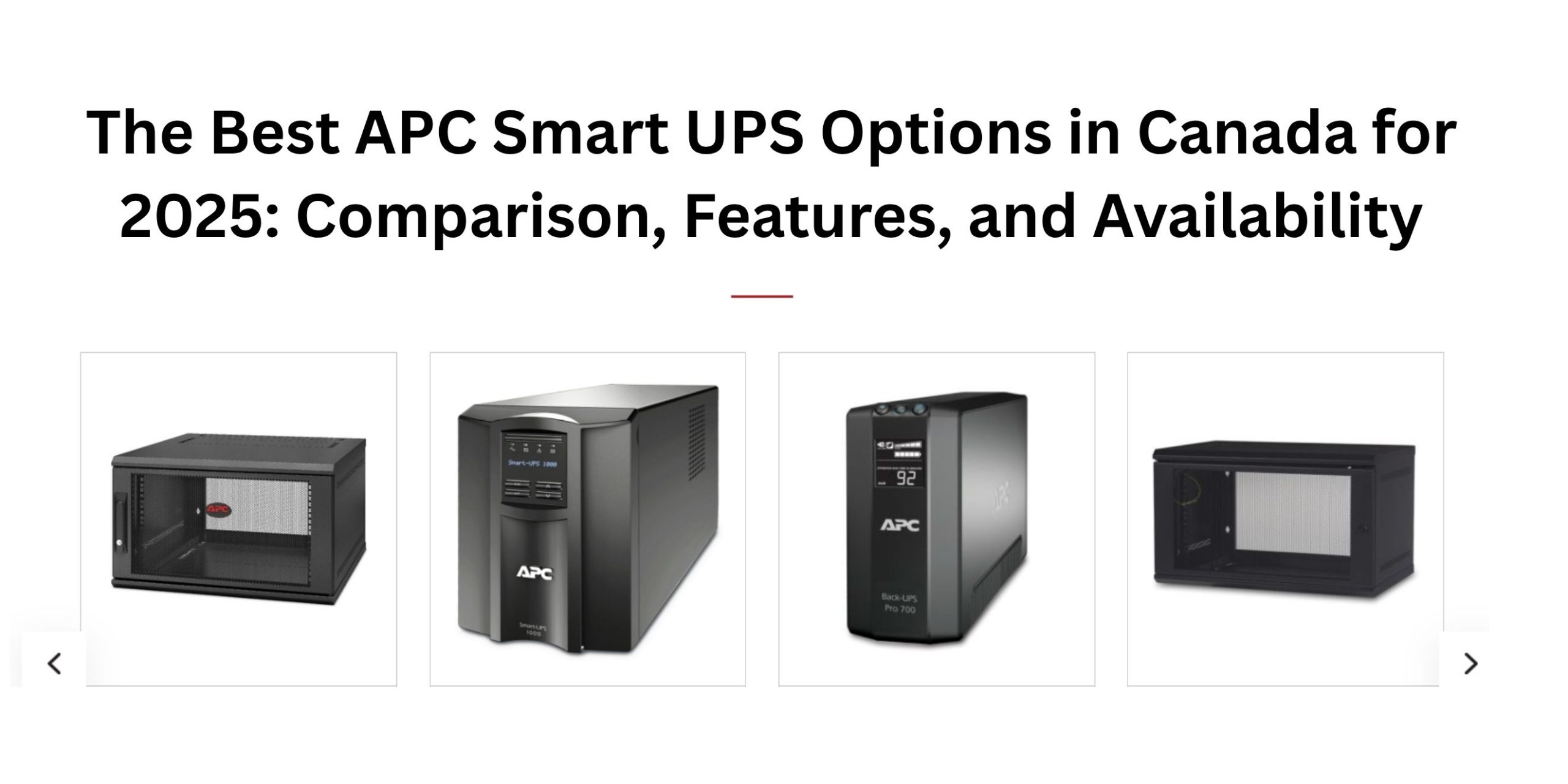










Post Comment
You must be logged in to post a comment.