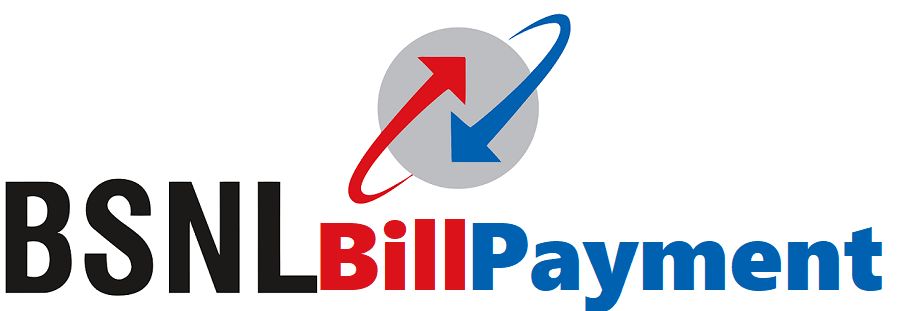(Cashback) Netplus bill payment – How to pay netplus Bill
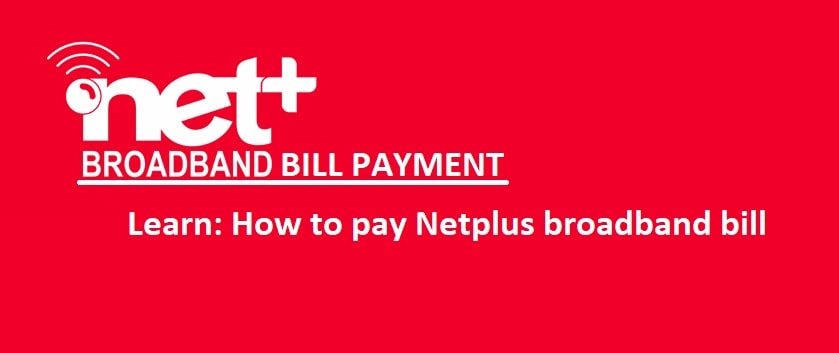
Today, Everyone needs broadband with him either he is at his workplace, home or somewhere else. Just To enjoy the best internet speed. In which Netplus broadband plays a great role in providing the best internet speed to the users. But Sometimes when the user is trying to make a netplus bill payment but faces a lot of problems.
I hope you are not facing the same problem while paying the bill but if you are facing any they don’t worry I am here. So in this article, I will show you how to make a netplus bill payment and as I mentioned above I will provide you with a cashback on how to make the netplus bill payment in Indian.
Netplus bill payment in India
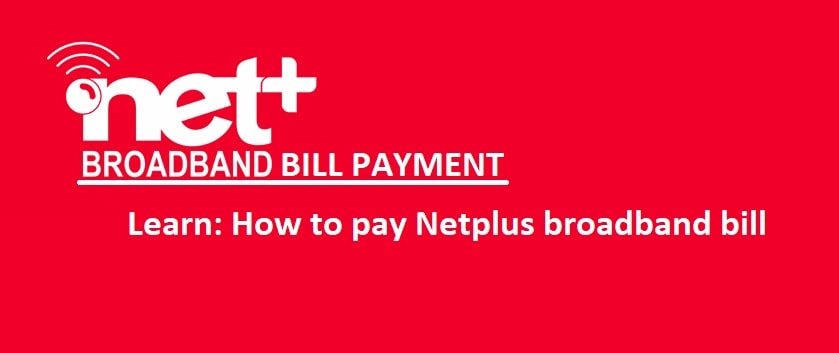
So to pay the netplus broadband bill there are the 3 most preferred ways. You can follow any one of them which is more comfortable for you. Below are those 3 ways:
- Through Credit/Debit Card
- Through Paytm
- Or through Phone pay
Also check out: Bsnl bill payment
Let’s start with our First way that is:
1. Netplus bill payment through Credit/Debit Card:
Using the Credit/Debit card is the most secure way to send; receive or pay to anyone within just two to three easy steps. As our first way is also based on this. So to pay the netplus bill you have to follow the below steps:
- Search on Google; Bing or any other search engine for netplus bill payment
- Visit the netplus.co or netplus.co.in
- An interface will appear in which two option will appear
- For postpaid Customers
- For prepaid customers
- If you don’t know if you are a postpaid customer or a prepaid customer then you can call the netplus help centre.
- Select which customer you are
- Then they will take you to a new page in which you have to enter your billing id
- Enter your billing id
- Press continue to pay
- Choose the option to pay with debit or credit card
- Fill your details
- And at last, verify your card and pay it.
2. Netplus bill payment while using the Paytm (Cashback)

If anyone says you that you can also pay with Paytm then will you trust? If not then trust me you can also pay with your Paytm as well as you can also get a big cashback within a few easy ways. So to pay the bill with your Paytm there are two options
- Through your Smartphone
- Through your PC or laptop
1. Bill payment through Paytm on Smartphone
So to pay the bill using mobile just follow the below steps:
- Go to the Paytm app
- Tap the search bar and search for Broadband
- Now, Select the netplus option
- Enter your billing id
- Now, Enter the amount you wish to add
- At last, press Pay now.
All done your netplus bill payment online successfully done and now you can enjoy your browsing with a fast speed.
2. Bill payment through Paytm on Pc or Laptop or Mac
So to pay the bill using your pc or laptop just follow the below easy steps:
- Search on the browser for Paytm netplus bill payment or visit here.
- so the next step is to add your bill number
- Next, you have to enter the amount
- and at last, you have to press the button PAY NOW
Be happy your payment is successful and now you can enjoy your internet with a fast speed browsing.
3. Broadband payment using Phonepe

So it’s the time for the last way that is to pay using the phonepe all the method is same as paying through the Paytm. But I prefer you to pay using the phonepe app.
You can also check the bill payment as well as plans of other broadbands such as Mtnl and other queries on Zomato, truecaller, zee5 and more.
If you have any questions or doubt then you can comment below. My team will try to reply to you as soon as possible.
Video Demonstration
So it’s time to solve your problem and answer your questions based on netplus:
FAQ based on Netplus Bill payment
How do I pay my Netplus bill online?
Go to Netplus.co.in > Then 2 options will appear: Postpaid and prepaid > Select that which you are if you don’t know then read the above-given step carefully > Enter your billing id, phone number and your other required details > Tap continue and select the payment method > Pay it and enjoy your browsing.