How to remove Bank account from Phonepe
How to remove Bank account from Phonepe: Today in the modern world everyone loves the way of digital payment in which the most important role is played by the Phonepe. But Some times Phonepe users face some problems regarding their bank account connected with Phonepe. I know you are also facing a problem. So for you Here I will show you How to remove Bank account from Phonepe
As you know Phonepe is an advanced application as it provides every single feature or we can way to solve their user’s problem. Phonepe had also focused on the problem of remove bank account from phonepe.
So here I am going to show you step to step guide on How to remove a Bank account from Phonepe. So let’s get started.
Also Check out :
- How to use Paytm stickers
- How to make myself invisible on Facebook
Video Demonstration on How to remove Bank account from Phone
How to remove Bank account from Phonepe

So to remove your bank account in phonepe we are going to use your Phone. So to remove your phone number follow the below steps:
- Download the Phonepe app.
- Log in to your account.
- Go to My Money.
- Tap on the Bank Accounts option under the Payments Section.
- Select the Bank account which you want to Remove.
- Tap on Unlink My Bank account.
- A pop-up window will appear. There confirm it and your Bank account will be removed.
Step to Step Guide: How to remove Bank account from Phonepe
1. Download the Phonepe Application

So first of all you need to download the Phonepe app from your app store. Like if you are having apple then download it from the Apple App store but if you are having Android then download it from Google Play Store.
2. Log in to your Account
Now is the time to log in to your account in which you needs to enter your phone number and your 4 Digit Password. But by chance, if you forgot your password then do not retry any password again and again because if you do this then Phonepe will lock your account for 24 hrs. So just tap on Forgot password and you will get an OTP on your number just fill it and you will get logged in.
3. Go to My Money
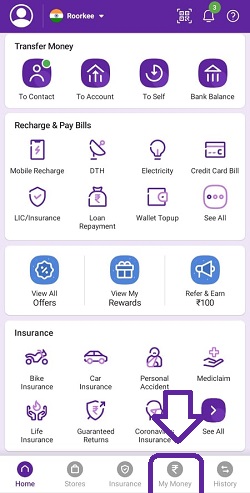
In the third step, you need to go to the My Money Tab. If you don’t know where it is then On the home page below you will find 5 options. Select the second last option and the My Money Tab will open.
4. Tap on Bank accounts
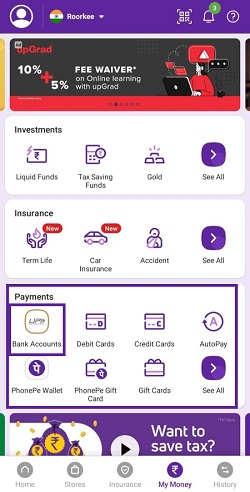
Now you need to click the option of Bank accounts which is visible under the Payments Section. So just tap on it and a new window will be open
5. Select the Bank Account
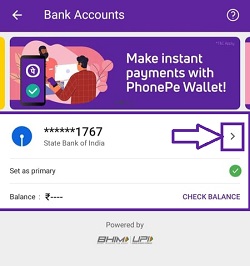
Now in the fifth step, you need to Select any of the linked bank accounts which you wish to remove. So just open that bank account.
6. Unlink Bank Account
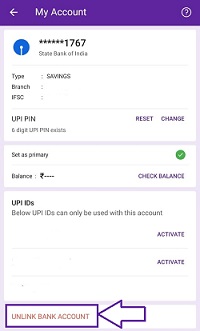
Now is the time to unlink your bank account in which on your screen you will find an option of Unlink Bank account. So just tap on it.
7. Confirm it
At the Last, we need to tap on Confirm to Unlink my Bank account. So tap it and your chosen bank account will be removed.
So that’s sitting all done your bank account will be removed from Phonepe. Now it’s the time for a little bit about Phonepe. So get ready:
Also Read :
About Phonepe

Phonepe is a Digital Payment app that allows users to send and receive money from one person to another. Phonepe allow a lot of payment options such as unified payment interface (UPI), Wallet to Wallet transfer, Bank to a bank transfer, Gifts Cards and so more, Phonepe was launched in only one language English as because of its Customers love today Phonepe is supported by a lot of languages such as Hindi, Bengali, Punjabi, English, Assamese, Telugu, Marathi and other languages too but not only in India Phonepe supports a lot of languages Worldwide.
In the starting Phonepe was launched with the motive of Increase the digital Payment system but today not only this Phonepe also allow users to invest, Buying Digital Gold by just sitting at your home. As because of their new to new features and updates the Phonepe is Speeding Worldwide with just on the Play Store.
So for this Information Credit Goes to Phonepe Website.
FAQ based on How to remove Bank account from Phonepe
Yes, the Phonepe is safe or we can say the safest way. Phonepe is a trusted brand owned by Flipkart. So you can also prefer to use phonepe for your payments.
So to remove a bank account from phonepe: Go to Phonepe app > Tap on My Money > Select the Bank accounts under the Payment section > Select the bank account which you want to remove > Tap on Unlink my account > Confirm it.
Yes, you can pay online using Phonepe or Google pay whichever you wish both are the safest way of digital payment or we can say online payment.
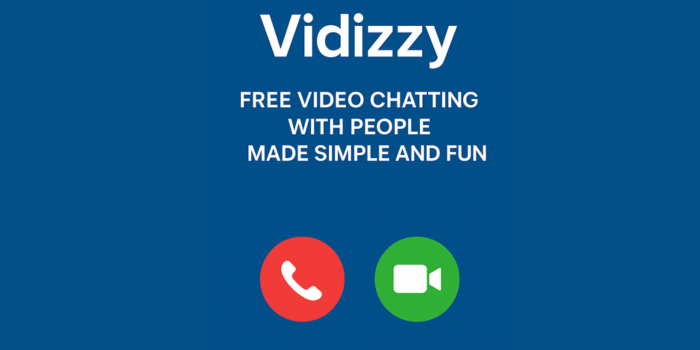

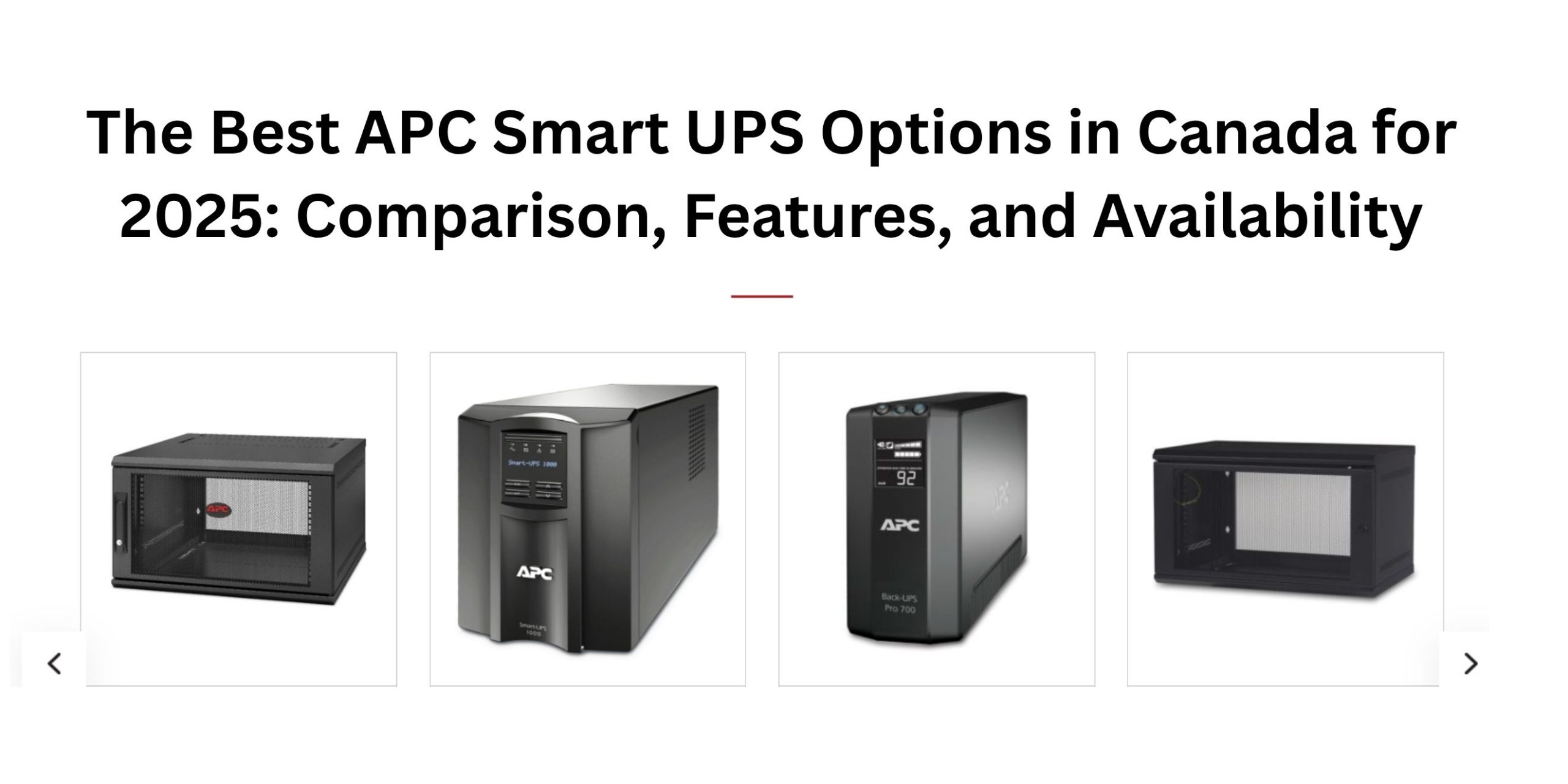










Post Comment
You must be logged in to post a comment.