Best Gmail Alternatives
Find here the list of Best Gmail Alternatives
Gmail has taken over the email industry for a long time due to its user-friendly layouts, ample-free storage, and enhanced features that bring maximum productivity. But still, there have been some shortcomings of Gmail that can only be understood better if you consider the features offered by its alternatives.
Due to enhanced competition in the market, you need access to advanced functionalities and tools. Therefore, guidance is essential to keep you updated. For instance, if you compose content on narrative writing topics, you will look for some of the most effective styles and structures of writing. The same applies to the email world; you need to look for the best email service provider that fulfills your needs properly.

14 Best Gmail Alternatives
Check out the list of 14 Best Gmail alternatives :
- Tutanota
- ProtonMail
- TempMail
- MailFence
- Yahoo Mail
- GMX Email
- Zoho Mail
- Microsoft Outlook
- Yandex Mail
- Guerilla Mail
- Mailinator
- Apple iCloud Mail
- Mail.com
- Fast Mail
The detailed features of each email service provider are given below:
1: Tutanota
It is a very safe and efficient Gmail alternative that provides all the required functionalities. It has 1 GB of free storage so you will need to upgrade to a premium plan for getting more storage space.
Features
Provides an end-to-end encryption
Has an open-source program
Facilitates with an intuitive design accessible through a web browser
Discussions are not recorded due to its no-log policy
Can be used on all kinds of gadgets
High security and safety of important data
Provides a free encrypted email service
Can be downloaded from F-Drive on Android instead of the Google Play Store
2: ProtonMail
If you are concerned about keeping your data secure, this email alternative is a good option.
Features
Provides an end-to-end encryption
500 MB storage capacity on free use
For more cloud storage, up-gradation to the premium plan required
Highly effective Swiss privacy
User-friendly interface
Works on no-log policy
Facilitates with 150 emails per day
A calendar helps to work more easily
Provides time-tested encryption algorithms
Highest level of protection with smart applications
3: TempMail
If you need a fully disposable email that can be used temporarily, then TempMail is best for you.
Features
High-level security
Provides protection from frauds, advertisements, viruses, etc.
Messages not saved or checked
Allows creating an anonymous email account
Deletes messages instantly
Access to almost 10 mailboxes through the premium plan
Enhanced privacy
No advertisements
Huge email storage
Subscription can be canceled anytime
Complete ownership with the private address
Find here : Best Free Email Services To Create Email Without Phone Number Verification
4: MailFence
It is a very secure service provider that has extensive features.
Features
No email tracking, storing, or leakage of privacy
Great features like contacts storage, organization of events and meetings on the calendar, etc.
Password and expiry date can be set up for messages
Offers 500 MB for each mail and documents up to 20 GB and 24 GB storage
Provides groups for secure sharing of data
No email trackers or advertisements
Enables digital signatures for reducing email faking
The webmail version of MailFence can be used for free
Allows two-factor authentication
5: Yahoo Mail
Yahoo has been one of the oldest email service providers that remains quite effective still now. It has adopted many features of Gmail and works efficiently.
Features
1 TB of unrestricted storage
Highly adaptable and ads run on the free version
Helps in saving emails for years
Allows creating customized themes and layouts
Facilitates the quick operation and alert notifications
Easy-to-use software with smooth functionality
Categories emails into social email or promotion email to avoid the mess
Contains a spam blocker and contact list manager
Blocks spam emails if you unsubscribe the sender
6: GMX Email
It is a very popular email service provider that enables free services supported by advertisements.
Features
Allows 65 GB of free cloud storage and 50 MB for sending attachments
Facilitates with top-notch encryption and great privacy GMX
Antivirus keeps your data secure from malware
Helps you create up to 10 Alias addresses and converse with all accounts at the same time
Brings many useful tools like video chatting and mail collecting
Customized themes and message layouts can be created easily
Inbox can be kept clutter-free
Incoming emails can be sorted into any folders
7: Zoho Mail
It is a perfect email service for personal use and small business plans. It provides a calendar, storage drive, bookmarks, contacts,
Features
Integration with ZohoDocs, Workdrive, etc.
Provides a 24/7 customer support
Offers a fully functioning mobile app
Helps in retaining mail and backup of data
Provides great settings like trusted list, spam filters, etc.
Has an efficient migration tool
Custom business email can be set up easily
Secure with end-to-end encryption
Enables exchanging files, assigning tasks, etc.
Provides automated follow-ups and mail forwarding
Free plan for up to 5 users with access to 5 GB storage
8: Microsoft Outlook
It is one of the best service providers that can be used in place of Gmail. Due to extended storage, contact management, and the organization of tasks, it turns out to be a good one.
Features
Quite easy to use with great features
Provides an attachment limit of up to 34 MB
OneDrive can be used for sending larger files up to 2 GB
Offers an advanced-level security
Allows real-time conversation through Skype
Protection from frauds due to malware filter
Can be used on both Android and iOS apps
Mailbox storage brings 15 GB of space
Perfect for official use with enhanced functionality
9: Yandex Mail
Yandex lets you work in a highly secure environment due to its built-in antivirus. It is a popular Gmail alternative that comes from a Russian Internet services provider.
Features
Allows scheduling messages for a particular time
Enables a customizable interface
Highly secure and provides a PIN and fingerprint login option
Access to organized folders generated automatically for each interaction
The account can be recovered by entering a phone number for a password reset
Provides 10 GB storage through Yandex.Disk
Offers music, live traffic maps, video, and photo storage through mail
Know here : How to create a free .edu email account?
10: Guerrilla Mail
It is a great option for communicating with anyone across the globe anonymously and the emails are deleted automatically after every hour.
Features
Helpful in conducting secretive conversations
Allows you to attach up to 150 MB of a file
User-friendly and easy to create account
Facilitates with a free and disposable email address service
No need for premium up-gradation as all features are provided for free
Email address scrambler enables enhanced security
Guerrilla Mail API enables tech-savvy users to connect with the system by using their app
Basic but provides all kinds of functions
11: Mailinator
Mailinator is perfect for small enterprises and individuals aiming to create an email testing workflow system. It enables proper functioning and smooth performance.
Features
Public Mailinator does not require sign-ups or logins for access to the inbox
A subscription plan allows businesses to perform serious email testing
Allows full privacy for all emails
Keeps inbox messages saved for long
The creation of multiple user accounts is quite smooth and easy
SSO for enterprise accounts enabling enhanced security
SMS testing done by optional private SMS numbers
12: Apple iCloud Mail
It is a default email app for Apple devices and can be used on web browsers. However, it does not work well on non-apple devices.
Features
Provides a clean and ad-free design
Enables sending large files through Mail Drop
Without upgrading to the premium version, only 5 GB of storage available
A logical choice for Apple customers
No advertisements
Lack of capacity to arrange emails into folders
VIP inbox for selecting your chosen contacts as VIPs
Enables the addition of other email accounts and managing them in the Mail app
13: Mail.com
It is a free alternative for Gmail that gives a choice of over 200 domains that go well with your personality or niche. It is perfect for freelancers to display their skill set professionally without paying heavy charges to purchase domains.
Features
Contains powerful anti-virus tools to help you get rid of email-based threats
Keeps your email privacy safe and allows 2-factor authentication
Brings great organizational tools like a calendar, office suite, etc.
Mail Collector helps in accessing all your accounts through one inbox
An intuitive keyboard keeps your inbox organized and clean
Provides over 200 custom domain options
14: Fast Mail
Fast Mail uses a paid version and provides both kinds of accounts; individual ones as well as for organizations.
Features
It has great speed and you can avail it on all kinds of devices
Provides a range of languages
Takes the opposite approach to Google; you have to pay for it to get your data secured unlike using the free version that will not give any privacy.
The user interface resembles Gmail and has two-step authentication.
Mails can be synced from other accounts such as Yahoo and Gmail
Pricing begins at $3 per month, but it enables a 30-day free trial
Conclusion
Due to enhanced competition and extensive requirements associated with several tasks, there is a great demand for Gmail alternatives. By considering the features in detail, you will get a good understanding of the applicability of each type.

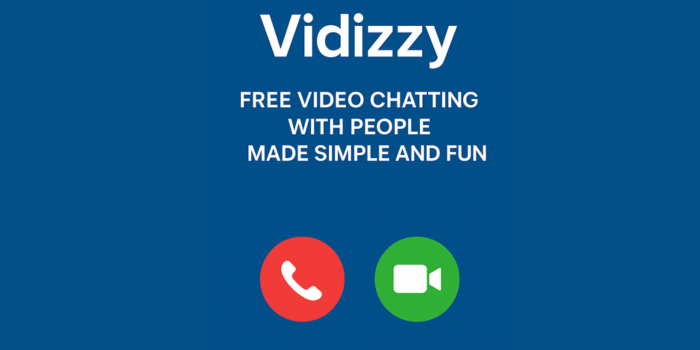

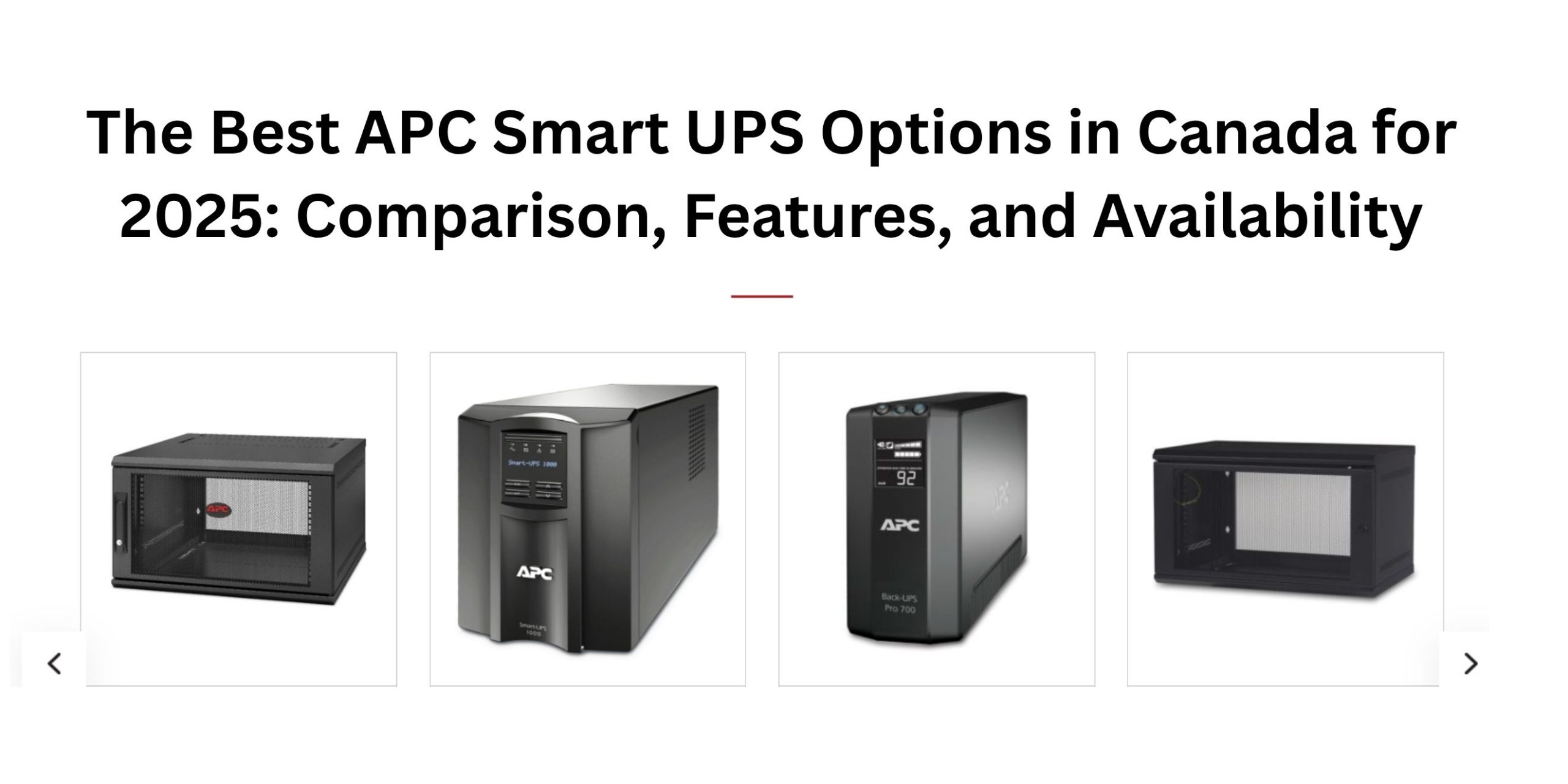










Post Comment
You must be logged in to post a comment.