Quick Guide! How to Improve Your Writing Skills Using the Online Notepad Tool?
If you are like most people, you probably feel that you could improve your writing skills.
After all, effective writing is a critical skill in today’s fast-paced, information-driven world.
The good news is that there are many online tools that can help you to improve your writing skills. One such tool is an online notepad.
An online notepad is a great way to improve your writing skills for a number of reasons.
First, it allows you to quickly and easily capture your thoughts and ideas.
This is important because it can be very difficult to remember everything you want to say if you do not write it down.
Second, an online notepad provides a place for you to organize your thoughts. This can be extremely helpful when you are trying to write an essay or article. Finally, an online notepad can help you improve your grammar and spelling.
Here Is a Step-By-Step Guide to Improve Your Writing Skills Using the Online Notepad Tool
Although content creation has various applications, marketing and business use are where it is most often used, from website copies to product descriptions.
Its objective is to promote and/or sell a variety of products, services, and expertise while also inspiring and educating readers.
Create Outlines and Headings
Before they begin, content writers must do this.
It is very important that every writer must get an overall idea of the type, intent, and intended outreach of the content itself, specifically in terms of its audience.
First, understand the topic, then move step by step and follow your method.
Every writer approaches different content categories differently.
So how will the free notepad online help you with this step!?
It is easy; the online notepad has different heading sizes in which the user has a choice between three different heading options.
In addition to this, there is also a number and bullet list option in which the text can be organized using both bullet points and numbered headings so that you can have an orderly list of different points and subheadings.
With such features, the user can easily organize the text and have the headings and other points structured.
It can be difficult to create content, and the writer needs to be well organized with his or her work.
Make sure that you have done your work on the subject before you begin with this step.
Make Content Readable By Breaking It Down.
After you have created and sorted your section headings and other points that you have to include in your content, make sure that you arrange them in a manner that is easy to read.
A proper arrangement of headings, even in a lengthy article, can really help readers navigate through the article.
The online notepad has a feature known as text alignment within the rich text mode that easily helps the writer align text, which helps ensure the text’s readability.
With the help of this feature of Notepad online, the writer can create easy-to-read and scan able content.
Long sections of a website are far less likely to be read these days, and sections are much more likely to be skipped.
To prevent reading and navigation problems with readers, your information must be well-organized and simple to understand.
Use content headings and highlights to assist readers in finding information.
Visitors are given readable content, and the text is made simpler to understand.
And you can easily do this collectively with the help of both numbered Heading types, bullet points, and text alignment features of the online notepad tool.
Be Clear and Brief
As an experienced writer, I am aware of how simple it is to create lengthy streams of text.
If more is required, add until your word or character count is met.
Find the ideal length for your content; it should not be either too long or too short.
Be succinct as the majority of internet users scan text to find the information they need.
In this regard, the online notepad tool can help you check the
With the use of tools, a writer can overcome obstacles, reduce distractions, and write more efficiently and rapidly.
Make sure the reader benefits from your content at all times during this process.
You May like to know : 5 Ways To Become An Expert In Tech Writing
Show and Tell
There are many factors that you must consider before you finalize your content.
One such factor is graphics and media.
I have come across a lot of websites that are just simple text.
Since these websites simply include text, they are boring.
To express the concept and context of your work, add images and pictures.
Start with the topic-descriptive intro graphic.
To do this on the notepad tool, you can effortlessly use its “Insert Image” or for a table, you can use the “Insert table” option.
This option helps the user upload any image onto the text pad with great ease or a table of different grids as required.
Additional Features of the Online Notepad Tool:
The online notepad is a free, straightforward, easy-to-use note-keeping tool that may be used for more than just storing text notes.
An online tool called Free Notepad allows you to create both simple and complex text and format it entirely.
It contains a broad range of sophisticated but simple-to-use features that help the user utilize it as easily as possible.
Starting with the tool’s best User Interface (UI), it features a tidy and colorful design that does not appear raw and dull like its rivals.
Here are some of its greatest features.
Easy and Simple UI
Notepad has a straightforward, colorful, and user-friendly user interface.
Plain Text Mode
Plain Text Mode merely displays text without any formatting options.
Rich Text Mode
Advanced text formatting in Rich Text Mode.
Task List
The Task List is a simple pad for listing and checking off tasks. You can reorder as needed.
Text Sizes
There are different text sizes to choose from.
Various Text Fonts
The text pad includes 9 different font styles.
Colored Fonts
There are 15 different font color options.
Font Background Colors
There are 15 available font background colors.
Link Insertion
Any link can be easily added by the user to the notes.
Insert able Images and Tables
Advanced table and image options, or different sizes
Lock Notes
Locking notes prevents unauthorized access.
PDF, Word, Docks, and Txt Format Support.
Standard note formats are simple to import and download.
Conclusion
If you are a writer, you may have already produced a variety of content kinds or you may be just beginning.
Guest posts, creating blogs, articles, eBooks, brochures, flyers, digital
Newsletters, promotional emails, and other sorts of content won’t be difficult for a skilled writer with the right tools.
Knowing how to write properly and structure effectively is essential for writers.
We have included a few pointers to help you create high-quality content more quickly and easily.
This blog post includes four major steps along with the appropriate tool to assist writers in improving their performance and content as well as organizing their work with the help of a dedicated tool.
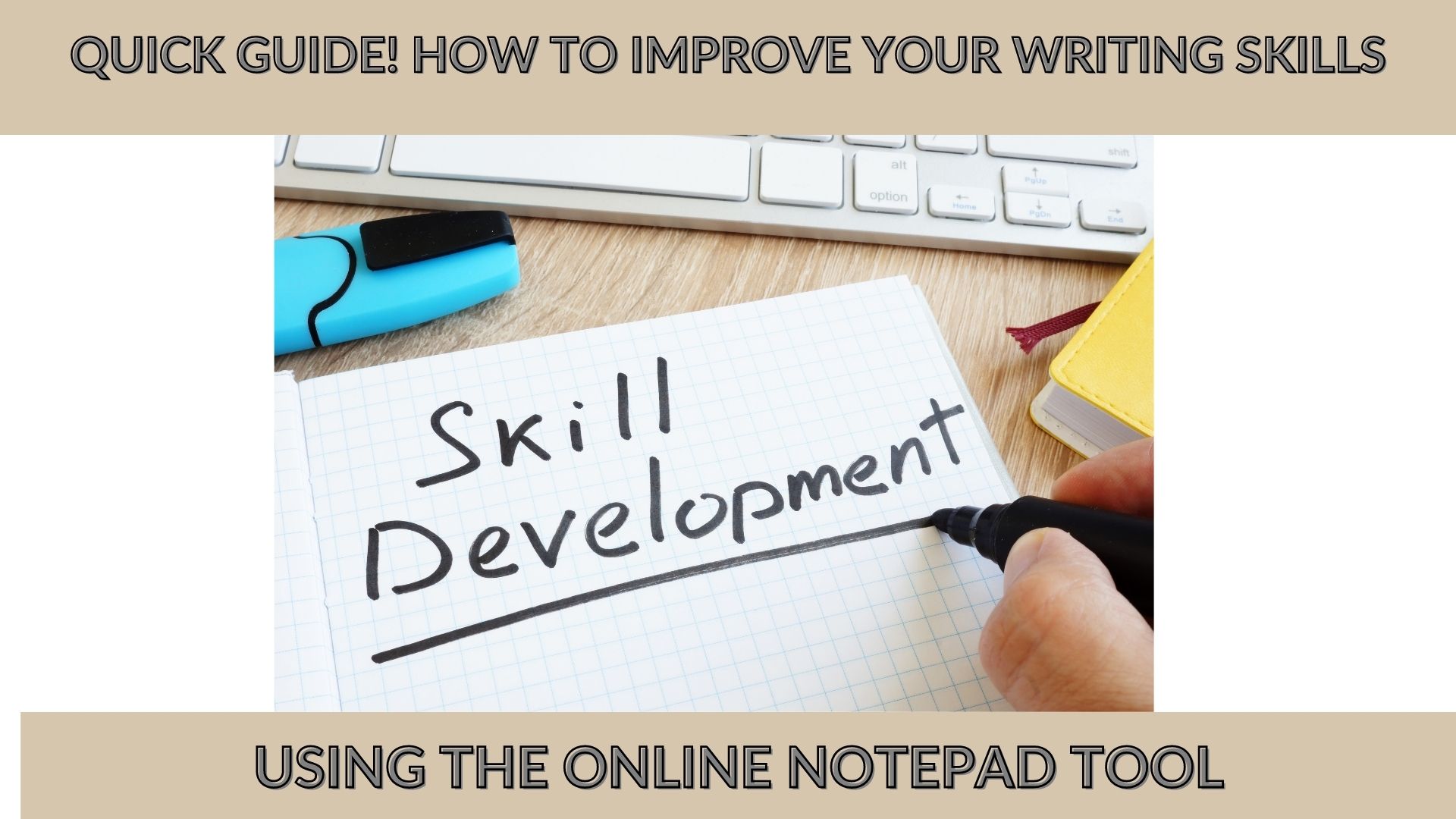
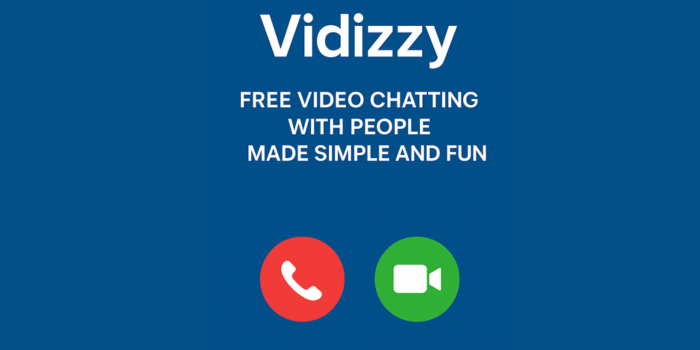

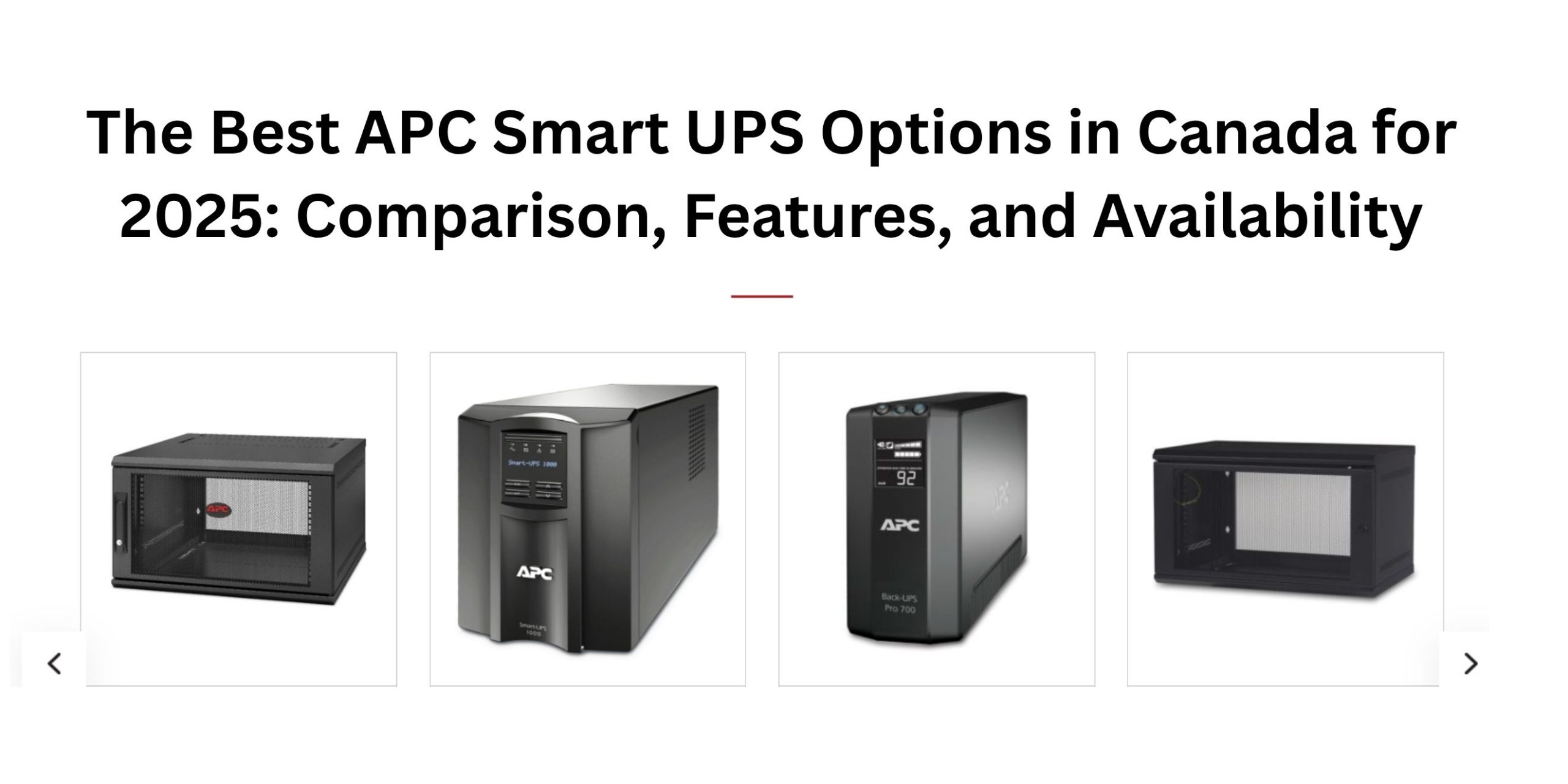










Post Comment
You must be logged in to post a comment.