New Ways to Add or Remove Dyno Bot to Discord Server
Dyno is a Discord bot that is in use for more than three years and the main features of this bot include custom commands, moderation, music and many more. It is very easy to use this bot and can be used for easy management of your discord server because it comes with an easy yet intuitive dashboard.
Many advancements have been done to this bot in early 2017 by its creator. Other developers working on this project are also making several changes to this bot which has created many updates.
This comes with an amazing feature of moderating the spam messages and other NSFW content that make this bot different from other bots like MemeBot Jr and Nightbot.
Another feature that differentiates this bot from others is to connect the users of Dyno with the help of games like trivia night on which the users can compete with each other by giving answers to various topics related to history to sports.
Dyno bot is among the most popular bot for the owner of private servers and managers. Many tools have been provided by the Dyno bot for moderating the channels and managing data.
Discord server can be easily managed by you by using such technology that helps to create a community that will be better even if you are offline. But How?
It may be challenging to manage the discord bot, but after taking the help of Dyno Bot it will be easier. Several tasks are automated by this bot this bot can simplify the managing channels and limit chat spam. This bot performs such tasks by splitting the screen into two parts.
In this article, we will let you know everything about Dyno that you need to know. And we will also discuss how can you customize your Discord server.
What is a Dyno Bot?
Dyno Bot is used to govern the discord server and monitor channels more effectively due to the presence of moderating tools.
Dyno Bot is an automated tool that manages your discord server effectively. For instance, you can easily use Dyno Bot for sending messages to new users of the bot and to play music on the server. You can do all such things within a browser.
From the dashboard of the app, you can easily adjust the settings of Dyno Bot according to your preferences.
The inactivity timeout and spam content features help the user to remain away from any kind of spam and this feature of Dyno makes it the best bot for discord.
If there is more than one person for managing your discord server then according to their work assigned, you can assign different duties to them.
At present, more than 800,000 users use this bot for managing their discord servers with different options. The bot serves various features in its free and paid services.
Let’s take a look at various features and commands that Dyno provides to all its users.
Features of Dyno Bot
We have learned about the features of Dyno Bot previously and how Dyno Bot can help moderate and customize your discord server. But these features are just the beginning of this bot. This bot also serves many other impressive features that you cannot hear about.
Along with the chat features of this bot, Dyno also offers features to message directly to its users, providing pictures of animals like cats and dogs, and providing information about the events of pandemic such as the creation of poll.
The developers of Dyno Bot update it regularly and bring new features to it. They look for the demand of users and try to provide the desired features on the next update.
Important Commands for the Dyno Bot
Music: Dyno provides a good variety of music that you can listen to directly on Discord even without using the voice chat option. The backing of streaming hardware provides a wide variety of options for music.
Web Dashboard: The Dashboard of Dyno is very simple and easy to use and is accessible which is helpful for the management and creation of different servers.
Uptime: Dyno Bot is available almost all the time. You can use this bot anytime you want because this bot has a very high uptime of 99.99%.
Auto Roles: Default roles can be assigned by you easily to the new members and for assigning practical tasks. The hover-over command in this bot works as the help command as it includes a list of customizations for users.
Auto-Moderation: You can configure your servers effectively by the moderation abilities of this bot for controlling any kind of spam and or prevention raid. For this, you can use the commands like add mod, mute, ban, etc.
Custom Commands: For the collection of data and notifications and managing servers, custom commands are very helpful without any kind of difficulty.
Pokemon: If you want to collect any information about Pokemon, you can use this command.
Server Log: Dyno Bot is an automated tool that helps maintain the server event log that can be used at any time.
Clean: For clearing the members of the bot without any difficulty, there are commands like clean, ban and kick.
Find here : Free Fire diamond generator Indian Server
Why should we choose Dyno?
While running a discord channel you will get to know how difficult it is to do everything with just one hand and two eyes. The server should be improved.
Conflicts can quickly emerge among users if you host many channels or conduct conversations in a channel.
This Bot should be able to assist you in moderating your server, welcoming new users, muting trouble-making members, and assisting you with the regular operations of your server.
Although there are various bots available for this purpose, Dyno Bot stands out since it is extremely effective. Dyno Bot is a modern Discord bot that allows you to make customized commands as well as other things.
“Bot” appears in the input text, but afterwards “Dyno” appears. Before discussing its features, you need first define what that term means.
We can now go over how to set up Dyno Bot for user introductions.
Setting up Dyno Bot: Next Step
- Click on the ‘Add to Server’ option on the Dyno Bot’s website.
- Sign in or register your discord server if you have not done it before.
- Select the server where you want DynoBot to appear once you’ve logged in.
- On the following page, you will give DynoBot authorization to manage and control your server.
- Select Add Bot to a Server and click Authorize to connect Dyno to a Discord server.
- Go to the “Commands” page to apply Dyno Bot commands to your server.
From here, you can access the Command Prompt. Begin with a command from the list given above and work your way through the customization process for your Discord server
How to Set up a Prefix?
Meet Dyno: A fully adjustable moderation Discord bot with an accessible web dashboard and strong yet user-friendly UI for your server. With this easy to use and all-in-one solution, you can have peace of mind while remaining in control.
Dashboard: Dyno online dashboard gives you a simple and configurable way to monitor all the activities of your bot that it performs.
Moderation: An activity log ban, as well as timed muting, are used for moderation. New features can be configured. Commands that are unique to you: Create your commands to run a collection of applications.
A Lot More: Dyno is an appreciable technology that offers a wide range of capabilities, like auto roles, server-side orders to erase social media comments, hands-free announcements of updates, and selectable ranks.
Each of these abilities can be modified to meet your individual needs. We hope that you enjoy Dyno, which is used on over 4,500,000 servers.
Additional features and modifications are added to Dyno regularly. Please let us know what features you want to see on our Discord server. The request of users is used to develop new features.
How to add Dyno Bot to Discord?
Adding the Dyno bot to your Discord server is a simple process. Only a few clicks are required to accomplish it.
Step 1: Visit Dyno Bot’s website. You can go to their official site, https://dyno.gg/bot/, or search for “Dyno bot” on Google.
Step 2: Within the same webpage, click the red “Login with Discord” button. You will be directed to Discord and prompted for your username and password.
Step 3: Once you have logged into Discord, you will be asked to grant some basic rights, such as access to your account. To proceed with the procedure, select ‘yes.’
Step 4: The Dyno bot will now have full access to your account, and then you’ll be sent to Dyno’s dashboard to control your servers.
Step 5: Discord servers would be identified by their usernames and the number of users that have connected to them. All of the servers that you have access to control will be displayed on the dashboard.
The Dyno bot can be deployed on any host you want. This will return you to Discord and prompt you to add the Dyno bot to your server.
Step 6: Click authorise to install the Dyno bot on your server. The Dyno bot will then be added to the server, and you will get a notification in your chat room.
You will notice a list of ‘Modules’ which can be set on or off as you scroll down. In this section, you can also alter the Dyno bot’s numerous modules and functionalities.
You can change each of these modules on and off, or go to the ‘COMMANDS’ page to discover what commands each module offers. You may also use this method to facilitate particular command/s for a module/s.
Click the ‘SETTINGS’ button under each module to open the module’s settings, where you can do numerous things with it, such as in the “Automatic Message” module’s settings.
You can also programme automatic messages to be broadcast to a specified channel at a particular time and for a specific number of times.
Read here : Rise of Unity Game Engine – from 2010 to Now
How should I remove Dyno Bot from my Discord Server?
- The most important thing to do is to get rid of the Dyno bot from your server.
- Select “Kick Dyno” from the right-click menu on the Dyno bot’s icon in the right sidebar.
If you wish to prevent others from adding the Dyno bot to your server, right-click on it in the right sidebar and select ‘Ban Dyno’ from the menu.
Conclusion
Dyno Bot is a great solution for a variety of Discord Server issues. Moderation is aided by Dyno Bot’s settings and functions.
Completing the basic form and implementing your desired commands is all it takes to set up a dyno discord bot. The discord bots have several functions, including the ability to block offenders and play music at the touch of a button. So that was all about this topic, we hope you like our work.
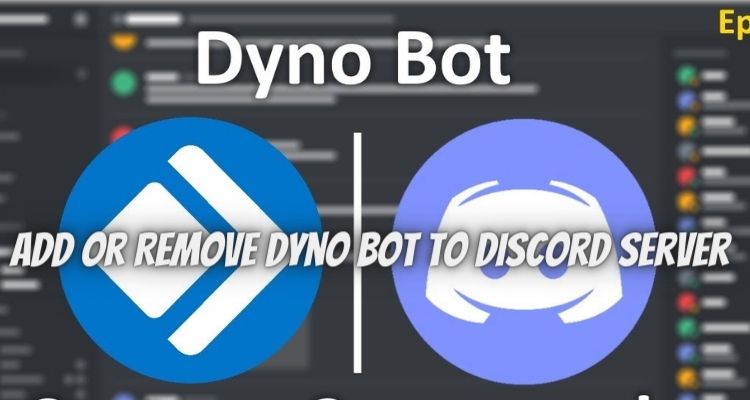
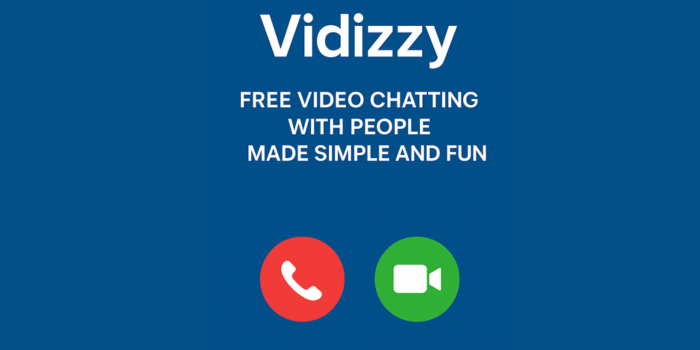

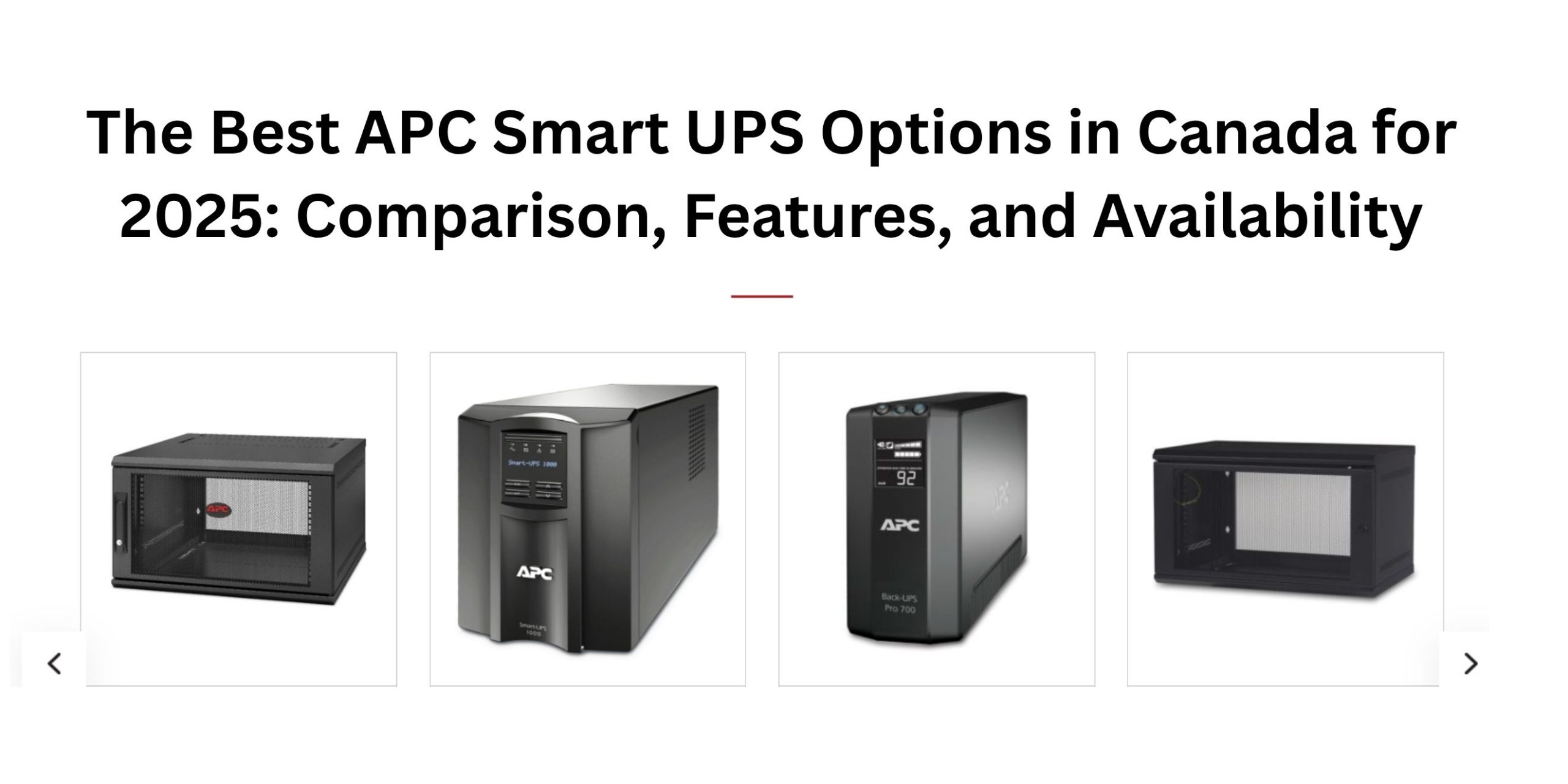










Post Comment
You must be logged in to post a comment.