Bit Browser Review
Want to download Bit Browser? But don’t know how to download and use it?
If not, then relax as here we have discussed it all like its download guide, user review, privacy, and related. In addition to it, here’s a download link, that you can use to directly download it.
So, why wait? Check it out.
About Bit Browser

Bit Browser is a web browser developed by RandomDev, the same developer behind the famous Alpha Browser 2.0 and many more. Recognized for its exclusive feature that allows users to access visit and use the blocked websites without any restrictions. This unique feature set aims to provide users with access to restricted online content.
The Browser is compatible with both Chrome OS and Android platforms, serving users across different devices.
This web Browser is based on the original codes of Leaf Browser, a project by Sam Lanning on GitHub. (Leaf Browser is an alpha version of a browser that uses a proxy server to bypass network filters). The Browser outperforms the Leaf Browser by adding more stability.
Bit Browser: Features
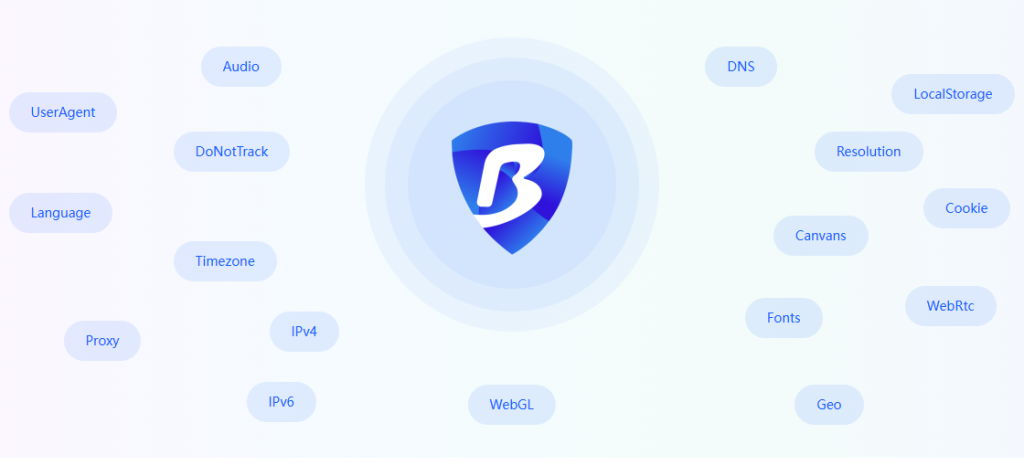
Following are some of the notable features of Bit Browser:
- Access to Restricted Sites: The Bit web Browser is commonly famous for its unique feature of access to restricted sites, under this the Browser allows users to visit and access the blocked URL on the internet. The blocked URLs could be of any banned site, any online tool, or something extra. The Bit browser allows you to access it.
- Available for both Android & Chrome OS: This Browser can be used on Android phones and Chromebooks. This means you can enjoy its features on both your phone and your Chrome OS laptop, making it convenient for users who switch between different devices.
- Fast Internet: Bit Browser stands out by delivering fast and responsive internet access, promising users an optimized and efficient online browsing journey. The best part is it ensures quick page loading times, allowing you to navigate the web with minimal delays and interruptions.
- Enhanced productivity: The Browser enhances productivity with a streamlined interface, quick access to bookmarks, and multitasking capabilities, optimizing online efficiency and focus
- Keyboard shortcuts: With this Browser, you can save time and navigate effortlessly with keyboard shortcuts. The shortcuts will streamline your browsing and make it more efficient.
- Tab management: This web Browser offers powerful tab management features to help you stay organized. Use features like tab stacking and tab pinning to keep your workspace clutter-free and easily switch between tabs without losing track of important websites.
- Gesture controls: The Browser supports gesture controls, allowing you to perform various actions with simple swipes. Customize gestures to perform actions such as navigating back and forth, refreshing a page, or opening a new tab.
Privacy & Security
Bit Browser takes your privacy and security seriously. Here are some of the features that ensure a safe browsing experience:
Ad-blocker: Say goodbye to annoying pop-ups and intrusive ads with a built-in ad blocker. This feature not only improves your browsing experience by eliminating distractions but also protects you from annoying ads that may contain malware.
Private mode: When you want to browse the web without leaving a trace, private mode is the perfect solution. Your browsing history, cookies, and other data are not saved in private mode, ensuring your privacy is maintained.
Built-in VPN: Bit Browser offers a built-in VPN (Virtual Private Network) that encrypts your internet connection and hides your IP address. This feature adds an extra layer of security, making it nearly impossible for anyone to track your online activities.
How to Download & Install Bit Browser
This Browser is accessible on Android devices as well as on Chrome OS. To download & use it, you can follow the following instructions.
Download & Install Bit Browser on Android
- To download, first of all, head over to the Google Play Store.
- There, Search for “Bit Browser” in the search bar.
- Select the Browser app from the search results.
- Tap “Install” to download and install the app.
- Grant necessary permissions during the installation process.
- Once installed, launch the app from the home screen or app drawer.
- In the app, Follow on-screen instructions for initial setup.
- Now, enjoy browsing.
Download & Install Bit Browser extension on Chrome OS
- Firstly, Launch the Google Chrome Browser on your Laptop or PC.
- Go to the Chrome Web Store website I.e., https://chromewebstore.google.com/
- Search for the “Bit Browser” extension.
- Select the Browser extension from the search results.
- Click “Add to Chrome”.
- Confirm installation by clicking “Add Extension”.
- Wait a few seconds to download and install the extension.
- Once installed, Look for the Browser extension icon in the Chrome toolbar.
- Click the extension icon to access and configure extension settings.
- At Last, enjoy your surfing on your PC or laptop.
Download & Install Bit Browser extension on IOS
If you want to download Bit Browser for your IOS device, then we are sorry. As till date, IOS devices doesn’t support any external APK, and the APK version is only available for the android devices. So, you would not be able to download or install this browser in your iPhone or iPad.
We promise that we will be the first to inform you first that whenever this browser is available for IOS devices.
Bit Browser’s Alternative
At this time, there are several Web browsers available that give more and more advanced and unique features. Below is a comparison of Bit browser with its alternatives.
Google Chrome: Google Chrome is widely used and offers a range of features, but Bit Browser surpasses it in terms of speed and efficiency. The Browser’s lightweight design allows for faster loading times and smoother browsing, making it the preferred choice for those looking for a lightning-fast browsing experience.
Firefox: Mozilla Firefox is known for its privacy features and customization options. However, Bit Browser offers similar privacy features, along with additional benefits such as cross-platform compatibility and a more intuitive interface. If you value both privacy and convenience, Bit Browser is the ideal choice.
Safari: Safari is the default browser for Apple devices and offers seamless integration with the Apple ecosystem. While Safari has advantages, Bit Browser’s speed, customization options, and privacy features make it a strong competitor. Additionally, Bit Browser’s cross-platform compatibility allows for a more versatile browsing experience.
FAQ’s
Is Bit Browser Free or Paid?
Bit Browser comes with both free and premium versions. The free version supports a lot of exclusive features that you can use.
Is Bit Browser available for Mobile Devices?
Yes, the Bit Browser is available for Android devices. To download and install it, you can head over to Google Play and search, you can find the app and tap on the install button. Once, installed you can enjoy browsing.
Is Bit browser available for PC or Laptop?
Yes, the Bit browser is available for PCs and laptops. To use it, you can install the extension in your Google Chrome.
Also, Check out:
Conclusion
In Conclusion, Bit Browser is a super advanced web browser that allows you to access blocked websites and online tools. The browser claims to be private but we still recommend using a VPN to enhance your privacy.
Disclaimer: We or HloGadgets.com do not promote or advertise Bit Browser or Bit Browser 2.0 by any means. This blog post is made for educational purposes only. We, recommend you read the terms and conditions, before using any web browser.














Post Comment
You must be logged in to post a comment.