How to change language in jio phone
How to change language in jio phone: Today, the Jio phone stands at the top position in the list of keypad phones because it is very easy to use and affordable price. But in the Jio Phone, the main problem that arises is that it is very difficult to change the language on the jio phone.
I think you are also facing the same problem. So the good news is that the jio phone supports a lot of languages like Hindi, English, Punjabi, Bengali, and so more. So don’t worry I am here to help you regarding how to change the language on the jio phone.
How to change language in jio phone
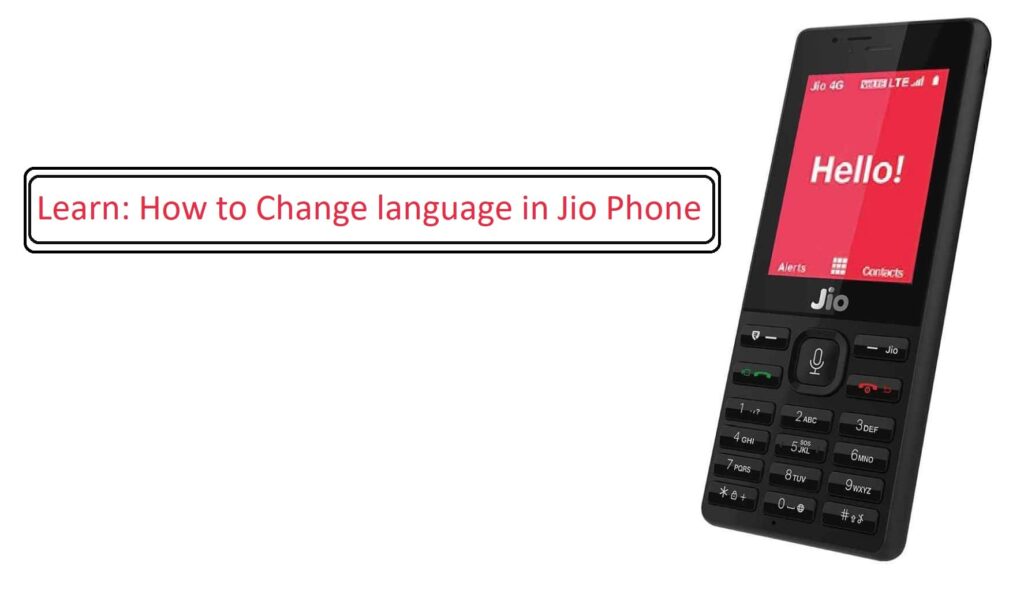
So on How to change the language there is two language changing option First one is to change the output language and the second is to change the input language of jio phone.
1. How to Change Output Language in jio phone
I think a question is arising to your mind is that What is output language?
So let me explain to you output language is a language that is displayed on the screen while using any application or function like using Facebook mostly see the English language and that language you see is the output language. If you are facing any problem regarding the output language change so just follow the below steps:
- So firstly, Go to settings
- Then press the Right navigation key (Personalization Menu)
- Go down and select the Language option
- Then a new tab will appear
- Reselect the language option
- And a last you will see a lot of language option
- Select anyone and your output language preference will be saved
As the jio phone comes under the category of best keypad phone under 2500 you can understand how compatible this phone is.
Also check out: Best Hd Movies
2. How to Change Input Language in jio phone

I think now you are having a new question for me that what is input language? So don’t worry I am always to help you.
The Input language is a language in which we command through our keyboard or keypad to the phone or device example you want to send a message to anyone you have to type a message either in English or in your mother tough language. The language you enter is known as input language. So to change the input language just follow the below easy steps:
- So the first step is to Go to the setting.
- Press the Right navigation key
- Go down and select the input language option
- Reselect the input language option
- A new tab of languages will appear
- Go and select your preferred language as for the input language
- And last press the centre key (Enter Key).
- All done now your selected language will be your input language.
Also check out: My 11 Cricket app
Check out the video documentation
FAQ based on Jio
Jio phone supports over 22 languages such as English, Hindi, Punjabi, Marathi and so more. To change its language just follow the above steps mentioned in how to change phone number in jio phone
You can not change the language of the jio sim card because the sim card is only having your personal information like your details, not anything else.
No, you can not use the jio phone sim on another phone because jio phone comes with a pre locked sim card.
If you want to change the language on jio phone then you can follow the below ways:
Go to Settings > Press the right navigation > Go down and select the input language > Reselect the Input language option > A new tab will appear > Select the Language which you want to choose > Press Enter and the Language will be changed.
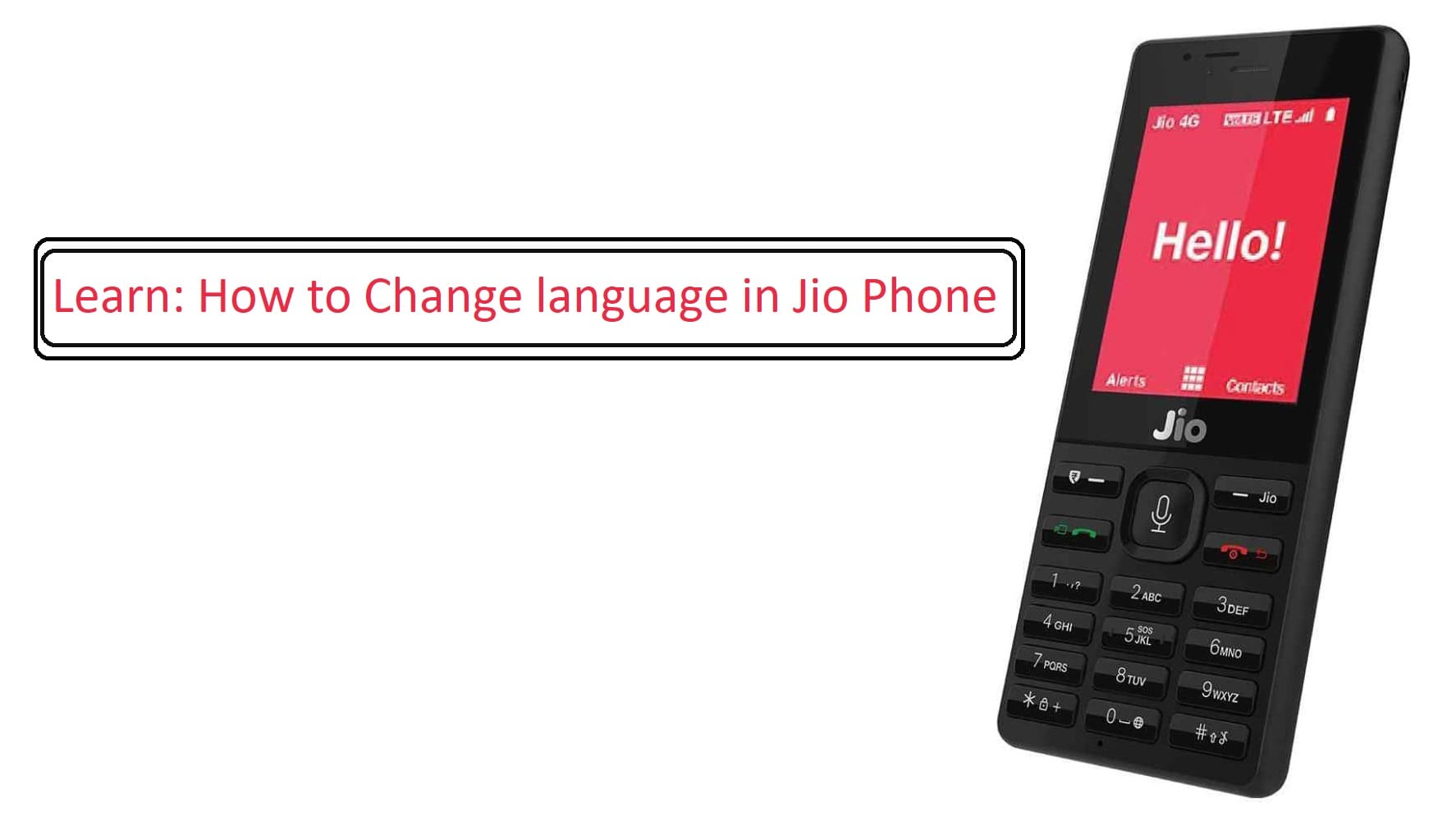













Post Comment
You must be logged in to post a comment.