How to Change SIM Card Owner Name online
How to Change SIM Card Owner Name online – Hello Friends, Are you facing any problem due to the wrong owner name of your SIM card. So do you wish to change its owner name? If Yes, then Be happy as this whole article Yes, Really this whole Blog Post is based on your query. All the service providers info is given Below such as Airtel, Jio, Vi, BSNL and so more.
In this article, we are going to discuss every single step based on How to Change SIM Card Owner Name online. So to change your SIM card owner name you will be needed to follow all the below steps carefully.
So before we change the Owner Name of your SIM card I think we should check its Owner name first as on whose name the SIM card is registered. It can be your friends, any family member(Mom, Dad, Sisters or Brothers), any relative or any other person.
Things to Remember Before Changing SIM Card Owner name online
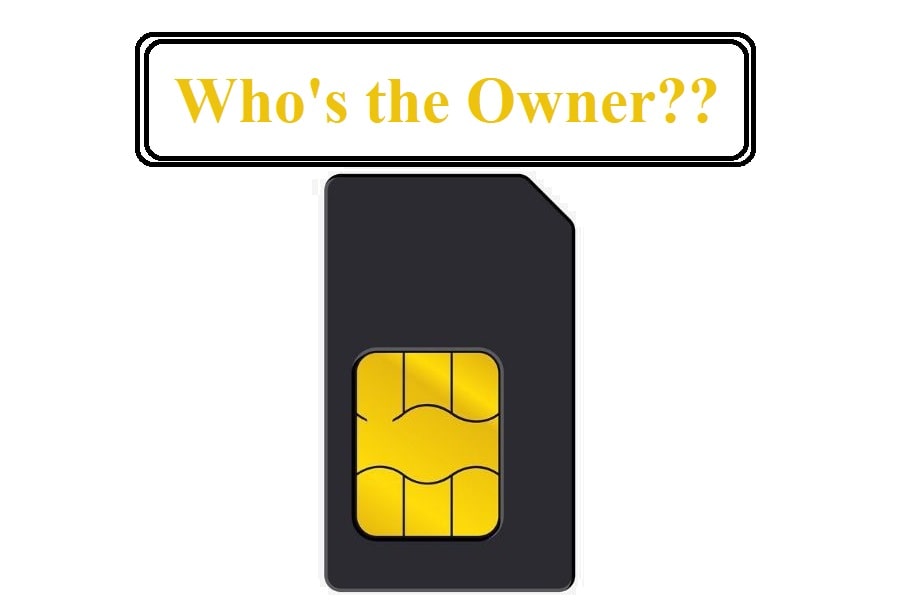
The most important thing you need to remember is that if you are wishing to change your SIM card owner name due to the Truecaller. Then be happy, as you don’t have to waste your time on changing your SIM card owner as the whole problem is just and just because of truecaller.
You can change your name on truecaller just by following this guide on How to change your name in Truecaller. But if you are wishing to change the SIM card owner name due to some other reason then this step to steps guide on How to Change SIM Card Owner Name online is only and only for you. 🙂
Check SIM Card Owner Name Online
How to Check SIM card Owner Name? To check the SIM card owner name you needs to follow the below steps. No matter whichever Service provider you are using like Airtel, Jio, BSNL, Vi, Videocon or any other provider. You can use this way in any Service Provider.
So to check the SIM card Owner name follow these steps:
- Download the Truecaller app on your Smartphone or Visit Truecaller Website
- Log in to your Existing account if you don’t have then make a Signup.
- Next, On the Home Screen, you will find a Search Bar.
- Enter the SIM card number which you wish to check and Press Enter
- After that, all the Details of your Searched Phone Number will be visible to you.
I think all the steps were clear to you and after checking all the steps under How to Change SIM Card Owner Name online. I will prefer to check the Owner name for some general Info before requesting to change the Owner Name of your SIM card. Sometimes the Owner Name of the SIM card is right but we face some problem due to some unknown reason. So make sure to check it before proceeding with any request.
What’s the Cost to Change the SIM card Owner Name
So to change the SIM card owner name for any Service provider. You will not be charged for more than 100 Rupee. This 100 Rupee is the maximum charges but for most of the service provider, it doesn’t charge any single Rupee.
So you can change the SIM card owner name within a balance of 100 INR. So you don’t have to worry much as it is not a big amount as this 100 Indian Rupee can solve your Future Issue.
Now I think we should proceed with your Query. But before we go here are some Official Document that you will be needed for transferring the Real Owner name to the last owner of your SIM card. So you will be needed this document with the New Owners name.
Documents Required For SIM Card
To change the SIM card owner name you will require some Official Documents which will help you to verify the Residential within your Country.
Following are some document which you can use as a Proof for Changing your SIM card Owner Name:
- Driving Licence
- Ration Card
- Passport
- CGSH Card
- Pan Card
- and Some other Identity cards are valid too.
So these were some of the Official Document which you can use for the Changing of your SIM card owners name. These documents are also valid if you wish to buy a new SIM card from any Service provider.
Ways – How to Change SIM Card Owner Name online
To change SIM card Owner name firstly I would Like to inform you that this is an Offline process. As their a Verification will be needed & that verification will be done offline.
So below is a step to step guide for different service providers. Be Happy, as if you wish to change the name then you don’t need to have any document of the previous owner of your SIM card.
You can choose your Service Provider and Process for your request under How to change SIM card owner Name online:
How to change Jio SIM card owner name Online

So to change Jio SIM card owner name we are having 2 ways: One is by using the My Jio app and second is by using Jio Website. You can use which every you feel more easy and comfortable to you.
By Using My Jio App
- Download the My Jio app from Play Store or from Apple iStore
- Then Sign in with your Phone Number
- Now on the Home Screen tap on the Settings Icon under the Menu option
- Here you can change all your Details and other info too.
By Using Jio Website
- Go to your Smartphones or PC’s Brower
- Visit the https://Jio.com/
- Sign in or Sign up with you Phone Number
- Tap on the Menu Option and Visit the Profile Option
- Here you can edit your Details linked with your Jio SIM card.
So these were the ways to change the Jio SIM card owner name online but if you face nay problem then you have a option to adopt the offline way. That is much easier to perform and you don’t have to take any stress for any online problems like Sign up or any other issue.
In offline method you will be able to change any of your details just by contacting your Near by Customer support i.e. Jio Centre.
How to change Airtel SIM card owner name Online

To change the Airtel SIM card owner name you need to contact your nearest Airtel Store. As this will be a fully offline method. So to perform this just follow the below steps:
- Visit your Nearest Airtel Store.
- Make sure you take the new owner’s Passport size Picture and an Official document as shown above.
- There you need to proceed with a request and after the Request accepted then you will get a new SIM card with the new owner’s name.
How to change SIM card owner name Online for BSNL, VI, Idea and others
So if you want to change the SIM card owner name for any other service provider like BSNL, Vi or any other. Then you will be needed to follow the below steps:
- Visit your Nearest Customer care of your Service Provider if you don’t know their location then you can use Google Maps or any other Maps and find there Customer Support near you.
- You will be needed to carry the new owners Passport size Pic and a Official document.
- There you needs to proceed for a request for the name change and after acceptance of your request you will get you new SIM card.
Video Demonstration: How to Change SIM Card Owner Name online
What is proof of mobile number ownership?
:max_bytes(150000):strip_icc()/SIMcardtypes-1c5fef33e1e547998175939aad0d6136.jpg)
In Most Cases, the main document which you can use for the Mobile Number Ownership is one passport size photo and any legal document of the new SIM card owner. By using any Legal document like your Passport, Adhar card, Voter Id, Driving Licence and any other you can get any SIM card ownership to your Name.
You can also check the Mobile Number owner name online by using the Truecaller or by following the below way. This can help you to verify that on whose name the SIM card is registered.
Can I change ownership of SIM while porting
Yes, you can transferring your SIM card owner name while porting of your existing Service provider to a New one. Like your Name registered with your Mobile Number is of Mr. X and if you change the service provider then you can submit your Proof with the Original Document to the new service provider and after the Request proceed your SIM card will be port as well as the SIM card register name will also be changed to the new owners name.
As porting is a Easy and not a time consuming process your SIM card service provider will be changed with in the Given time and after that the only thing you need to do is just activating your SIM card.
How to know SIM owner name
If you want to know SIM card owner name then you will be needed to follow the below easy steps. All the steps are easy to perform and will not take more than a minute to check.
- Visit Truecaller
- Then You need to enter the phone Number that you wish to check
- After Entering the Number Press Search and all the details will be visible to you.
So while checking the SIM owner if you face any problem then you can comment down below and we will find all the details of your provided number and will share you with your mail address with in a few minutes or some time it can take up to 2 – 3 Business days.
How can I know Sim owner by mobile number?

So if you want to know any persons SIM owner name with its Mobile Number then you will be needed to follow the below steps. You can use these steps to check the SIM owner name no matters if you have that Mobile number with you or not.
The SIM card owner name will not be informed for checking his/her Name. So you can check this with out any problem. So to check the SIM owner by Mobile number just follow these steps:
- Visit www.truecaller.com
- Then on the Home Screen on the Top, you will find a Search Bar.
- Search any number for which you want to check the Owner.
- There you will be needed to sign in or Sign up.
- After Sign In their on your screen all the details about your searched Phone number will be visible like the Owner name and so more.
FAQs based on How to Change SIM Card Owner Name Online
What is proof of mobile number ownership?
How can I change my SIM without changing the number?
Conclusion Based on How to Change SIM Card Owner Name Online
In the Conclusion of How to Change SIM Card Owner Name Online, I would say that if you wish to change the SIM card ownership then will be needed to contact your nearest Customer Care centre. This whole process of ownership change is an Offline process but for some providers like Jio, this can be much easier as you can change your Name online. So before requesting to change the ownership make sure that you have a Legal Document with you having a name to its new owner.













Post Comment
You must be logged in to post a comment.