How to Delete Sharechat Account
Hello Friends, Yesterday I was reading your comment and found that Most of the Users are facing problems deleting their Sharechat Account. So I tried to delete my own sharechat account to explain to you with a Step to Step Guide on How to Delete Sharechat Account.
So If you are also facing any problem deleting your Sharechat Account then the Good News is that you are in the Right Place. As in this article, I will be showing you How you can Delete your Sharechat Account in a few minutes.
So before we move to Today’s topic I will advise you to make a Sweet comment below. This will Give us Some Motivation to produce the Best of the Best Content for you.
How to Delete Sharechat Account

Now before we proceed to delete your Sharechat account I would like to inform you that it’s not that much easy a task that you think. In which you will be needed to follow all the below steps in a sequence. If you forgot any step then you will be needed to re-follow all the steps.
So that why make sure you read and follow all the steps carefully. If you follow all the steps carefully then you will get an expert to delete your account any time without any Problem.
Now without wasting time lets go and proceed to delete Sharechat Account:
- Go any visit the Sharechat App
- Now on the Home Screen you need to go to your Profile
- Now Visit the ‘Settings’ option visible on the Top Right Corner of your Device
- Here go to “Privacy Settings” and There you need to tap on Remove Profile Option
- Now at Last enter your Linked Mobile Number
- Submit it.
I wish all the steps are clear to you but if you face any problems or have any questions then you can comment down below. We will try to solve it as far as possible.
Now if you are wishing to delete your Sharechat account permanently then you will be needed to follow the below steps.
How to Delete Sharechat Account Permantelly

So to delete your Sharechat Account Permantelly you have to follow the below easy steps. But Before deleting your Sharechat Account Permanently. Make sure you remember that after deleting your Account Permantelly in Sharechat you will never be able to recover it at any point.
You will never be able to use it anymore. So make sure you delete your Sharechat Account Permantelly at your Own Risk Only.
Now if you have chosen that you will delete its account then your wish follow the Below steps:
Go to Sharechat >> Now you need to Visit your Profile Section >> Here Tap on the Settings option available on the Top Right Side >> Select the “Privacy Settings” >> Select Remove My Profile Option >> Confirm it with your Linked Phone Number.
Delete Sharechat Account
Now is the time for some questions that arise in most of the user’s minds:
FAQs Based on ShareChat
If you want to log into your Sharechat then you will be needed to first download the Sharechat app after downloading you needs to enter your Details and Proceed with an OTP after Successfully submission of OTP you will be get Logged in to your Sharechat Account.
Yes, you can Chat on Sharechat. For which you will need to go to that profile which you wish to chat and there you will find a message option. Click it and a CHat box will appear to you.
Yes, 100% Sharechat is Safe as well as one of the Most Trusted Platforms. Sharechat is Developing day by day just to provides its users with More Safety.
You May Like:
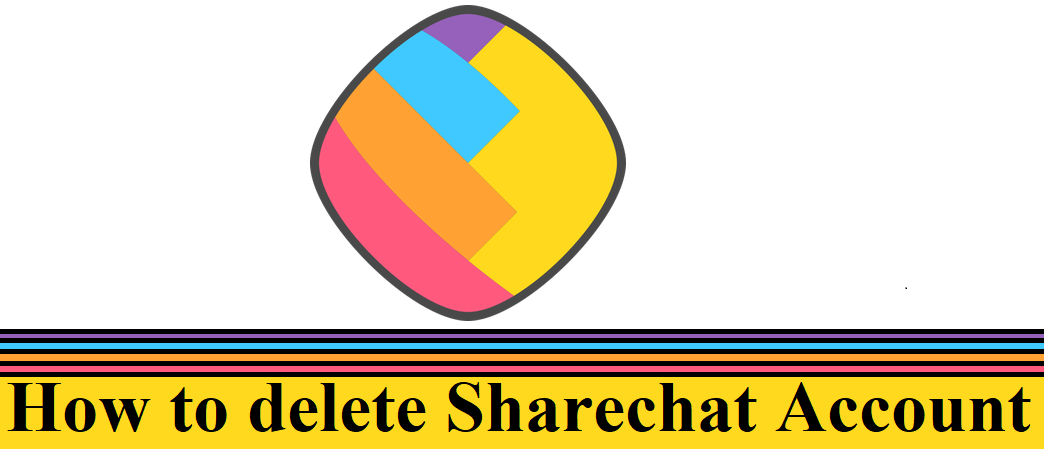
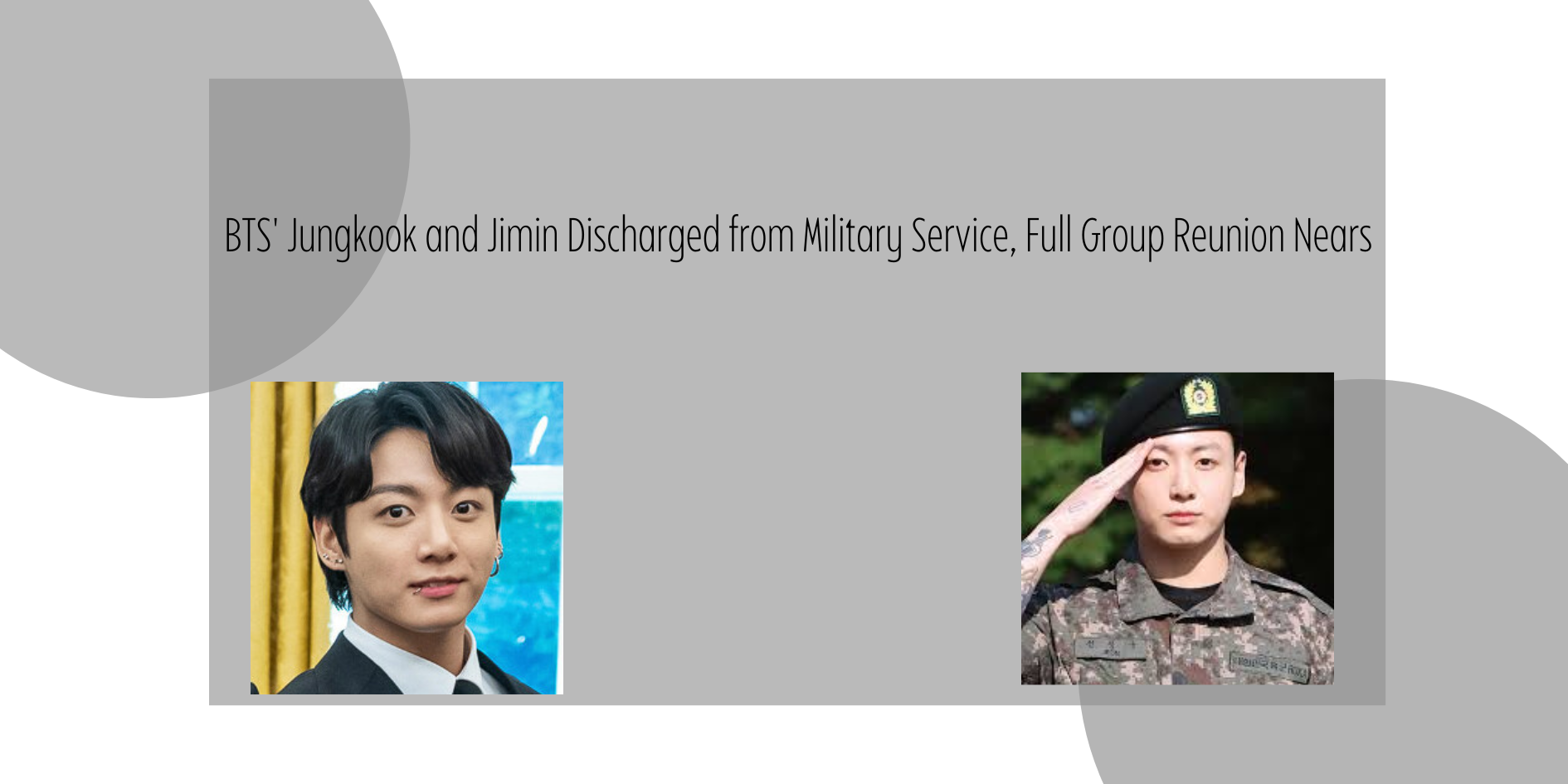
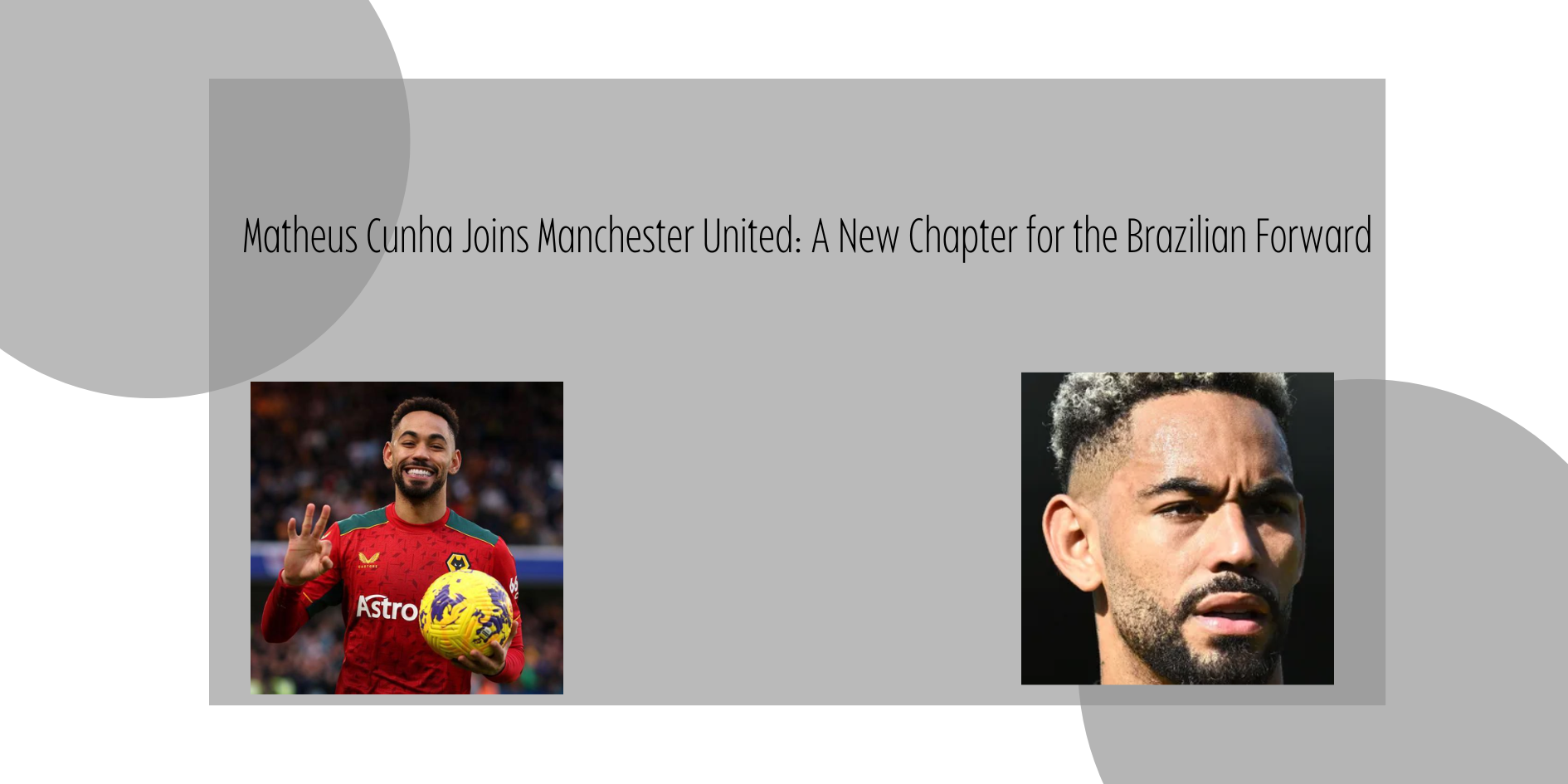











Post Comment
You must be logged in to post a comment.