How To Recover A Hacked Facebook Account? A Fully Fledged Guide
Know here How To Recover A Hacked Facebook Account?
Your Facebook account isn’t merely one of the social media platforms to post your stuff. But it is the breath of your brand and business image. Also, it has been a revolutionary platform to connect with your family and friends. Indeed Facebook in this era is indispensable for every user because:
- It is a platform with whooping 2.80 billion monthly active users, and if it doesn’t sound startling enough, the figure of 1.84 billion daily users will surely blow your mind.
- Facebook has the highest number of ads and a 3.90% of click-through rate. It is a highly enlightening figure for businesses and brands.
- It generates around $20.7 billion in revenue every year.
But imagine if your account on Facebook serves as the identity of your business, and your networks get hacked. Won’t it be highly frustrating? This condition is worse than even a nightmare. But if it has already happened, don’t worry! Here is a full-fledged guide for you to tackle the trouble of your hacked account.
Signs That Your Account Has Been Hacked
If you notice any of the following signs, you may suspect that your account has been hacked:
- There is a change in the section of your name or birthday.
- There is a change in the email address or password
- Friend requests are sent to people who are strangers to you.
- Someone else appears to send messages from your id.
- Someone has created a post from your id.
What Actions To Take If Your Account Is Hacked
Take An Immediate Step
Anytime you receive any information about suspicious behavior from your Facebook account, don’t wait! Take immediate steps. Check the security emails from Facebook and follow the given instructions to secure your account as soon as possible. If you take more time in responding to the issue, the hacker will have a stronger chance to play with your key information.
Change The Password
The very first step is to check whether you can still access your Facebook account or not. If it is possible to access the account, then change your password right away. After login, follow the given steps to change the password:
Step 1 – Navigate the drop-down arrow at the top of the screen and tap on it.
Step 2 – Next, tap on “settings.”
Step 3 – Navigate “security and login” to the left of your screen and tap on it.
Step 4 –A password generator can further help you in the process. Enter your new password twice.
Pro tip– Two-Factor Authentication adds a two–factor verification system to your Facebook account. Therefore it would be best if you enabled this feature. It helps to secure your account.
What To Do If You Aren’t Able To Log In
In the worst-case scenario, if the hacker has already changed your account’s password and you are not able to log in, you still have a chance to recover your account. Moreover, you can recover your account even after the hacker has enabled the Two-Factor verification system.
In the process of juggling for the solution, never forget to follow the basic instructions. Make sure that you go through all the security-related emails. Tap on all possible links available like “secure your account” and “change your password.”
Recover The Password
If any doubt like “someone has changed your password” lingers in your mind, and you cannot use your current password, the best choice is to go for the Facebook account recovery option. To access this option, follow the steps given below:
Step 1 – Access the login page of Facebook.
Step 2 – Tap on “forgot password.”
Step 3 – Enter either your email or contact number related to your account and tap on “search.”
Step 4 – Select the medium to login and continue.
Step 5 – A code will be sent to you. Enter it and tap on “continue”.
Step 6 – Create a new password and continue.
Family And Friends Recovery
Friends and family are some of the strongest troubleshooters apart from technical tools. If you cannot recover your account, it is time to seek help from your family and friends. Ask your friend to reach the profile you wish to recover and click on “find support or report profile.”
Once the report window opens, choose “I can’t access my account” and finally click on “recover this account.” Moreover, tap on “no longer have access to these?” And contact Facebook support with the help of an email address. Sometimes, Facebook may also expect you to upload certain documents like a driver’s license or passport.
Report The Hacked Account
If none of those mentioned above methods works, it is time to report the hacked account right away. To do so, visit the hacked account report page and tap on “my account is compromised.”
Enter your email and tap on search. After typing your current password choose “continue” to report your account. At this stage, Facebook expects you to upload your photo as proof of your identity.
Bypass 2FA
Have you ever thought about what to do if the hacker applies two-factor authentication? Unfortunately, if it has happened, then you need to bypass it. Click on “need another way to authenticate” and select “submit a response to Facebook.”
You will further fill up your name and the name of your account. It will also request you to present governmental proof ID. After submission of this form, you will get a response within 48 hours or a week. However, during pandemics, Facebook has invested more time in the verification process.
Using The Trusted Contacts
A unique code from some of your trusted contacts on Facebook can surely save your account. Go to fill a new email in the form, and Facebook will send you a recovery link. Please forward this link to your trusted contacts and inform them that a unique code will appear on their devices.
If they have received the code, ask them to send it to you quickly. If you take too much time filling the code, the form goes invalid. Once this happens, you need to repeat the whole process.
How To Prevent Your Facebook Account From Hackers
- Never save your passwords on public devices.
- If you have logged in through a different device, do not forget to log out as soon as your task is complete.
- It would be best to enable Two-Way Verification to ensure the security of your account.
- Always seek prevention against spyware and malware.
Concluding Remarks
Your Facebook account is one of the best resources to strengthen your brand and manage your connection with the world. If your account is hacked, it is a straight threat to your online identity.
Therefore it is essential to take preventive measures like avoiding saving passwords on multiple devices and always logging out properly from other devices to ensure security.
To recover your hacked account, always follow the initial basic steps like properly checking Facebook’s safety emails. Recover your password timely and if you aren’t able to do it, go on to report your account straight away.
We hope this article helps you to recover your hacked account. Also, don’t forget to tell us your views about the issue in the comment section below.


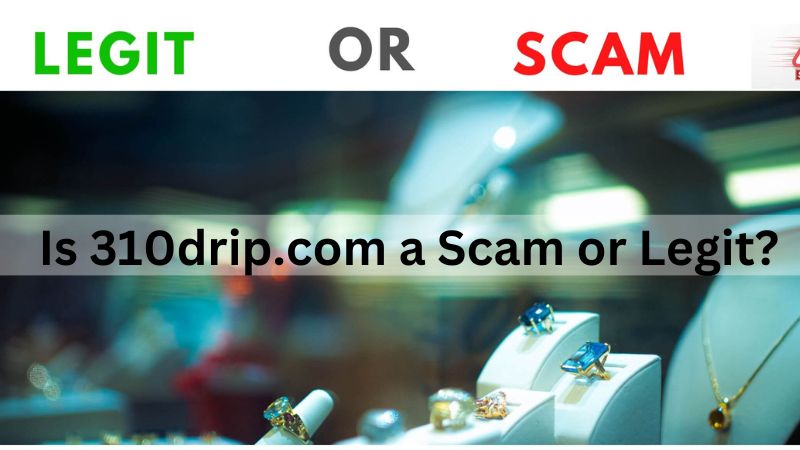











Post Comment
You must be logged in to post a comment.