How to change Airtel wifi Password
How to change Airtel wifi Password – Today, everyone needs more security for every single device and account in the growing world, either your Wifi or your social media account. For which we wish to change our passwords day by day just wish to get more security. But in the case of Wifi, it’s a bit confusing to change the wifi password. I know you are also facing some problems to change Airtel wifi Password. So for you Here I am going to show you How to Change the Airtel wifi password.
So Hello Friends, In this article I am going to show you how to change Airtel Wifi Password. You just need to read and follow all the steps carefully and you will be able to set your wished password for your Airtel wifi.
Also Check out: Airtel Customer Care Number
Ways on How to change Airtel wifi Password
To change your airtel wifi password here we are having 2 Ways. You can follow which ever you feel comfortable. So below are those two ways:
- Using App
- Directly using your Browser
How to Change Airtel wifi Password using App?

So to change your airtel Wifi password using app just go on with these below steps:
- Go to your Airtel app either it is on your Android device or an IOS device.
- On the Home page you will find a Wallet icon on the Top Right Corner. So just Tap it.
- Now a new page with some options will appear
- Select the manage services Option
- Now there, Tap on the Change Wifi password option
- So here you need to Enter your Wifi Name and New Password.
- At last you need to tap on the Submit button.
So after submitting your wifi password will be reset to your new password.
Now if you want a fully explaining in details then don’t worry below it is.
Video Demonstration
I think this will help you, So if you don’t want to your app and directly want to change your Airtel wifi password. Then you will be needed to follow the below easy way:
1. Go to Airtel App

So in the first step, you need to download the airtel app. If you are an Android user, you can go with the Google app store and if you are an IOS user, you can use the Apple store.
2. On the Home page tap on the Wallet Icon
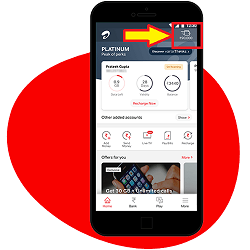
Now in the second step, you will be needed to tap on the Wallet icon that you can find on the top Right cornet. So just select it and a new page will appear.
3. Select the Manage Services Option
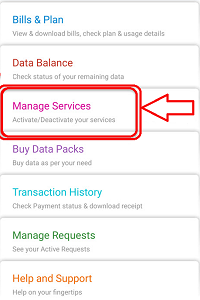
After selecting the wallet option a new page will appear with a lot of options. There you need to select the Manage Services option just select it and a new page will appear.
4. Tap on Change wifi Password option
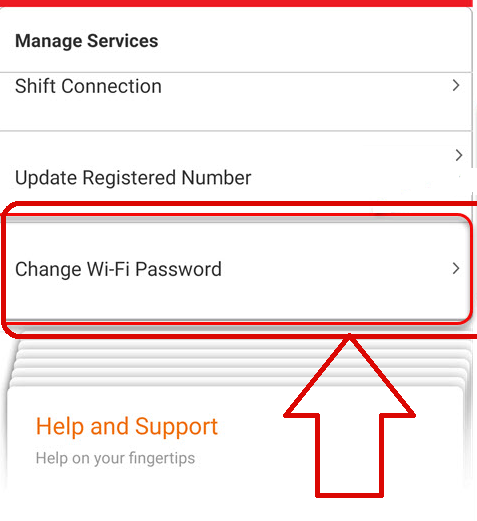
In the fourth step, you have to select the Change Wifi password option as it will take you to the main step. In which you can change your password. So select it.
5. Enter your New Password
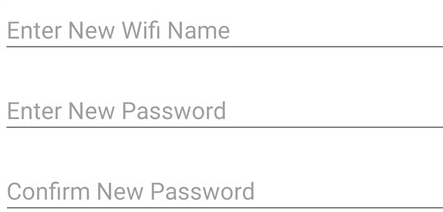
Now, after selecting the Change wifi Password option you will find a 3 Column. One for changing the name and two for changing the password. So enter your password and your wifi name. Make sure that you copy or write it down as if you changed and forgotten then it can arise a problem.
6. Submit it and your New Password will be Saved
Here in the last step, you just need to submit your new password. After submitting your password your password will be applied. So just tap on the Submit button visible under the Confirm Password option. Make sure to select it.
How to change Airtel Wifi password Directly

So in this you don’t need an app you just need to connect to that network and you will be able to change its password. I also prefer this as this is a bit easy. To use this way just follow the below steps under How to change Airtel wifi Password.
- Connect to your wifi
- Open the browser it can be anyone like Chrome, Bing or Safari or any other.
- Type 192.168.1.1 in your browser or directly click the below button.
- Enter your username and password. If you don’t know then you can check the back of your router. But mostly the Username is “admin” and the password is “password”.
- Tap on the Wireless Network option
- Now select Security Settings.
- There enter your Wifi username and a new password.
- Now, at last you just need to tap on the submit button.
After following the above steps carefully your airtel wifi password will changed to your preferred new password.
How to check airtel wifi data balance

If you want to find or check your airtel wifi data balance then go with these steps:
How to check airtel wifi data balance – Open your Airtel app > On the home page > Tap on the Wallet icon visible on the top right corner > Now select the Data balance option > There you can see your all details regarding your airtel wifi.
You can see your post paid and prepaid data balance using the above way. As it is same for both the connections in the airtel wifi.
About Airtel Wifi

Now days Wifi is necessary for every one just and just to access the best internet access with out any interruption. A lot companies provides the best Wifi connections but most of the users prefer the Airtel Wifi Connection. As it is fast as well as provides more and more security than the other wifi connection providers.
As because of that I also Preferred to write on the Airtel wifi. Airtel provides two Broadband services One is Pocket services and other one if Broadband services. Both of the wifi provides by the airtel provides a great Internet speed and are secure and safe to connect to your devices.
About Airtel

Airtel is a Multinational telecommunication Company that was started in 1995. It Provides every single service related to the Telecom sector like Broadband, Call Provides, Data provides and many other services too… Airtel Provides 3G, 4G and 5G data connectivity over most of the Asian countries. Airtel is one of the biggest Telecom services in India.
FAQ based on How to change Airtel wifi Password
So if you forgot your Airtel wifi password, you can follow the above mentioned under Airtel wifi password change. So just read the above step carefully and you will be able to generate a new password if you Forgot your airtel wifi password.
How to change Airtel wifi Password – Go to the airtel app > Tap on the Card icon shown on the home screen > Then visit the Manage service option > Now go to Change Wifi password option > Add a new password and save it.
Editors Choice:













Post Comment
You must be logged in to post a comment.