How to Block unknown Calls & SMS on Android
Read here How to Block unknown Calls & SMS on Android?
As smartphones have become extremely affordable, it is not a surprise to see that everyone owns one today. And scammers are well aware of this fact. Therefore, they try and come up with different schemes and plans to target innocent victims. Of course, these devices have made communication a lot easier. People can talk to each other on their mobile phones no matter how far they are. But one should be aware of the fact that there are scammers out there who will target you. So, what should you do in such a scenario? Well, the answer is simple; block unknown calls! It is as simple as that.
Providers Are Here to Help
As the number of scammers is increasing rapidly, it is high time for you to realize that not everyone who calls has good intentions. If you feel that the unknown person on the other end of the line is trying to scam you, it is best if you hang up immediately and block the contact from reaching out to you again. If you don’t know how to do that, then you can always take some help from your provider. For instance, if you want to get rid of an unknown caller, simply call your provider by dialing the Spectrum customer service 866 number or any other provider that you are subscribed to and report the incident to them. They will take immediate action and will block the called ID instantly.
How to Block Calls
Although the solution to avoid scammers is pretty simple, the question is how one can do that? Well, don’t worry! This section of the article is going to discuss just. So, read on!
If you are an android user, then here is how you can block calls while using the device from different companies:
#1. Samsung
If you are a Samsung user then all you have to do is go to Phone and then hit Settings. You will now see the option of Block Numbers. You can explore this option and then simply block the caller.
#2. Blackberry
For Blackberry users, you will have to go to the Phone App. And then simply swipe from top to bottom. You can then go to Settings. Once there, go to Call Blocking. If you are going to be using this feature for the first time, then you will have to create a password first to gain access.
#3. Nokia
If you are using a Nokia smartphone, then visit Menu, and then go to Control Panel. Once there, go to Settings, and then head to Phone. When you are there, you will see the option of Call Blocking.
Find here : Best Random Video Chat Apps for Android and iOS
Another Way to Block Calls
If you find it hard to manually block unknown calls, then don’t fret! There is another way to do so, which is much easier and won’t take much of your effort. And that is by using third-party applications. There are a lot of useful apps that you can rely on to get rid of unwanted callers. Here are just a few of them.
- Stop Call Me
- Call Blocker
- Blacklistcall – Block Numbers
- Hiya – Call Blocker, Fraud Detection & Caller ID
How to Block SMS
Now that you know how to block calls, the next thing you need to know is how to block SMS. Of course, scammers do not just call you directly. They will even message you frequently. So, if you want to get rid of them for good, then blocking SMS is something you should know about.
Using Android’s In-Built Feature to Block SMS
Not many people know this, but you can avoid receiving spam messages by using Android’s in-built block SMS feature. Google has included a Spam Filter in your Messages folder. You can enable that, and it will automatically filter out the spam messages, saving you the hassle of doing it manually. So, how can you do it? It’s simple; follow the steps below:
- Tap on the three vertical dots that you will see in the Message App, and then simply tap Settings.
- Now, you are going to select the SIM card on which you wish to enable the spam filter.
- Hit Spam Protection.
- Use the toggle button to enable this feature.
- If you are using a dual sim, then you can repeat the steps to enable spam filter on your second SIM.
But what if you want to block a particular sender. Can you do that? Of course! All you need to do is choose the sender that you want to block. Then simply long tap on the thread till a dialogue box appears. You can now hit the Block icon and then tap OK. Doing this will block the sender for good. And guess what? You will not receive messages or calls from them any longer.
Third-Party Applications to Block Messages
If you are having difficulties blocking SMS manually, then there is no need to worry! You can simply use third-party applications to do this. There are a lot of great apps in the market that can easily filter unwanted SMS. Apart from this, they also offer some great features. Here are some of the apps that you can consider trying:
#1. TrueCaller
Are you getting promotional calls or messages way too often? If your answer is yes, then try TrueCaller! This app can automatically identify spam messages and block them. TrueCaller also helps you get the caller ID. In addition, the app will also let you know how many people reported the number as spam.
#2. SMS Organizer
This application is from Microsoft. It is one of the best applications out there in the market. The reason why it is so popular is that it can automatically detect spam or promotional messages and then send them directly to the promotion folder. You will not get any notifications for unwanted text. However, for personal and transactional messages, it will notify you before placing them in a separate folder.
#3. Key Messages
Another impressive app that you can use to avoid spam messages is Key Messages. The app is designed to detect spam or promotional messages on its own and will block them. Moreover, the app will have different tabs for you to effortlessly check your most important messages first, making your life a bit easier.
Conclusion
In recent times, the number of scammers has risen unprecedently. They easily target people and make them their victims. But you can avoid them by simply blocking their number. Once you do that, they will no longer be able to reach out to you. Therefore, if you are someone who is just tired of promotional calls, messages or scams, then follow the steps above to block unknown calls & SMS on Android!


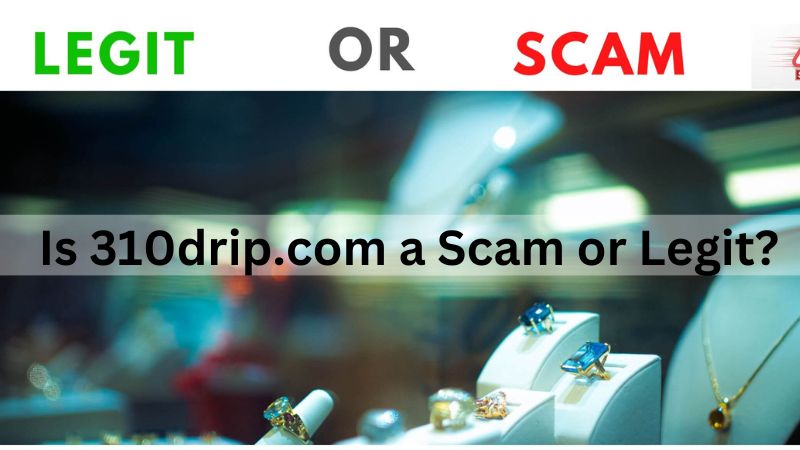











Post Comment
You must be logged in to post a comment.