How to change bank account in PhonePe – 100% Proven Way
How to change bank account in PhonePe: As you know everyone loves to pay digitally instead of Taking cash out of their wallet then counting it up and at last paying it. If there is any talk of digital payment then the Phonepe stands at the top.
As the Phonepe is a trusted application to transfer the money as well as it’s an easier way. But sometimes it arises a Some small problems with are not easy to solve. The same problem arises In Someone’s mind that how to change a bank account in a phonepe. I think you are also facing the same problem.
So do not worry I am here to help you. So in this article, I am going to show you how to change a bank account in Phonepe within a few easy steps.
How to change Bank account in PhonePe
So to change bank account in phonepe I am having Some very easy steps that you need to follow Step by step and your preferred bank account will be changed to your chosen account. So below are those steps that you need to follow based on How to change your bank account in Phonepe so let’s get started.
- First, Download the Phonepe App on your Device
- Log in to your account
- Next, Tap on the MY Money Section on the Homepage
- Select the Bank account option visible under the Payment Section.
- Now a new Window will your Added bank accounts will appear.
- Tap on the Check box of your Selected account.
- At last a pop-up window will appear on your screen so Just confirm it.
So these were all the right steps on how to change bank account in phonepe and if you wish to change your primary account then you need to follow the below one Way.
Also, Check out:
So below you can find the full explanation with every step in detail. So if you face any problem then Check it out.
Easier Way: How to change Bank account in PhonePe
Step by Step guide on How to change bank account in PhonePe
Follow these below steps:
1. Download the Phonepe Application

So in the first step, under How to change bank account in PhonePe you need to download the Phonepe application in which you can take the help of Google play store or the Apple App Store also known as iStore or using any other trusted downloading Platform.
2. Log in to your account
So in the second step, you need to log in to your account. In this, you need to enter the phone number on which you wish to change the bank account.
3. Go to My Money
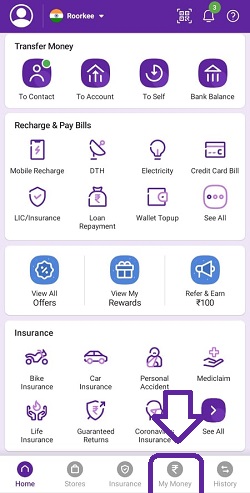
In the third step, you need to go to my Money Section, which is visible on the home screen bottom right side. So just tap on it and the My Money Section will open.
4. Select the Bank Account Option
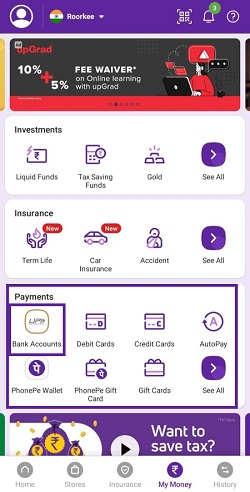
Now you need to select the bank account option which you can find under the payments section. So just click on it and a new interface with your added bank account will appear. There the main work starts.
5. Now select the bank account which you want to change
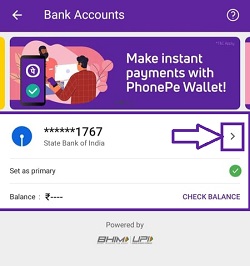
So in the fifth step, you need to Select that bank account that you wish to change. So just click it a new page will open with your bank account details.
6. Unlink bank account
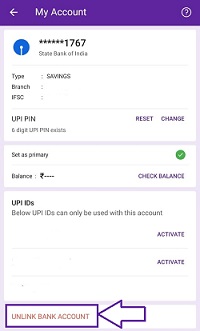
Now on the new page, you will find an option to unlink a bank account. So just tap on the unlink bank account option and confirm it. At last, you will need to add a new bank account.
7. Now, add a new one
So after unlinking your old account you will find an option to add a new account. So click it and add a new bank account to your phonepe and your bank account will be changed.
These were the easiest steps shown under How to change bank account in PhonePe.
So below you can found some FAQs regarding phonepe. But before we go here’s a little bit about phonepe.
About Phonepe

Phonepe is a Digital payment app that allows us to transfer money from one person to another directly from the bank account or any other payment system. Phonepe allows you a lot of ways to send and receive money like UPI, Direct Bank to Bank transfer, Phonepe wallet to wallet transfer and so more.
Not only Sending and receiving money phonepe also allows you to invest and buy Gold. Yes, it’s real to buy Gold using digitally in which you needs to buy the gold and you can sell it whenever you wish and also you can also invest using the Phonepe.
FAQ based on Phonepe
So to change your primary bank account in phonepe you need to follow these steps: Go to Phonepe app > Tap on MY Money > Select the Bank account Option under the payments section > There you will find your multiple accounts > Tap on the Check box on that bank account which you want to select as your primary account > Confirm it and a Green Color will be shown that means your Selected account is saved as your Primary Bank account in Phonepe.
Yes, you can use phonepe without adding your bank account. In which you can proceed with all your payments using your Phonepe Wallet.
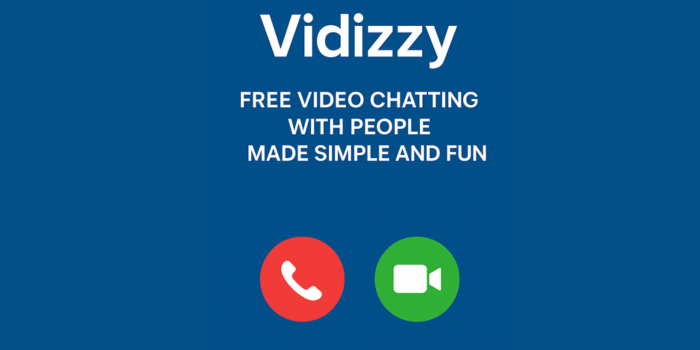

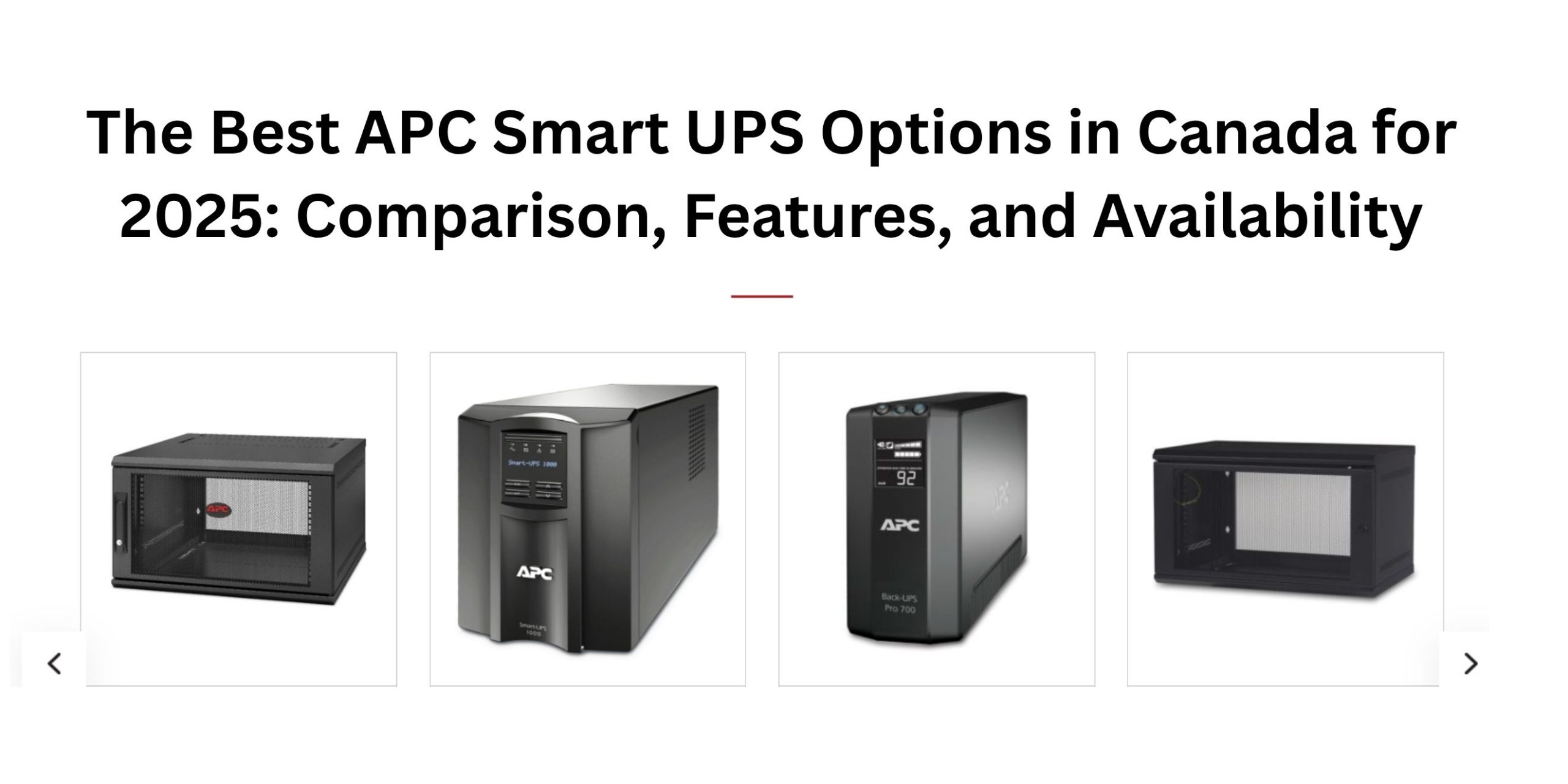










Post Comment
You must be logged in to post a comment.