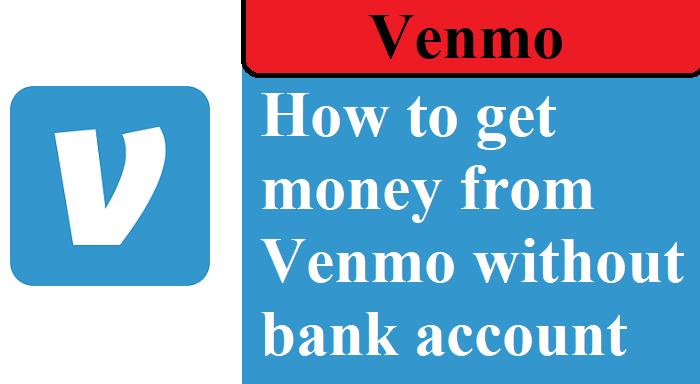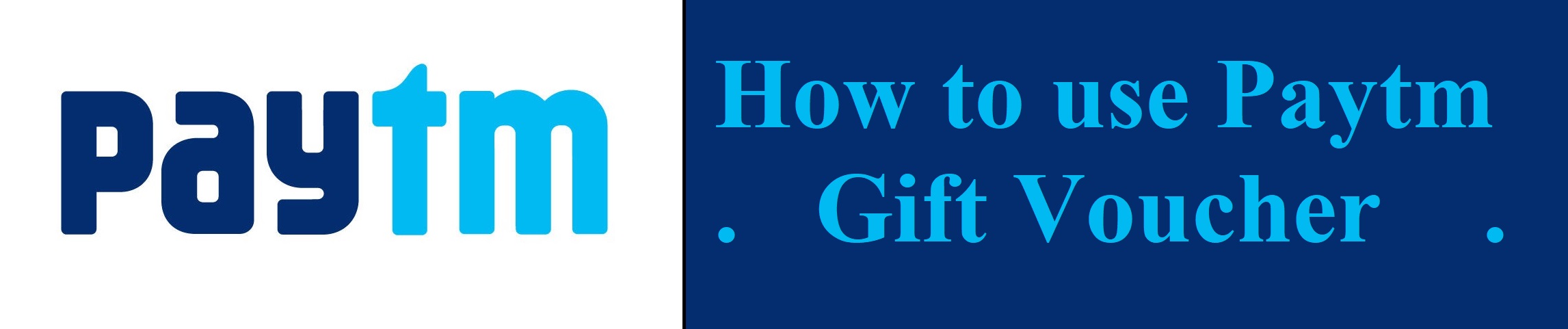How to delete Phonepe account – 100% Proven Way

How to delete Phonepe account? Today in the Fast world everyone loves the digital payment system as it is much secure than cash transactions and gives us cashless confidence in which Phonepe and Paytm plays a great role. I think you are not with the digital payment method and wish to delete your Phonepe account. But I think you do not know How to delete a phonepe account
So don’t worry Here Me to show you how to delete a phonepe account. So let’s began but before going toward today’s topic I think someone here wants to know about Paytm.
Safety tips before deleting phonepe account
To delete your phonepe account make sure to keep in mind the following important points. As these will help to not arise any future issue:
- Withdraw all the amount available in the Phonepe wallet.
- Sell your investments invested in phonepe before deleting the phone account
- Sell your gold available in phonepe
- And so more mentioned in the disclosure.
Also, Check out:
How to delete Phonepe account

So to delete a phonepe account below are some ways which you can follow to delete your account. Read the whole steps carefully and if you face any problem then just comment below and we will try to answer it within 2- 3 business days.
So here are the steps you need to follow:
1. Download the Phonepe application

So in the first step, you will be needed to download the phone application in which you can take the help of Google Play Store or Apple App store or any other trusted Site.
2. Log in to your account which you wish to delete
Now in the second step, you need to log in to your Phonepe account in which you have to enter your Phone number and a 4 digit password if you don’t remember your password then you can take the help of forgot password option.
3. At the top right corner you will see the “?” Icon
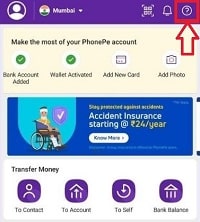
So on the top right corner of the home screen of your phonepe application, you will see a Question mark “?” Icon.
4. Tap it and a new interface will appear
Just tap on that Icon and a new interface will appear with a lot of options. There the main Process on How to delete the Phonepe account gets started.
5. Then scroll down and select the “My Account and KYC” option
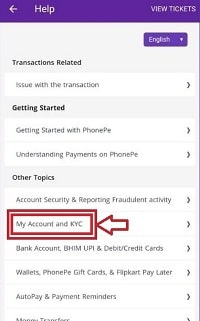
Now you have to scroll the screen down and there you will find a option of MY account and KYC so just select it.
6. Next select the “Account related issue” option
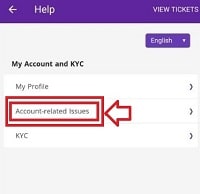
Next, you have to select the option that is Account related issue
7. Now you have to select the “Delete my phonepe account” Option
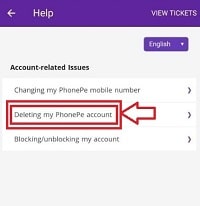
After selecting that option there you have to choose the Delete my phone pe account option
8. Here you have to select that Option which Suits you best
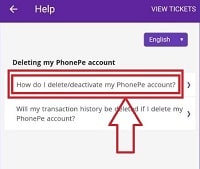
So in the eighth step, you will be needed to select any option from these three options.
9. After that you have to read the form and press the Button “Delete my Phonepe account”
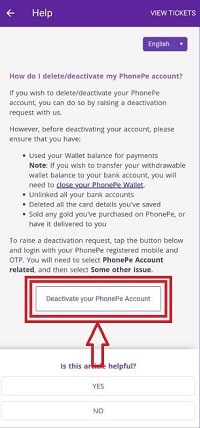
Now you need to read all the precautions before deleting your account and Tap on the button showing Delete my phonepe account
10. At last verify your phone number and your account will be deleted.
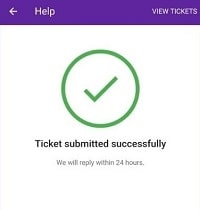
At last just make it verify by just entering your phone number and your account will be deleted with in 7 days.
Now I think you will be happy.
Check out more: Click Here
That’s all your phonepe account will be deleted securely and below you can read the safety tips on How to delete phonepe account.
How to delete phonepe account permanently
Also Check out: How to check transaction history in Paytm
Also check out: How to use Paytm stickers
What is Phonepe ?
Phonepe is the most trusted digital payment method which allows a user to send and receive money through the help of UPI, Paytm wallet, direct bank transfer and so more. Today Phonepe is also available for transactions in shops near you or payments to your contacts.
Phonepe is having over 100 Million downloads on the Play store as it also allows a user to recharge his phone and services, Making some investments, Buying Insurances and so more.
It also allows us to generate redeem codes for the Google play store with the minimum amount needed is only 10 Rupees. Yes, it’s true you only need an amount of 10 rupees to generate a redeem code. If you do not know how to generate a redeem code then check it out from here.
I think this was fine and now its the time to focus on finding the solution on how to delete phonepe account.
FAQ Based on How to delete Phonepe account
So to deactivate your phonepe account just follow these steps:
Go to Phonepe > Tap on the Question mark Sign visible on Top right Corner > Tap on MY account and KYC > Select my account related issue > Tap Deactivate/Delete my account > Select a reason > Read the form and the account will be deactivated within 7 Days.
Yes, the Phonepe is totally safe from any kind of fraud as it is owned by a multi-national and trusted brand Flipkart. So I will say to you that you can trust the Phonepe and proceed with your transactions without and problem.