How to delete call history from my jio app
How to delete call history from my jio app: Today In the World of Communication Jio Plays a Big-Big Role. As it is much affordable than other service providers as well as it provides a lot of advantages over others. Like if we face any problem in Jio then you can get its solution in seconds just by using the My Jio App.
But Some times this My Jio App arises some problems like it saves the call history in it. In which it may be a bit difficult to find its solution. IF the same Problem is with you then for you here I am going to show you How to delete call history from my jio app.
So if you are interested then make sure to comment below. So let’s start…!!
Read More: How to Change language in Jio Phone
How to delete call history from My Jio App

To delete your call history from My jio App you will be needed to follow the below easy steps. But if you face any problem then you can watch the video demonstration below.
Read More: How to use Jio Phone SIM in Smartphone
Do you know you can pause the call history in the My Jio App? Check it down
How to delete chat history from My jio App

So to clear the chat history below are the steps that you need to follow.
- Firstly Download the JioChat: HD Video Call app.
- Open the app and on the Home Screen you will see a More option
- Tap on the More option
- Now select the Settings option
- There you will see the Clear all Chat History Option So just select it.
- Now after clicking on Clear Call History then you will need to confirm whether you want to delete history or not.
- After confirming you all chat history will be cleared.
Deleting a Phone Call
If you want to delete your Call history from the My jio App then here’s bad news for you. As you can not delete or clear the call history in any way in My jio App.
All your call history is saved in the Reliance Jio Server, not on your Mobile Storage. So there is not any single way to clear or delete the call history.
Video Demonstration
Now it’s time for a short recap…
How to Check Call History In My Jio App
If you want to view your call history using the My jio App then you need to follow the below steps:
- Go to your My Jio App
- Now on the Home Screen you will see a Telecom Option on the Top Menu.
- So just select the Telecom Option
- Now here you need to scroll down and select the “My Statement” Option under the Transactions option
- Here you need to set the date for which you wish to see the Call history and select the mode to view it.
- After Entering you need to Press the Submit Option and you call history will be visible to you.
How to Pause the call History with in your My Jio Application

Now some times we think that some other person views your call history on his/her phone. Then if this situation is with you follow the below steps:
Take that person phone who views your call history > Then Open the My jio App in his phone > Now on the Home screen you will see three Lines option > So just click it > Then you need to go to Settings option > Now here you will see a Linked Accounts option > Here If you see your Phone Number linked then there you will see a Remove option > Click on the Remove option and confirm it with Yes or No.
After removing then He/she will not be able to see your Call history.
Now is the time for some questions:
FAQs Based on My Jio App
To check your call history on My jio App follow these steps:
Go to My Jio App > Tap on the Telecom option > Scroll Down and select the My Statement option under the Transaction Menu > Here you need to set the dates as well as set a means to view details and press Submit.
After Pressing Submit your Details will be visible on your Phones screen.
No, you can’t clear your call history from My Jio App as your call history is saved in the Jio Company Server, not in your Phones local Storage. So that’s why you can’t delete the call history in the My jio App.
Conclusion on How to delete call history from my jio app
In the conclusion, I would like to say that it is not possible to delete or clear your call history as your all call details are saved on the Reliance Jio Server, not in your Phones storage. As we don’t have any access to the Reliance Server so because of that we can’t delete call history from My jio App.
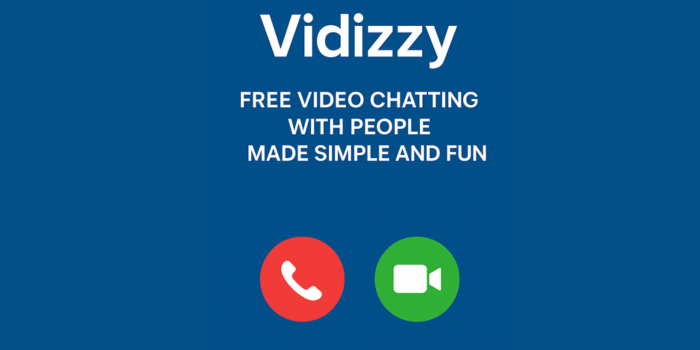

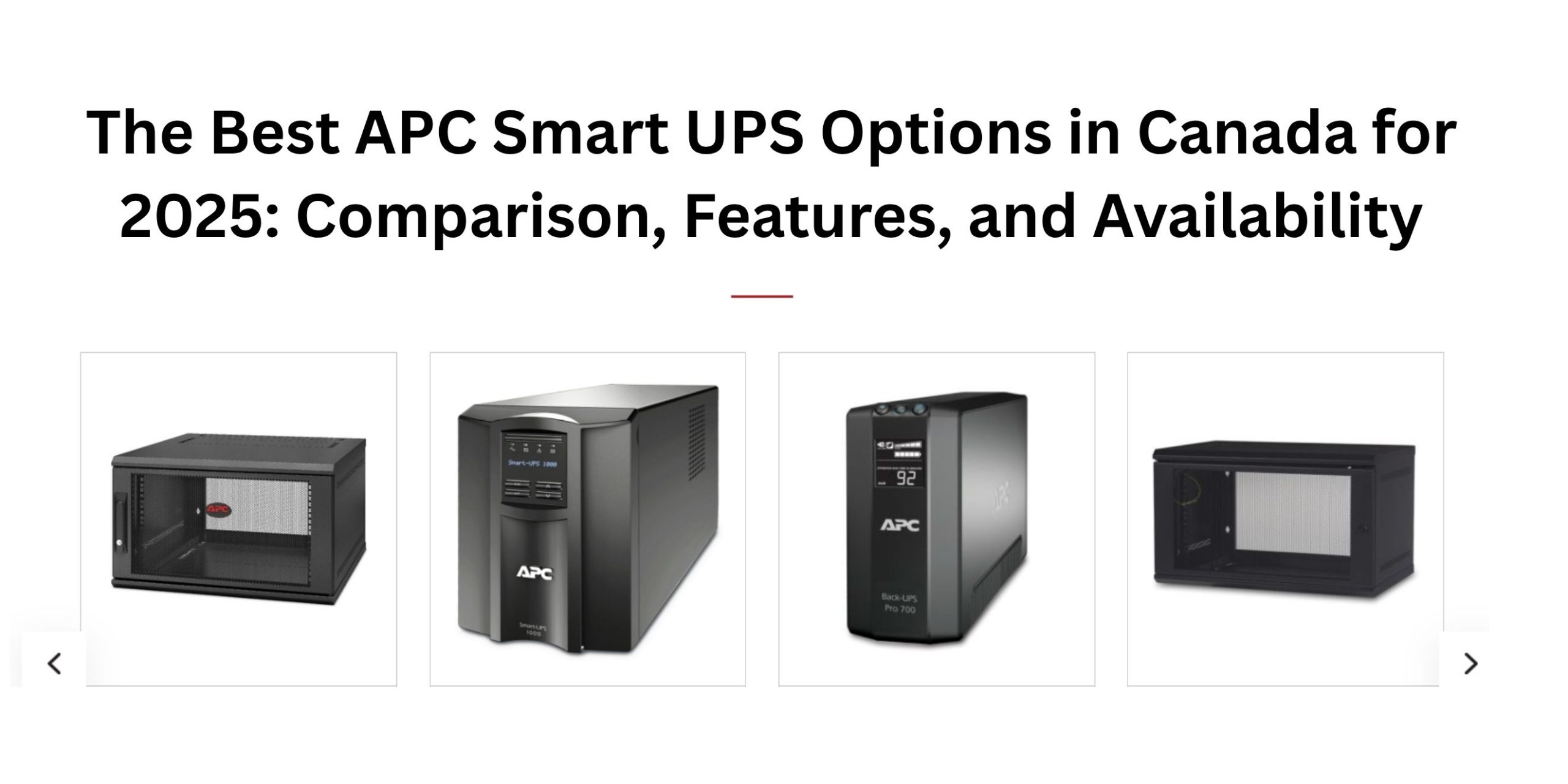










Post Comment
You must be logged in to post a comment.