How to delete Xoom account (6 Easy Steps)
How to delete Xoom account – Are you are wishing to delete your Xoom account but facing some problem while deleting. Then for you here, your BIg brother is going to help you.
So to delete your Xoom account, you just need to follow the below steps carefully.
So hello friends, In this article I am going to show you how to delete Xoom account within a few easy steps. After reading this article I guaranty that you will not face any problem.
So lets, get started.
Also check out: Paytm account
How to delete Xoom account
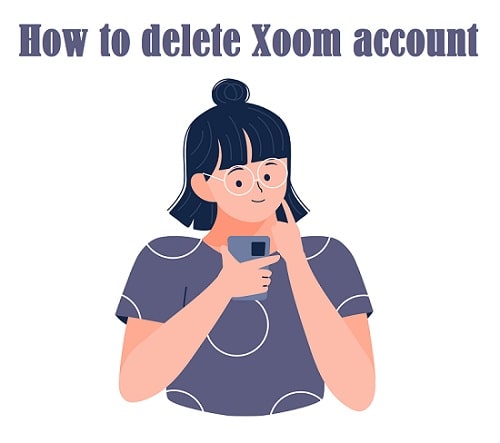
To delete your Xoom account just follow the below steps:
- Step 1: Go to https://help.xoom.com/s/contactsupport?language=en_US or click the button below.
- Step 2: Enter your Main reason to Contact or select the Cancel Request option
- Step 3: Enter your Mail address which is linked with your Xoom account.
- Step 4: Enter your name and other details.
- Step 5: Now in the Subject, write “Request to delete my Xoom account“
- Step 6: In the description enter your reason why you wish to delete your account.
- Step 7: At last submit your form and your request to delete your Xoom account will be Continue.
All done and after following these steps your deleting request will be proceed.
Also check out: Phonepe account
Short Recap: How to delete Xoom account

How to delete Xoom account: Go to https://help.xoom.com/s/contactsupport?language=en_US > Enter your mail address of that account which you wish to delete > Enter your details like Name and other, > Now in the Subject option write “Request to delete Xoom account” > Now enter the reason in the description box > Submit it.
About Xoom

Xoom is a Digital transfer platform that allow user to Pay bills, Country to country transfers, and other banking facilities over 132 Countries including United States, Canada and other. Xoom was started in 2001.
Xoom is a PayPal service which means that the Xoom is owned by the PayPal. Xoom was launched with a motive to easily transfer funds from one Country to another with out any paper work.
When you use Xoom for your transaction Xoom will charge a small amount of transaction fee as the Charges of transactions.
Is Xoom safe to use?
Xoom platform allows you to transfer money internationally. Yes, the Xoom is 100% safe to use as it is owned by one of the most popular and biggest digital Payment method PayPal. You can prefer any country to the country transaction using the Xoom.
Does Xoom charge a fee?
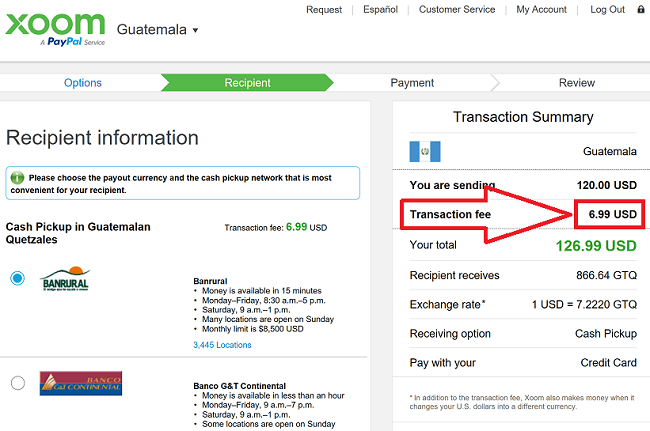
Yes, Xoom charge a fee on transaction done by it. AS you can see in the above image the Xoom charges a non particular amount on its transactions. Xoom charges its Transaction Fee on its every single transaction yes, on every single transaction.
Conclusion on How to delete Xoom account
In the conclusion of how to delete Xoom account I will say that you can delete your Xoom account with in few easy steps. But it is not necessary to delete it as it can help you for some future transactions. AS it is safe to use platform.
So you can prefer Xoom for your any transaction.


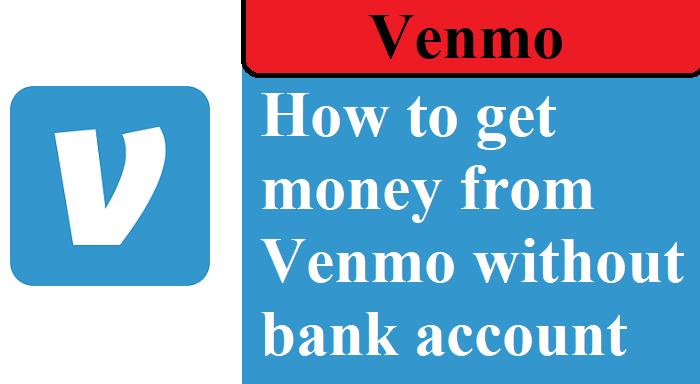










Post Comment
You must be logged in to post a comment.