How to delete Paytm account – 100% Proven way
How to delete Paytm account: Today, Most of the transactions are perform digitally in which Paytm plays a great role. But some it also arises a problem for us for many reasons in which we need to delete the Paytm account. I think you too want to delete your Paytm account but you don’t know how to. Know it’s sad but don’t worry be happy you are with your big brother to help you. So to help you out here’s all How to delete your Paytm account.
So stay with me and read the whole steps carefully.
But before we should move on to our topic of how to delete Paytm account permanently here a little bit on Paytm :
Ways – How to delete Paytm account
So finally we reached our task. Here we having two ways to delete a Paytm account that are very much easy to perform and I ensure you that if you follow any of the below ways then you will saury delete a Paytm account. So choose anyone who fits you the most.
- How to delete Paytm account
- In app
- Using Pc or laptop
How to delete Paytm account
So if you wish to know that how to delete a Paytm account permanently on your smartphone just follow the below written easy steps:
Step 1: Go to Paytm app on your Smartphone
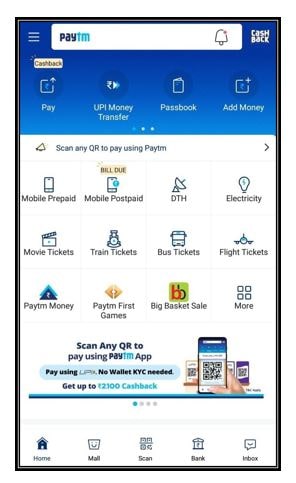
Step 2: Click on the three Line Icon “☰” Visible on the Home Screen.
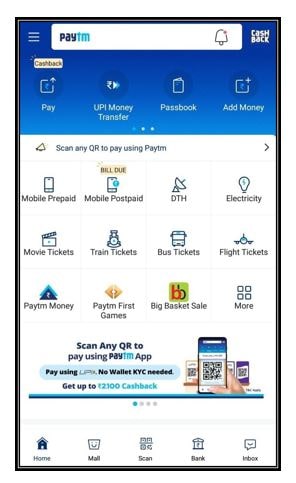
Step 3: Tap on the 24*7 Option
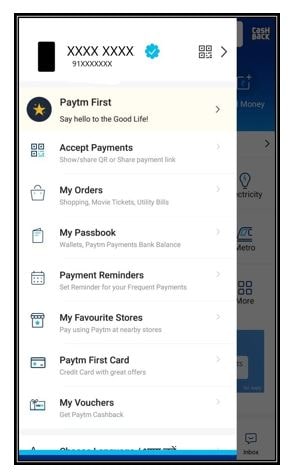
Step 4: Go to ‘Profile Settings’ Option
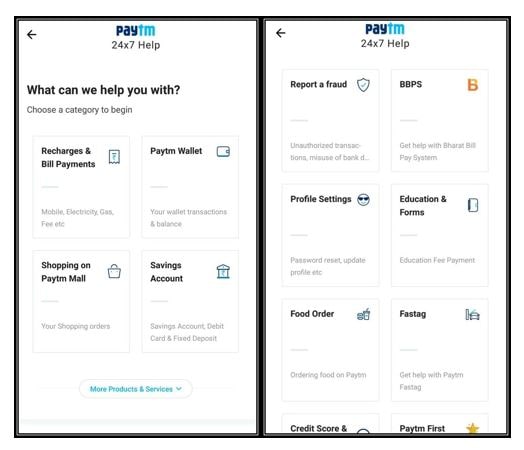
Step 5: Select the ‘I need to delete/Close my Account’
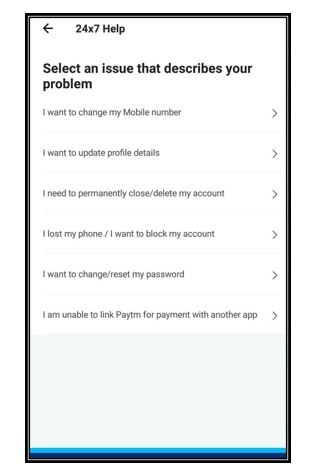
Step 6: Select any of the Option Which suits you best to delete Paytm Account
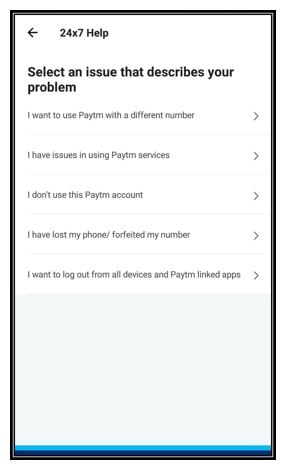
Step 7: Click on ‘Message Us’ and a request to delete your Paytm account will proceed.
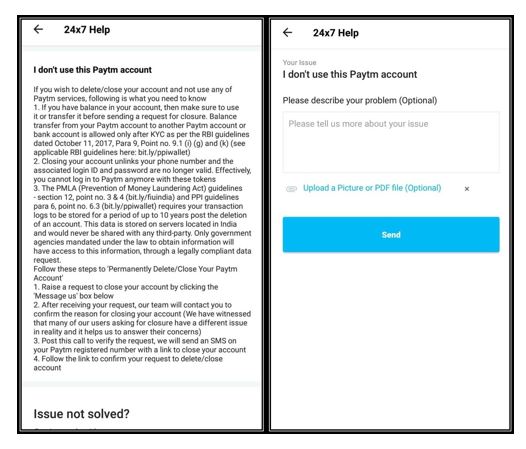
Now it’s time for a Step to Step guide on How to delete a Paytm account.
Steps to Close your Account
Step 1. Go to your Paytm
In the first step, you simply need to go to your Paytm app.
Step 2. Log in to your account which you wish to delete
Now it is time to log in to your Paytm account which you want to be deleted.
Step 3. Click on the three Line icon “☰” Visible on the Home Screen
Now in the third step, you have to tap on the menu button ‘Three lines’ option
Step 4. Select the “24*7” option
A swipe page will appear in which you can see a 24*7 option. So just click on it.
Step 5. Go to the Settings option
Now there you will see many options but below there is an option to show more options just click on it and swipe down there you will see a Profile settings option.
Step 6. Select the option “I need to close/delete my account”
Now in the 6th step, you have to select the option that is I need to close/delete my account.
Step 7. Select any of the following options that suit you best
So it’s the time to select the reason that makes you to delete your account
Step 8. Click on the “Message us” option
At last Just tap on the Message us option
Step 9. After this, they will verify your account and your account will be deleted
After all, they will verify your account for the close of your Paytm account.
Video demonstration
So the second way is to know how to delete Paytm account from pc or laptop so read the whole steps below:
Using your Laptop or Pc
Sometimes we lost our phone and we feel very stressed that will someone use our Paytm account wrongly or sometimes we face any other problem’s In which we need to delete our account without our smartphone.
So just follow the above steps the only thing you have to do is that you have to log in to Paytm on your pc or laptop and all the steps are the same.
Nowadays Paytm also allow us to shop from their Paytm malls with a heavy discount from other stores. It also takes care of our entertainment for which they had started the Paytm first games from where you can play games as well as earn money from there.
Hope this little bit on Paytm was very much sufficient and now we should go on.
Also check out: How to check transaction history in Paytm
What is Paytm?

Paytm is a digital payment system that allows a user to send and receive money without touching the cash. Paytm allow us a lot of different ways to transfer money such as UPI, Paytm wallet to wallet transaction, Bank to bank transactions and so more.
Not only the digital payment it also provides a lot of facilities such as booking any tickets, Paying to stores and so more by doing this you will also get a lot of cashback in the form of Paytm stickers.
FAQ based on How to delete Paytm account
How to close Paytm account
How to delete bank account from Paytm: Go to your Paytm app > Log in to your account > Tap on 24*7 > Go to profile settings option > Select I need to close/delete my account > Select any reason > At last tap on message us
Then they will verify and your account will be deleted.














Post Comment
You must be logged in to post a comment.