Getting Started with Puppeteer for Automation Testing
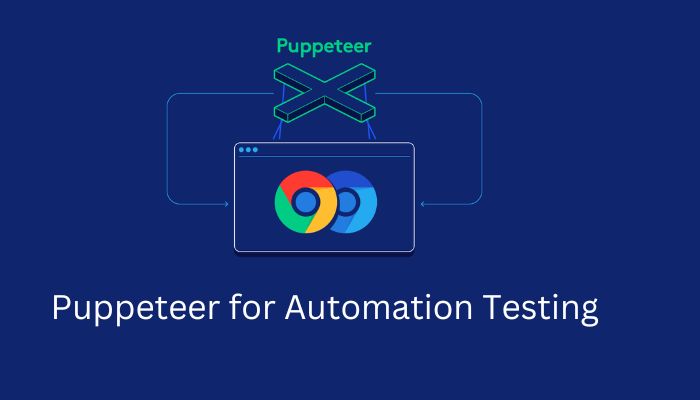
Website development has resulted in an increase in their complexity. The modern website is made up of a number of single component files that are bundled together and then optimized. The website loads dozens of separate delayed requests on top of all the advertisements and statistics scripts that are uploaded and executed at the same time. Tools for system testing are meant to ensure that any problems are discovered before the plates are set in motion.
Headless Chrome is something you should be familiar with if you have previously conceded the necessity of testing everything from the very beginning to the very end.
A glimpse of Puppeteer
Puppeteer is defined on the Puppeteer website as “a Node package that implements a high-level API for controlling Chrome or Chromium through the DevTools Protocol.” It further states that “Puppeteer is configured to run full (non-headless) Chrome or Chromium by default, although this can be changed.” Puppeteer was created by the same people that created Google Chrome, so you can expect it to be well-maintained. It provides a simple and easy-to-use API for performing common activities on the Chromium browser using JavaScript.
It provides a straightforward and easy-to-use API, as well as a wonderful abstraction. It’s also actively maintained, so we get all of the latest ECMAScript capabilities as soon as Chromium does. The Puppeteer can perform almost everything you can do manually in the browser! Below are a few examples you can start using:
- Create PDFs and images of pages.
- Crawl a SPA and create pre-rendered content (i.e. “Server-Side Rendering”).
- Form submission, UI testing, keyboard input, and other tasks can be automated.
- Create an automated testing environment that is current. Use the newest JavaScript and browser technologies to run your tests in the latest version of Chrome.
- To detect performance issues, take a timeline trace of your site.
- Experiment with Chrome Extensions.
Pros:
- Puppeteer is a Google-developed NodeJS library, which means it works nicely with Chrome.
- Puppeteer gives you access to a lot of things, and if you use it with Chrome, you can view and access pretty much anything in Chrome, including rendering timings, using a Puppeteer script. That is a significant advantage.
Cons:
Unfortunately, this means it only works with a limited number of browsers.
It obviously works great with Chrome, and they recently added Firefox compatibility, however they do have plans to add support for other browsers in the future.
Scenario before Puppeteer
When testing user flows within web applications prior to the release of Puppeteer, it was common practice to make use of either an automated headful browser (such as FireFox with Selenium) or a Headless browser that’s been placed on top of its own distinct JavaScript engine. A headless browser is one that does not offer a user interface. This is in contrast to a headful browser, which is what we often employ in order to communicate with the internet.
Because of this, choices have to be made between two competing priorities: rapidity and dependability. Puppeteer aims to eliminate this trade-off by allowing developers to conduct their tests in the Chromium browser environment and by allowing them to utilize headless or headful browsers that operate on the same underlying system as their clients.
Puppeteer was also designed to be incredibly user-friendly for software developers. Because of this, the programmers who maintained the widely used test scripts, such as Mocha, had an incentive to bring in compatibility for Puppeteer. This resulted in a significant increase in popularity inside the development community as a consequence of the tool receiving widespread support.
Find here : How to perform Selenium automation testing on the cloud?
A glimpse of testing frameworks
Testing professionals must rely on test automation to meet the increasing expectations of quicker program delivery and better software quality. With Puppeteer automated testing, this can be achieved through headless browser testing, resulting in better apps being developed more quickly and efficiently.
In order to incorporate Continuous Integration and Continuous Delivery (CI/CD) in the Software Development Lifecycle, software development has shifted to technologies like headless architecture;
It is possible for organizations to constantly enhance their software products through continuous development, testing, and deployment of new features using CI/CD pipelines. Using CI/CD, companies can make their release cycles more dynamic, allowing customers to always have the most recent version of their software without having to make any changes to their daily routines.
Need for headless browser testing
Web browsers with no graphical user interface, known as “headless browsers,” play an important role in continuous integration and continuous delivery (CI/CD) (GUI). Automated testing of the web application may be performed utilizing command-line interfaces, rather than checking the entire site through the GUI.
Testing in CI/CD environments requires immediate response to ensure high application performance. Headless Browser Testing accelerates the QA process. Even with a large number of test cases, it provides true and reliable findings that save time and money.
The Node JS framework is utilized by Puppeteer. The utilization of high-level APIs is made possible by Node.js. Through the use of the devtool protocol, the APIs are possible to exert control on the Chrome browser. Puppeteer interacts with headless Chrome browsers by default, however, this may be changed so that it works with headful Chrome websites as well. Puppeteer is configured by default to communicate with headless Chrome browsers.
Starting off with Puppeteer Framework
It is possible to do a Headless Browser Test for Google Chrome using Puppeteer framework. Using JavaScript instructions, the tester may carry out the tasks on the Chrome browser.
Puppeteer is a Node framework developed by Google that provides a high-level API for manipulating Chrome DevTools Protocol headless. DevTools Protocol provides instruments for the Chrome and Chromium websites to be instrumented, debugged, examined, and profiled.
Automation Testing using Puppeteer
It’s possible to generate images and PDFs of online pages while Puppeteer does operations on the app for testing by scraping websites and doing inspections on web apps. As a crawler for Single-Page Applications (SPA), Server-Side Rendering allows testers to produce pre-rendered material (SSR).
The DOM API, form submits, keyboard interactions, and other browser-specific activities can all be automated with Puppeteer, making it ideal for automated UI testing in Chrome and Chromium browsers. As an added benefit, Puppeteer can capture a chronological trail of the web app being tested, allowing it to record the runtime and loading performances. Additionally, the tester may use Puppeteer to evaluate the web application’s compatibility with Chrome extensions.
Cloud testing platform like LambdaTest platform will let you run headless tests with Puppeteer on the fastest and most powerful cloud for test execution. Including non-headless Chromium or Chrome versions, you can perform Puppeteer testing on more than 3000 browsers and browser versions.
Best bet for automation testing
- Puppeteer is far less difficult to install and it has an incident structure, both of which simplify the process of synchronization.
- Its use of Chrome DevTools makes it possible to effortlessly automate a wide variety of tasks, including the submission of forms and the entry of keyboard data.
- This is a tool that may be put to use for performance testing because of its capacity to record time and load statistics.
- In addition, the tester may use Puppeteer to evaluate how the web application being tested communicates with other Chrome extensions. The Puppeteer test may be controlled by the tester while it is being carried out on the distant browser by utilizing the functionality known as Interactive Session.
- The Headless mode of Puppeteer allows for the execution of tests. Therefore, Puppeteer is a more beneficial tool for carrying out automated testing for applications that use a Headless architecture.
- However, Puppeteer is only available for Chrome and Chromium at this time, and development on Puppeteer for Firefox is still ongoing.
Additional Features of the Puppeteer
Puppeteer is able to:
- Executed in a serverless environment or within a Docker container,
- Intercept queries made to the network,
- Capture performance info,
- Experiment with a Chrome add-on,
- Code may be executed on a website, and mobile devices can be made to behave like Chrome.
That is a lot of additional beneficial applications that might be carried out using it. The team has a strong desire to make it helpful to developers in a variety of different ways.
Conclusion
This article aimed to explain Puppeteer’s fundamental functionality as a web-scraping tool. It enables access to a far wider variety of apps, some examples of which are headless browser testing, the generation of PDFs, and performance monitoring.
Puppeteer version 2, which was just released, is an excellent piece of software for automating straightforward tasks by means of an application programming interface (API) that is intuitive and uncomplicated.
You may learn further information about Puppeteer, or choose to work on it using LambdaTest for Automation, and may now utilize Puppeteer to automate the menial tasks that are a part of your everyday existence.
The technology behind the web is undergoing tremendous development. It is now nearly hard to scrape or automate webpages using standard HTTP requests since many websites rely on JavaScript rendering.
FAQs
What is Puppeteer and how it is concerned with testing?
Puppeteer is mostly concerned with Chromium testing. It’s a great tool for scraping, testing, and automating web pages. Puppeteer is a Node.js package that allows you to manipulate Chrome or Chromium through the DevTools interface. It runs headless by default, so you don’t have to open your browser to utilize it. This setting can also be modified. Puppeteer comes included with the Chromium version that works best with it.
What Is a Headless browser, and why do you need one??
In recent years, the web has progressed from simple web pages written in basic HTML and CSS. Thanks to frameworks like Angular or React, there are a lot more dynamic web apps with fantastic UIs now. The web now runs on JavaScript, which encompasses virtually everything on a website. JavaScript is a client-side programming language. The browser executes JavaScript files or scripts inserted into an HTML response sent by the server.
This is an issue if we’re conducting web scraping or web automation since the stuff we want to see or scrape is usually displayed by JavaScript code and not available from the server’s raw HTML response. As previously stated, browsers are capable of processing JavaScript and rendering attractive web pages.
What are some of the features of Puppeteer?
Puppeteer lets you perform almost anything you can do in the browser manually. These characteristics include:
- Create PDFs and images of pages.
- Crawl a SPA (Single-Page Application) and produce pre-rendered content (also known as “SSR”).
- Form submission, UI testing, keyboard input, and other tasks can be automated.
- Create an automated testing environment that is current. Use the newest JavaScript and browser technologies to run your tests in the latest version of Chrome.
- To detect performance issues, take a timeline trace of your site.
- Experiment with Chrome Extensions.





