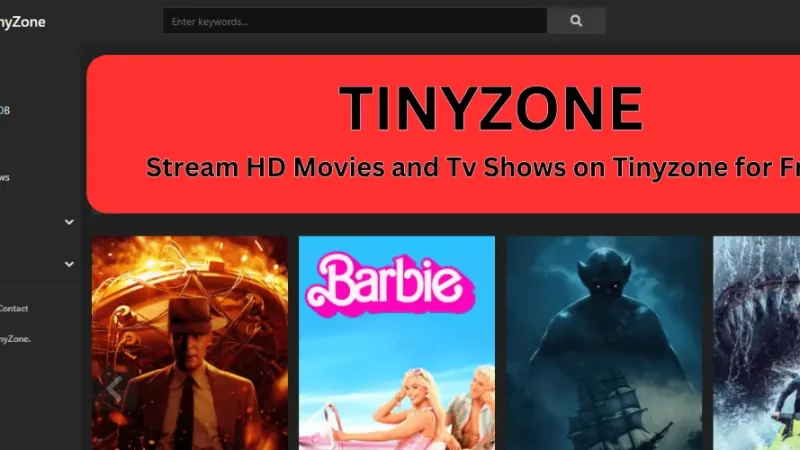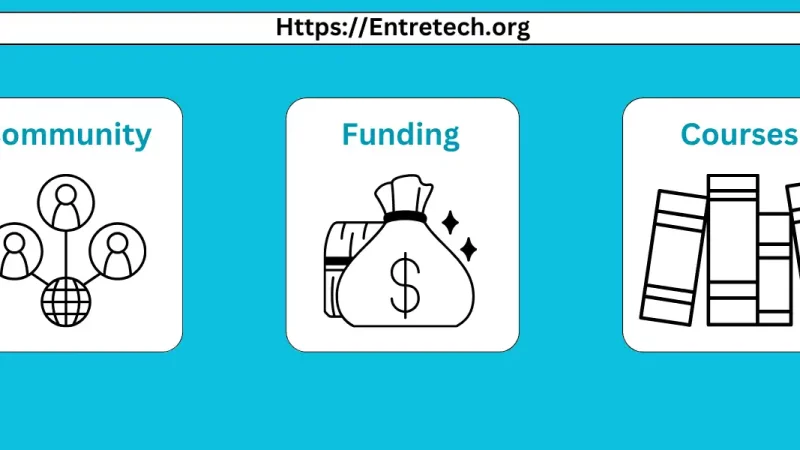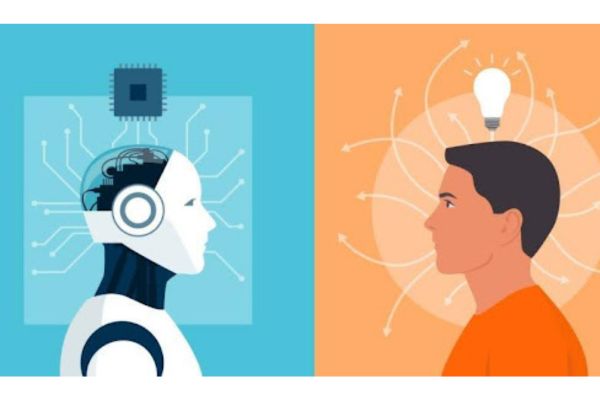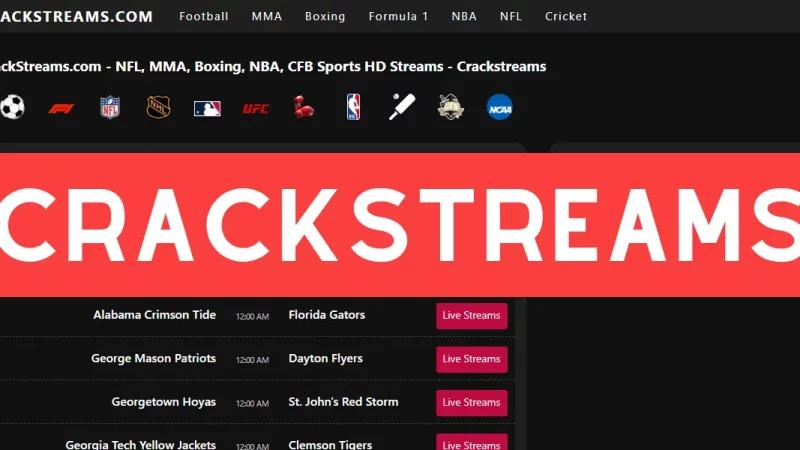Let us know about WiFi Provisioner

What Is Google WiFi Provisioner? Know from here!
The 21st century is undeniably the era of technology, where virtually every invention has a technological foundation or nature. Technology is constantly evolving, perpetually in a state of updates and changes. Researchers often come up with innovative ideas for new technological inventions, while in other cases, existing programs undergo minor modifications and are released as updated versions of the same app.
Among all the technological gadgets, mobile phones play a central role and have become indispensable in our lives. Similarly, laptops are crucial tools in the professional field. Consequently, the apps and programs we use on these devices need to constantly evolve with new features to meet our needs. The operating system (OS) is particularly important for both these electronic devices and a stable internet connection is essential for their proper functioning.
In the age of smart devices and interconnected homes, having a reliable and efficient Wi-Fi network is of utmost importance. Google, a renowned company known for its technological advancements, introduced Google Wi-Fi to provide seamless connectivity throughout users’ homes. Within the Google Wi-Fi ecosystem, the Google Wi-Fi Provisioner plays a critical role in setting up and managing your network.
This article focuses on Google Wi-Fi Provisioner, a new feature recently launched by Google on their Play Store. It provides an in-depth discussion of what Google
What Is Google WiFi Provisioner?
A software component called Google Wi-Fi Provisioner makes it simpler to set up and configure Google Wi-Fi gadgets, the Google Nest Wi-Fi system, and your Wi-Fi network configurations. It serves as a bridge between Google’s Wi-Fi network and your smartphone or tablet. This provisioner enables customers to create a mesh network, guaranteeing improved coverage and signal quality across their houses, by connecting numerous Google Wi-Fi devices.
Google Wi-Fi employs up to 2 access points across your home or place of business in addition to a more contemporary router than the typical ISP equipment used at your home in order to retain the high-speed data connection to the internet through your regular ISP, such as Xfinity, Comcast, etc. With Google Wi-Fi, you may configure your network to give a certain device priority.
How does the Google Wifi Provisioner work?
An approach to utilising your internet connection that gives you better Wi-Fi connections and connectivity points as well as the capacity to better manage and regulate your internet with others is known as Google Wi-Fi Provisioner.
Depending on the bundle you select, a Google Wi-Fi system or Google Nest Wi-Fi system often includes one or more access points. To increase the network’s coverage, these access points, also called nodes, wirelessly connect with one another. By assisting you with the configuration, the provisioner enables you to create this mesh network.
During setup, you must use Bluetooth to link your smartphone or tablet to the main Google Wi-Fi access point. You may set up crucial parameters like the network name, password, and parental controls using the provisioner app, which is available for iOS and Android. It offers a user-friendly interface that streamlines the setup procedure and makes it usable even for individuals with little to no technical expertise.
On Android smartphones, it has always been present but concealed as a feature of the operating system. Instead of requiring an entire Android update, Google seems to be updating Wi-Fi Provisioner independently via the Google Play Store.
The Necessity of having Google Wifi Provisioner in your device:
Do you require Google Wi-Fi Provisioner at this point? Your preferences and requirements will determine the answer. If you’re seeking for a quick and easy solution to set up and maintain your Google Wi-Fi network setups system, the provisioner is unquestionably helpful. It streamlines the procedure and makes it simple enough for individuals of various technical backgrounds to use.
It is recommended to delete it if you do not use any devices like Google Wi-Fi or the Google Nest Wi-Fi system.
Keep in mind that Google Wi-Fi Provisioner was designed specifically for use with Google Wi-Fi or Google Nest Wi-Fi systems. If you use a different ISP router or mesh network, this Provisioner could not function or be necessary.
Purpose or Perks of Google Wifi Provisioner:
The Google Wi-Fi Provisioner is releasing version 1.2.482943591, with “Bug fixes and improvements” included in the changelog. In the meantime, Google has updated the Play Store description of the app or service to include more information about how it “enables over-the-air updates for Carrier Wi-Fi network configurations.”
This is what providers like Google Fi (W+) and others do to increase coverage while lessening the load on mobile networks. Today’s screenshots display Wi-Fi networks that are “Connected via [Carrier Name].”
One function of the Google Wi-Fi Provisioner is to “Provision and manage Wi-Fi network configurations.” With the (old) generic screenshots used for the Play Store listing, there are no more details.
Version 1.2.449257753 is already installed on a Pixel 6 Pro, 7, or 7 Pro, and updating today will upgrade you to 1.2.480746471.
Although Google Wi-Fi Provisioner is not a brand-new program, it can now be updated quickly and conveniently through the Play Store without requiring a complete OS upgrade. The Google Play Service, Carrier Services, Google Play Services for AR, Google Support Services, and Speech Services by Google are a few other first-party service apps that are now included.
How to use this Google wifi Provisioner:
It’s easy to use the Google WiFi Provisioner. To set up your Google WiFi network, adhere to following steps:
- Visit the Google WiFi website on any device with a web browser to have access to the Google WiFi Provisioner.
- When prompted, provide the information for your Google account.
- Join the Google WiFi device to the current network.
- Put the device in the center of your house or workplace.
- To name your network, select a password, and configure any extra settings, heed the Provisioner’s directions.
- Your Google WiFi network will be operational once the configuration process is finished, and you can access it from any device that has a web browser.
Conclusion:
The Google WiFi Provisioner, in conclusion, is a simple-to-use program that makes it simple to set up and customize your Google WiFi network. It enables you to make adjustments and troubleshoot network problems while guiding you step-by-step through the procedure. You can quickly have a dependable and quick wireless connection throughout your house or office with the Google WiFi Provisioner.
Frequently Asked Questions (FAQs) for Google WiFi Provisioner:
Can I modify the configuration of my current Google WiFi network using the Google WiFi Provisioner?
Yes, you can modify your current network using the Provisioner, including altering the network name and password.
Can I troubleshoot my Google WiFi network using the Google WiFi Provisioner?
Basic troubleshooting solutions are available in the Provisioner, however for more complex problems it is advised to visit the Google WiFi support page for additional help.
Will other mesh network routers operate with the Google WiFi Provisioner?
The Google WiFi Provisioner cannot be used to configure other mesh network routers since it is made particularly to interact with Google WiFi devices.
How safe is Google Wi-Fi Provisioner?
Since Google created Google Wi-Fi Provisioner to manage Wi-Fi network setups, it is widely believed to be secure to use.