How to hide apps in Redmi
Today, In the developing world everyone loves some privacy in his or her life either from your parents family members, friends or someone else. Our main thing when we can maintain our privacy is our smartphone. But sometimes the smartphone became the reason for the loss of our privacy. Sometimes we need to use some new application which we will to not show to anyone on our mobile. Their hiding apps feature works a lot. I think you are also wishing to find a way on how to hide apps in Redmi. So to hide your apps and data here I will show you 2 easy ways on how to hide apps in Redmi.
So don’t waste your time here and there. We should straight go to our today’s task of how to hide apps in redmi. Wait! I think a
Do you wish to change your Redmi phone or wish to reset it then click here it check how you can do it?
Redmi
Redmi is an electronic product manufacture company loves by a lot of people. It is a sub-brand of a Chinese company named Xiaomi. Redmi was first announced in July 2013 as a cheap price smartphone. Redmi uses the Android interface. In 2019 Redmi became a separate brand name because of the consumer’s love and demand. Today, redmi is available in a lot of countries. A customer can buy the redmi products from online stores such as amazon, flip kart, AliExpress and so more. Redmi had launched a lot of smartphones such as Redmi 5A, Redmi 6a, Redmi 9A, Redmi Note 9 Pro and so more.
I think this was sufficient.
Do you wish to remove your Gmail Account from Mi phone if ye, that’s it’s for you?
But before going next comment on the mode of your Redmi Smartphone. Which one you are using, So let’s start.
How to hide apps in Redmi

So your doubt is on how to hide apps in redmi. To help you I am having two easy ways the first way is to hide apps using the setting and the second way is to hide apps using any app or software.
- Ways on How to hide apps in Redmi
- Using Setting
- Using any hiding app
Remember that both the ways are free of cost. You don’t have to invest a single piece of money from your pocket. So to do that just follow my easy ways after reading the whole way I am Sahure that you will say that it’s not difficult to hide apps in redmi. Stay with me,
So now it’s the time to go on with our first way,
Also, check out the Best broadband in Delhi.
1. How to hide apps in Redmi From Settings
As you read the above heading the first way is to hide apps from the setting. I will refer you to add an app lock before hiding the apps because it will make your task easy. So to add an app lock just go to setting and search for app lock and tap on it and add your preferred lock.
So just follow the below steps:
Go to Settings > Search for “App Lock” > Tap on the app lock option > Verify your app lock pin > After verify > Tap on the hidden Apps option (Visible on Top Side of your device) > Select the Apps you want to hide > A instruction page will appear > Press Next and all done.
Now your selected app will be hidden. If you don’t know how to view the hidden apps then take your two fingers on the screen and swipe them in opposite direction and a lock will appear then enter your password and the hidden apps will appear.
If you don’t get the way then here is a
Step to Step guide on how to hide apps in redmi
- Go to setting
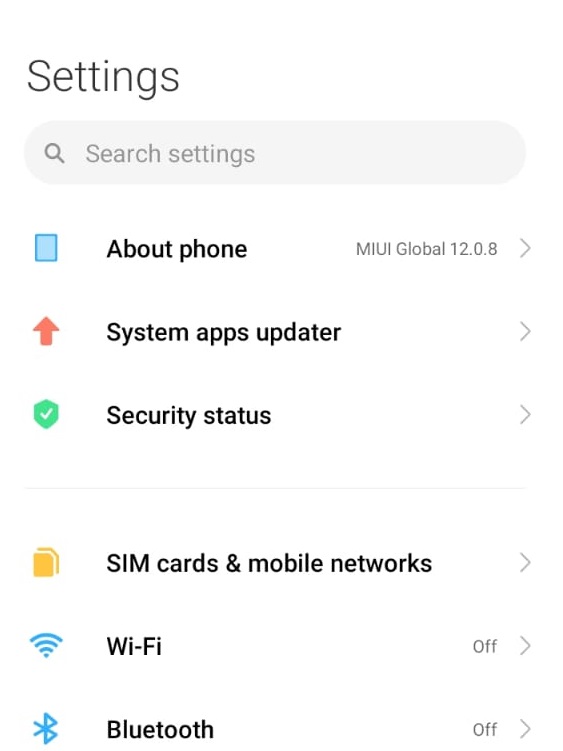
- From the top bar search for App lock
- Tap on the app lock option
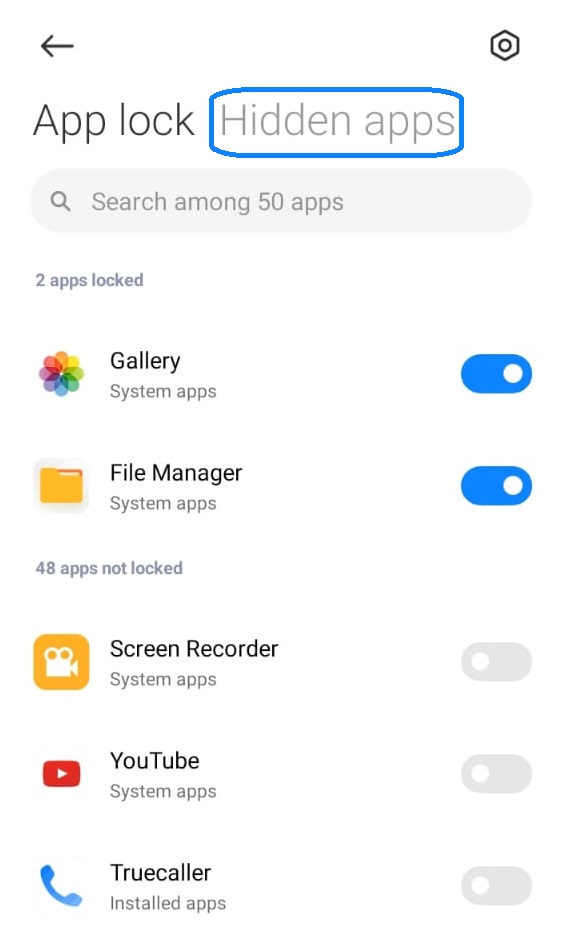
- Add a password or if you have it before enter your last password.
- Tap on the hidden apps option shown on top side.
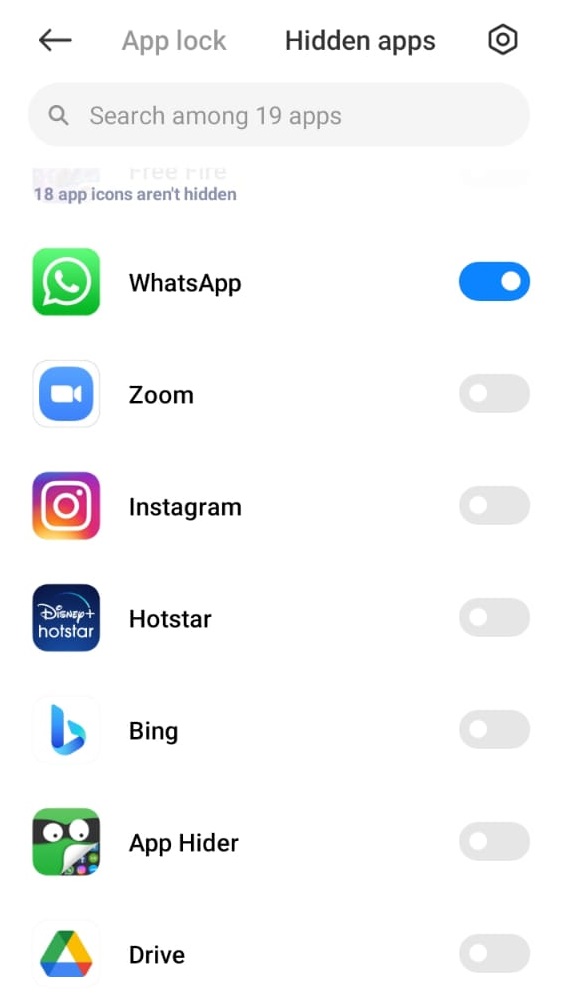
- Select the apps you want to hide.
All done. I know this was easy, very easy. Don’t go back also read the below way on how to hide apps in redmi which we will do using some apps.
2. Hiding apps using application ( Apps)
So to hide apps in redmi the second way is using the downloaded apps. Here I will show you 3 Apps through which you can hide any one app and no one can find them. So below is the list of those apps.
- how to hide app in redmi
- App hider
- Calculator Lock
Remember these apps are free of cost.
1. Hiding apps Using the apps hider

So as you read above the first app is the app hider it’s a fully free app to hide apps. This app hider can help you a lot like converting One app to dual apps, App lock, Hiding apps and so more. So this can be your all in one solution on how to hide apps in redmi.
So to hide your apps in Mi just be with me and follow the below steps:
- Go to Google play store,
- Search for app hider
- Download it
- Now open the app hider app
- Tap on the + Icon visible on bottom of your redmi device.
- Add your app
- A dual app will be created
- Now tap the Dual app there,
- And select the hide option
- Press Import and hide.
All done now your app will be hidden as a notepad or as a calculator. Whichever you prefer the most and nobody can think of your password. I know this was also a great way.
So next one is our calculator lock and this is very much easy to set up. So go and read the next.
2. How to hide apps in redmi

Using calculator yes, You heart it right here in this we will get a calculator lock which can perform two different tasks that are Calculations and to hide apps. So to hide apps just follow the below steps:
- Go to google play store,
- Search for the Calculator lock,
- Install it.
- Open the calculator app
- Select the apps which you want to hide.
- Add your lock password.
- Save it
Done your apps will be hidden.













Post Comment
You must be logged in to post a comment.