How to Remove Gmail Account from Mi Phone

How to remove Gmail account from Mi phone: If you want to delete your Gmail Account from your Mi phone then the only way to take it out from your is by Removing your Google Account. But by Removing this you will lose all the access from your Google services like your Gmail, Google Maps, Google Play Store and other services too.
So if you want to access all the Google services instead of Gmail then the most preferred way is to turn off Gmail Syncing. This will stop all the mail updates to your Mi phone until you turn it back on.
But if you want to remove your Gmail Account from your Mi phone then you can use the below way on removing your google account from your phone.
Also, Check out:
Turn Off Gmail Syncing
Before moving, remember that you can use these steps in any of your Mi, Redmi or Xiaomi models like Redmi Note 9 Pro, Mi Note 4, Mi Note 7 Pro, Redmi 5a or any other. All the steps you need to follow are the same in all models.
So head over to your Mi phone and follow the below steps:
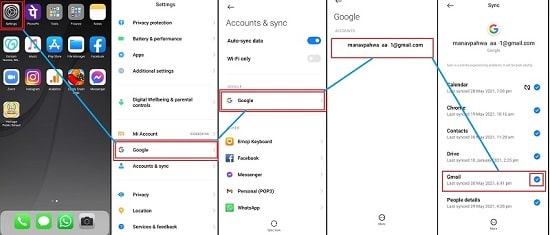
- Go to your Phone “Settings”
- Now Scroll Down and Select the “Accounts & Sync” option
- Here you need to Tap on the “Google” option
- Now there will see all the “Gmail” id’s Linked to your Phone
- Select whichever you wish to turn off Sync
- Now Deselect the “Gmail” option and that’s all.
After this, all the New Gmail updates will be paused.
How to remove Gmail account from Mi phone
Now if you want to remove it then you will be needed to follow the below steps. You can also add another account instead of your live account to access all the Google services.
So here’s all about to remove your Gmail account:
1: Go to your Phone “Settings”
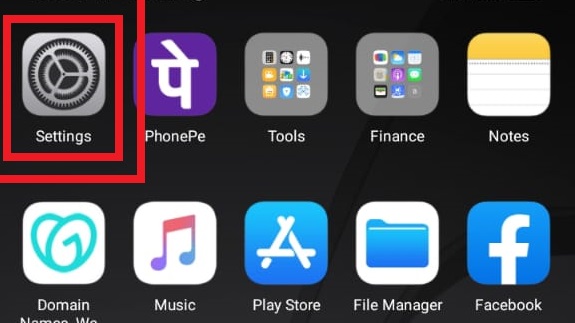
2: Swipe Down and Select the “Accounts & Sync” Option.
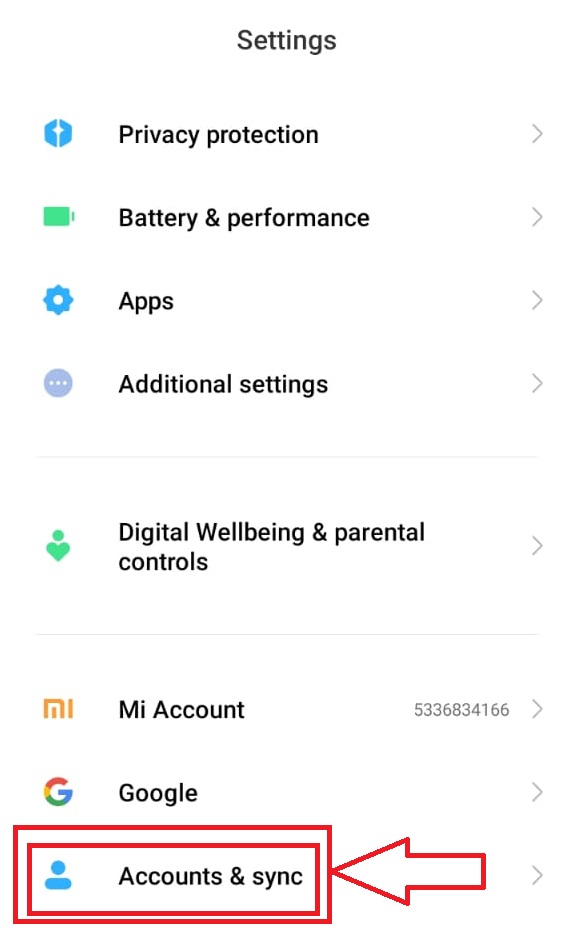
3: There you need to Tap on “Google”
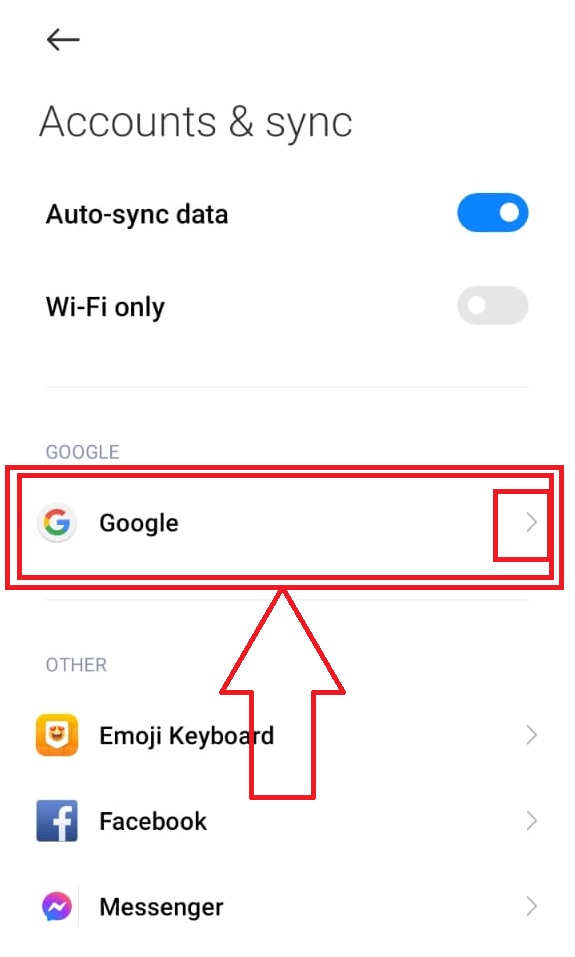
4: There you can find all your “Gmail id”
5: Now you need to click on the Account which you wish to remove
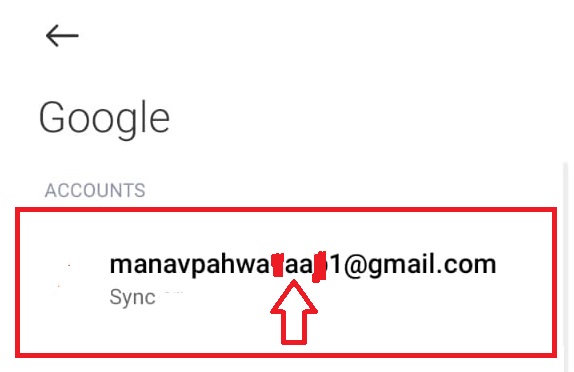
6: So now tap on the “More” option available on the bottom of your Screen
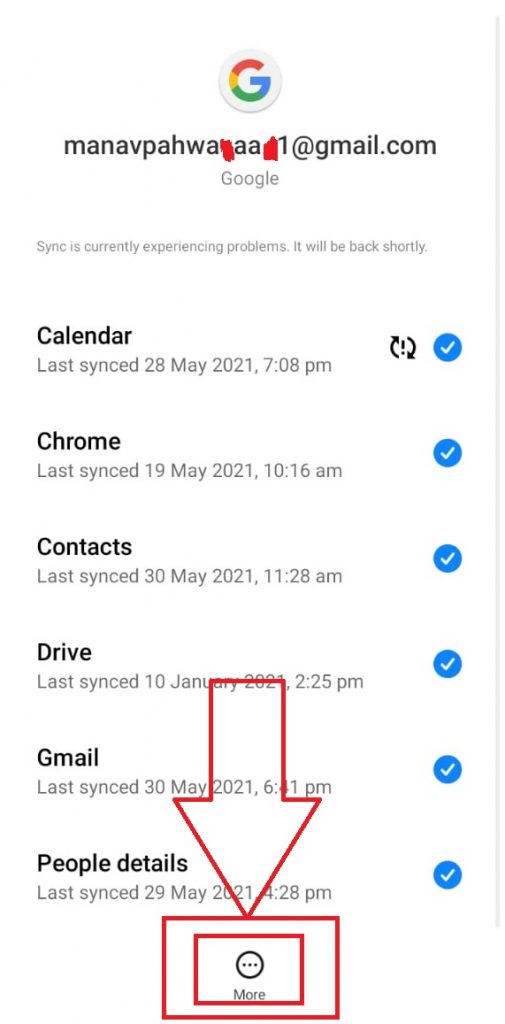
7: At last select the “Remove Account” option and your Account will be Removed.
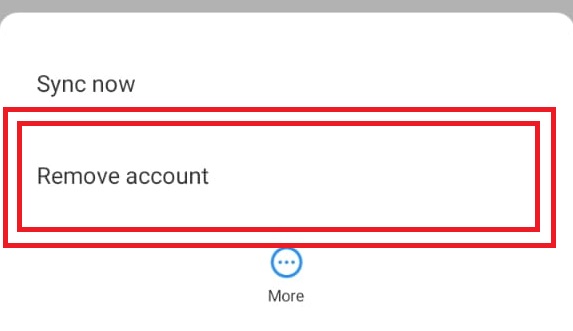
How to add Google Account in Mi Phone
If you want to add a new Google account to your Mi phone then just follow the below steps.
- Go to your Gmail application in Mi phone
- Tap on the Mail id Icon on the top right corner of your Screen
- Now select the “Add Another Account” option
- ust add it and all done.
How to remove multiple Gmail accounts from Mi phone
If you are facing any problem regarding multiple Gmail accounts and wishing to remove them then just follow the below steps mentioned in this video.
FAQs: How to Remove Gmail Account from Mi Phone

Yes, if you reset your Mi phone it will remove all your Gmail account as well as other Account like Telegram from your Phone.
If you lost your mobile number and Gmail account you will be needed to use another mobile number but it will remove all your Account details from your Mi phone.
If I Reset my Mi phone Will it removes my Gmail account as well
What if you lost your mobile number and Gmail account How can you delete or skip Mi Account
Conclusion on How to remove Gmail account from Mi phone
In the Conclusion on How to remove Gmail account from your Mi phone you just need to follow some easy steps as mentioned above and your Google, as well as your Mail account, will be removed.
Read More: How to use jio phone is Smartphone
Read More: How to delete Starmaker Account





