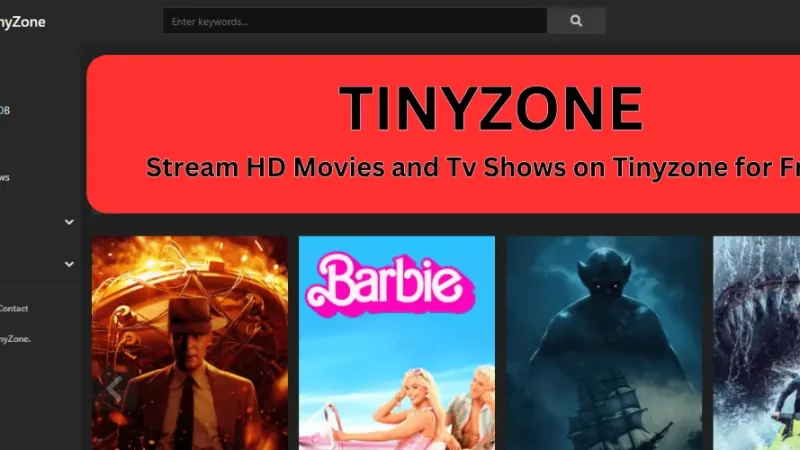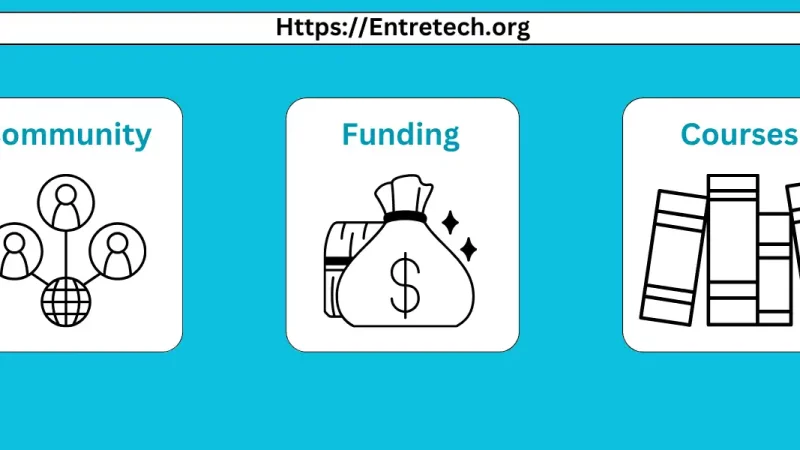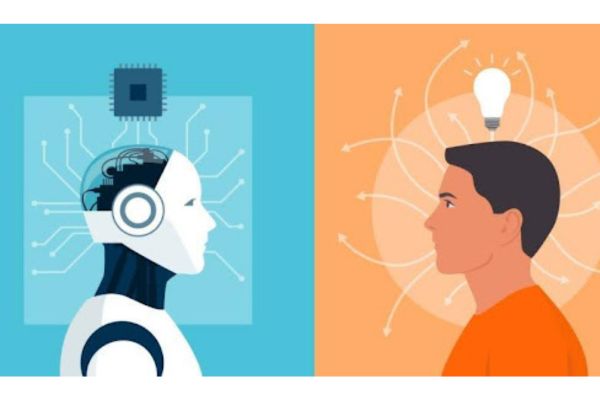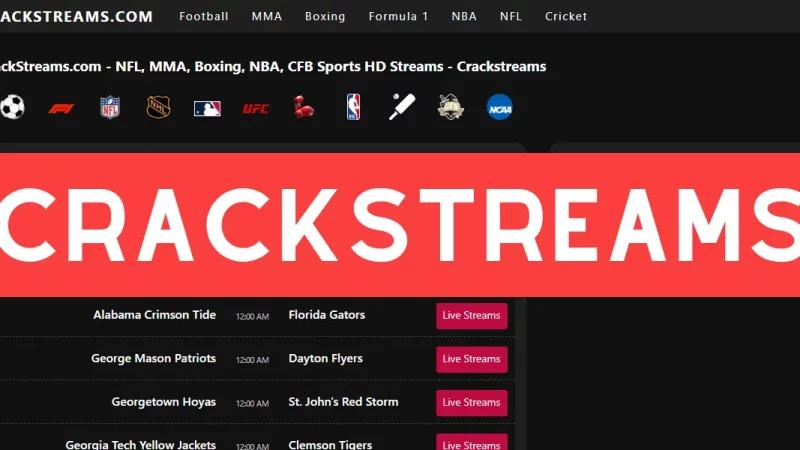How to Delete Shaadi.com account

How to Delete Shaadi.com account – Are you a Shaadi.com User and not satisfy with your Account. So what can you do now? If you ask Me then the Simple solution is to delete your Shaadi.com account. So if you wish to delete your Shaadi com account but don’t know how you can do.
Then Don’t worry as this article is only for you. So In this article, we are going to discuss a step to step guide on How to delete Shaadi.com account.
Now without wasting your time let’s go and focus on your query. So let’s Go…
Also Check Out: How to change Mpin in Yono
How to Delete Shaadi.com account

After deleting your Shaadi.com account remember that it will also delete all your details regarding your Profile. In Short, it will delete all your details given to your Shaadi com account and no one other user will be able to see your profile.
If you face any problem during deleting your Account then you can comment below and we will try our best to help you
Here are some things that you need to remember before deleting your shaadi.com account
Things to Know
The main point that you needs to know is that if you had an active subscription or any premium membership then after deleting your account it will be cancelled. But Make sure No-Refund will be there. So make a decision that do you really wish to delete it or not.
We will prefer you to first cancel your Shaadi com subscription before deleting your account.
How to cancel shaadi.com membership
To cancel your Membership just follow the below steps:
- Go to Play store in your Smartphone
- Log in to your Mail account with which your Shaadi.com Account is connected
- Now Click on Three Lines available on the Top Corner
- Here you need to click on the Subscriptions.
- Now Select the Shaadi.com and tap on Cancel Subscription
- That’s all as this will cancel your Shaadi.com membership
Now if you got the right step to cancel your membership then now it’s the time to move one with how to delete the shaadi.com account
How to Delete Shaadi.com account
So to delete your Shaadi account below are the steps that you need to follow:
- Go to your Shaadi.com Application
- Click on the “My Shaadi” option available on Bottom Left Corner
- Now, Scroll Down and Select the “Help & Support” option
- Here you will be Redirected to your Browser
- Now Tap on the “Profile and Photos” option
- Click on “I want to Hide or Delete My Profile”
- Here you will find 2 options.
- Select the “Delete My Profile” option.
- Now your Request to Delete your Shaadi.com Account will be started and your Account will be deleted within 30 days.
Note: Your Account will be Deleted after 30 days of Request.
Video Demonstration on Deleting Shaadi.com Account
About Shaadi.com

Shaadi.com is India’s Online Matrimony service that was started in 1997 and today it is served over the world. It is an Internet Marriage arrangement service. Shaadi com is a Private Company that believes in arrange marriage services.
You can check out more about shaadi.com on Wikipedia.
FAQs Based on Shaadi.com
To delete your Shaadi Com profile just follow these steps: Go to “My Shaadi” Page > Scroll down and click on the Account Settings > Now Click on the “Hide or Delete Profile” option.
To delete a Chat in Shaadi.com just follow these steps: Open the Chat which you wish to delete and press and hold your chat until a Menu Appears on your Screen then click on the Delete option.
Yes, you can apply for a refund on Shaadi.com if you send interest to at least 10 users but if you haven’t received nay single Acceptance within the First 30 Days of your Premium membership then there is a chance of a Refund.
If you wish to delete your Shaadi com account from their website then follow these steps: Go to Shaadi.com > Then log in to your Account > Now visit “My Shaadi” Page > Now scroll down and click on the Account Settings > Now at last click on “Hide/Delete Account” Option.
IF you face any problem with Shaadi.com then you can contact their helpline number +91-7862889999 or through the Mail address.
My Thoughts on Shaadi.com Account Delete
On my Thoughts on Shaadi.com, I will say that it’s not necessary t delete your account on Shaadi.com the cancellation of your Membership will also be sufficient. But if you wish to delete it then it’s not a big problem then your you can follow the above steps and your account will be deleted.
If you like this article make sure to share this with anyone who is facing any problem.
Read More: How to delete Groww Account
Read More: How to Remove Gmail Account From Mi Phone